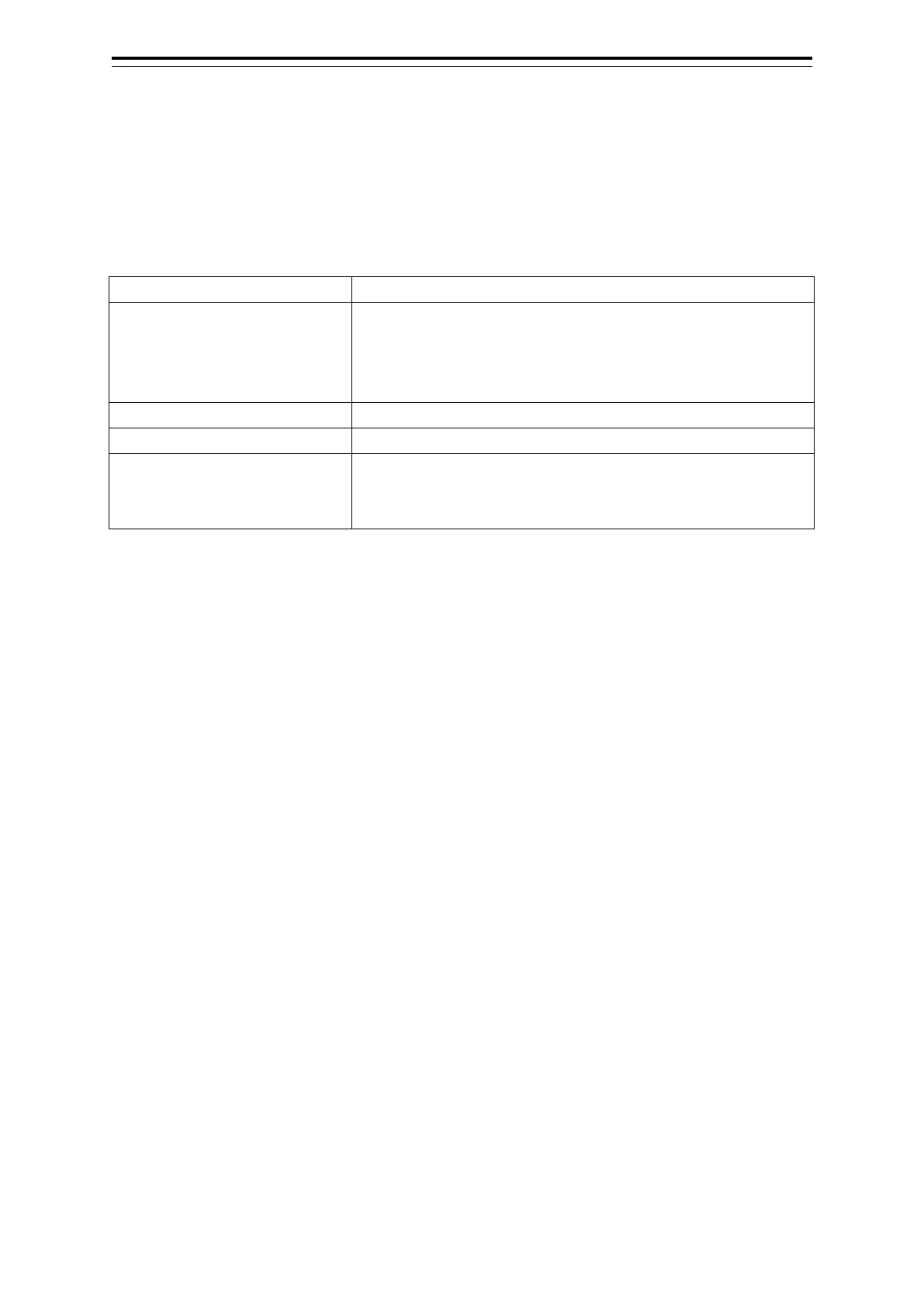2-27 Section 2 Basic Operations and Mode Screen
2.4.2 Opening the information monitoring window
from a dialogue other than the [Page
Selection] dialogue
The following table lists the procedures to open the Information Monitoring window from a dialogue
other than the [Page Selection] dialogue.
Information Monitoring window
Target INFO
1) Click on the TT symbol. (Cursor AUTO mode)
2) Right-click on the TT/AIS symbol and select [Readout
information] from the context menu.
3) Click on the AIS Activated Target. (Cursor AUTO mode)
1) From [TT/AIS] of the menu, select the TT/AIS list.
1) From [TT/AIS] of the menu, select the TT/AIS list.
AIS Detail INFO
1) Select an AIS target from the AIS List and click on [Details].
2) Right-click on the AIS symbol and select [Readout detail
information] from the context menu.
