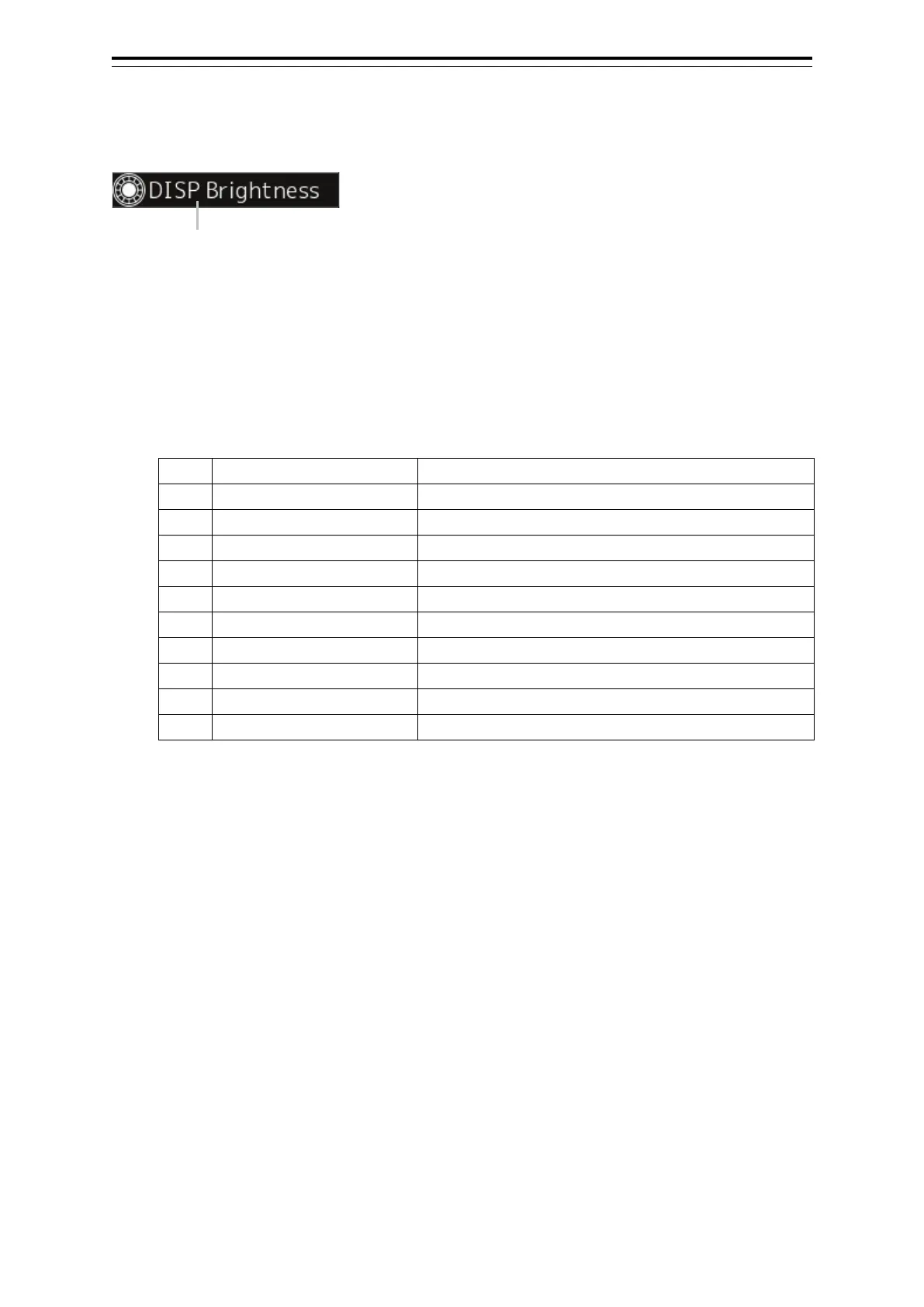2-3 Section 2 Basic Operations and Mode Screen
2.2.2 Key assignment display area
Rotate the [Multi] Dial to operate assigned functions.
2.2.2.1 Change the assignment
1
Press the [Multi] Dial.
The Key Assignment dialogue box is displayed.
2 Rotate the [Multi] Dial to select an assigned function from [Multi Dial].
In plotter mode, the following functions can be selected.
Change the course up angle.
Select an own track colour.
Adjustment of manual tuning
Adjust the brightness of the display unit.
Adjust the brightness of the operating unit.
Remove rain and snow clutter.
