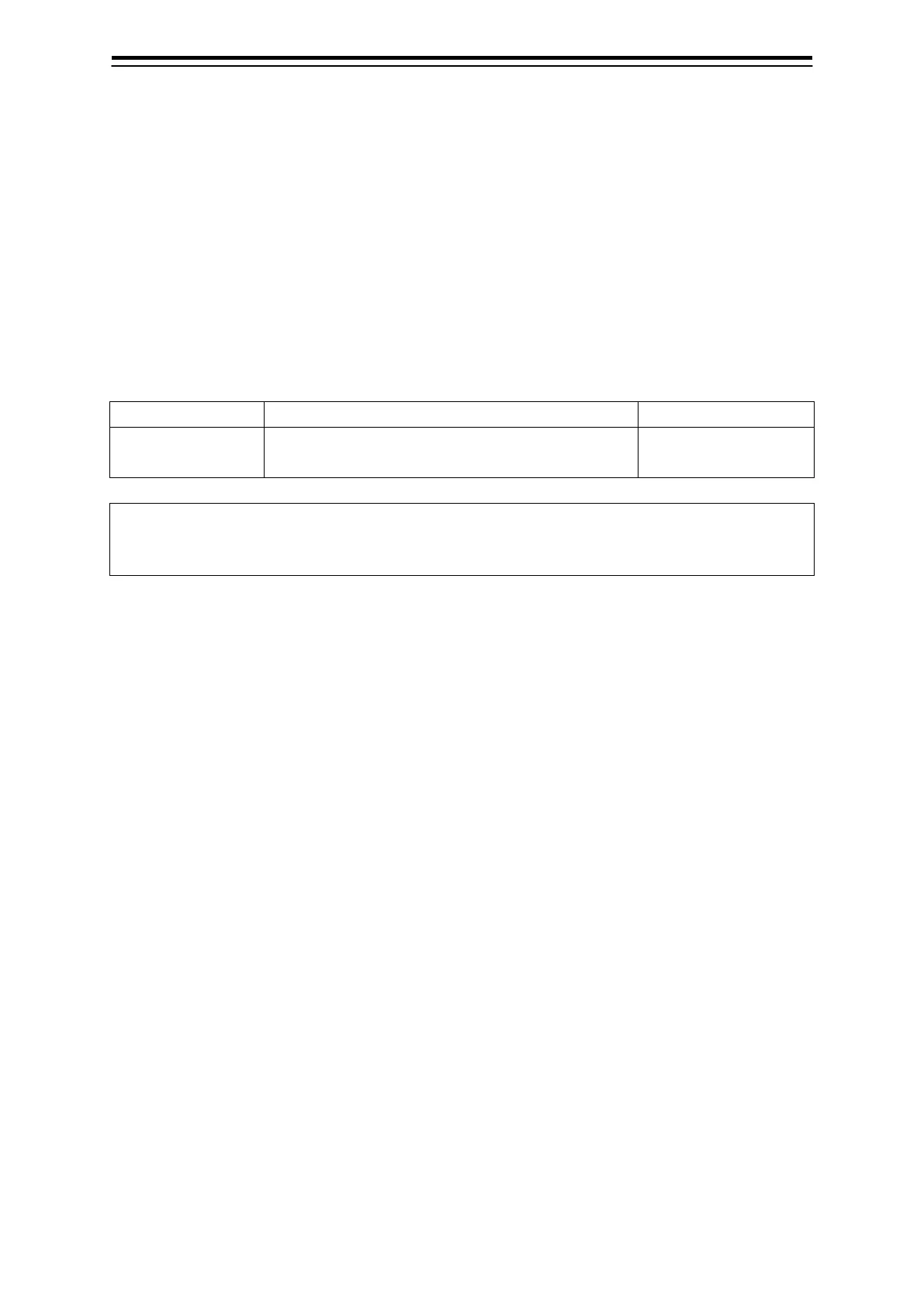6-3 Section 6 Settings
6.2 Screen Display Settings
6.2.1 Configuring the ship symbol display
Configure the own ship symbol display setting.
Procedure
Use the following operation to display the [Own Ship] dialogue in the Edit pane of the [View] dialogue.
[Menu] button → View → Own Ship
The following table lists the setting items available in plotter mode.
[Heading and Beam
Selecting this enables to display heading lines and
Enable: Check.
Memo
For details of setting items of the [Own Ship] dialogue, see the Instruction Manual of the ship radar
