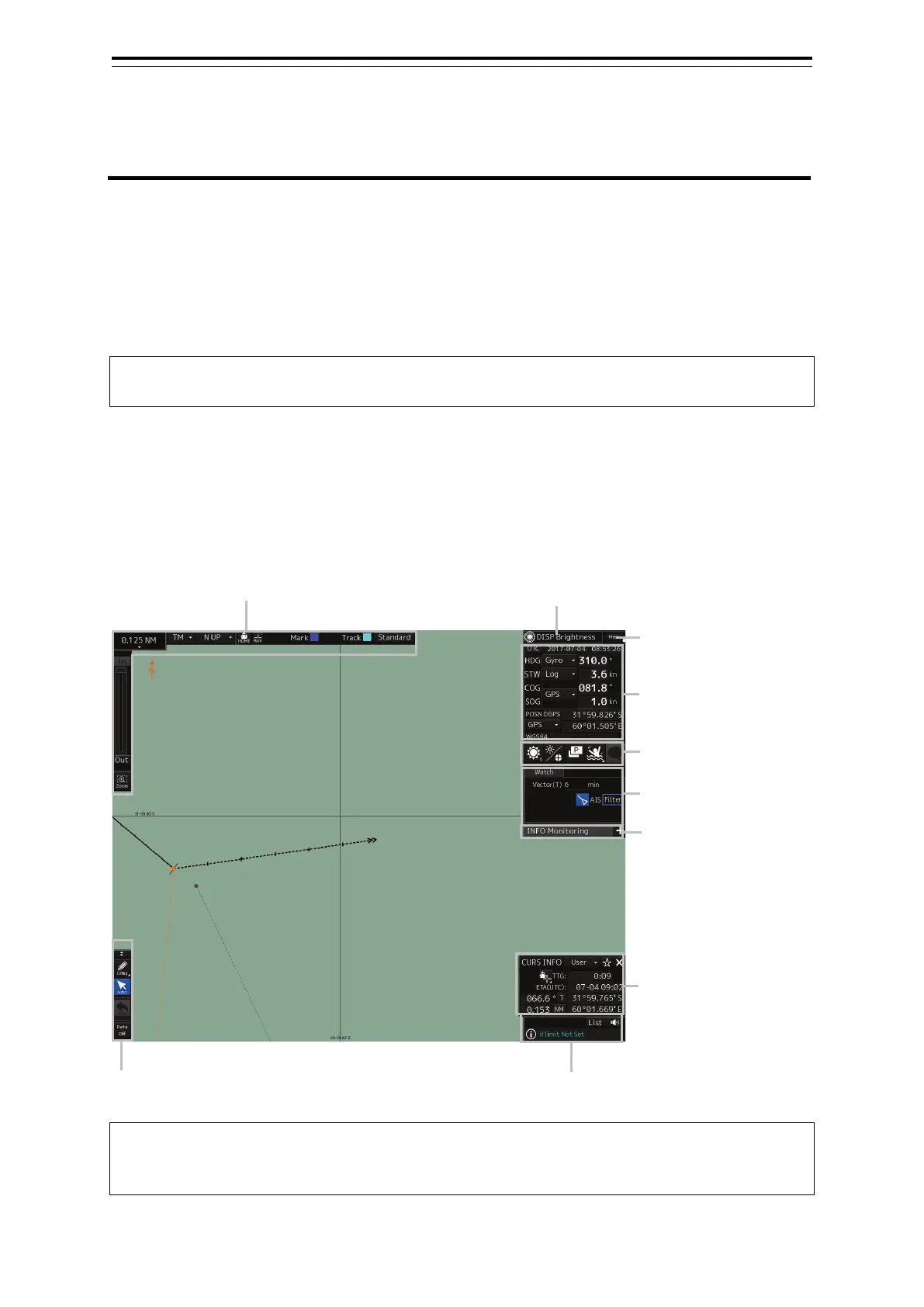2-1 Section 2 Basic Operations and Mode Screen
Section 2 Basic Operations and
Mode Screen
2.1 Changing the Mode
If an optional plotter is installed on the JMR-5400 series ship radar equipment, use the mode switching
button on the right tool bar to switch the mode between the radar mode, synthesis mode, and plotter
mode.
Memo
For details of the right tool bar, see 2.2.4 Right tool bar.
Mode screen in plotter mode
The following shows an example of the mode screen in plotter mode and relevant sections to be
referenced for each part of the screen.
Memo
This document describes operations in plotter mode.
See also the Instruction Manual of the ship radar equipment.
See 2.2.3 Ship information.
See 2.2.7 Chart information area.
See 2.2.2 Key assignment display area.
See 2.2.4 Right tool bar.
See 2.2.8 Sub information
area.
See 2.2.6 Alert notification area.
Cursor Information
Dialogue.
Information Monitoring
Window.
