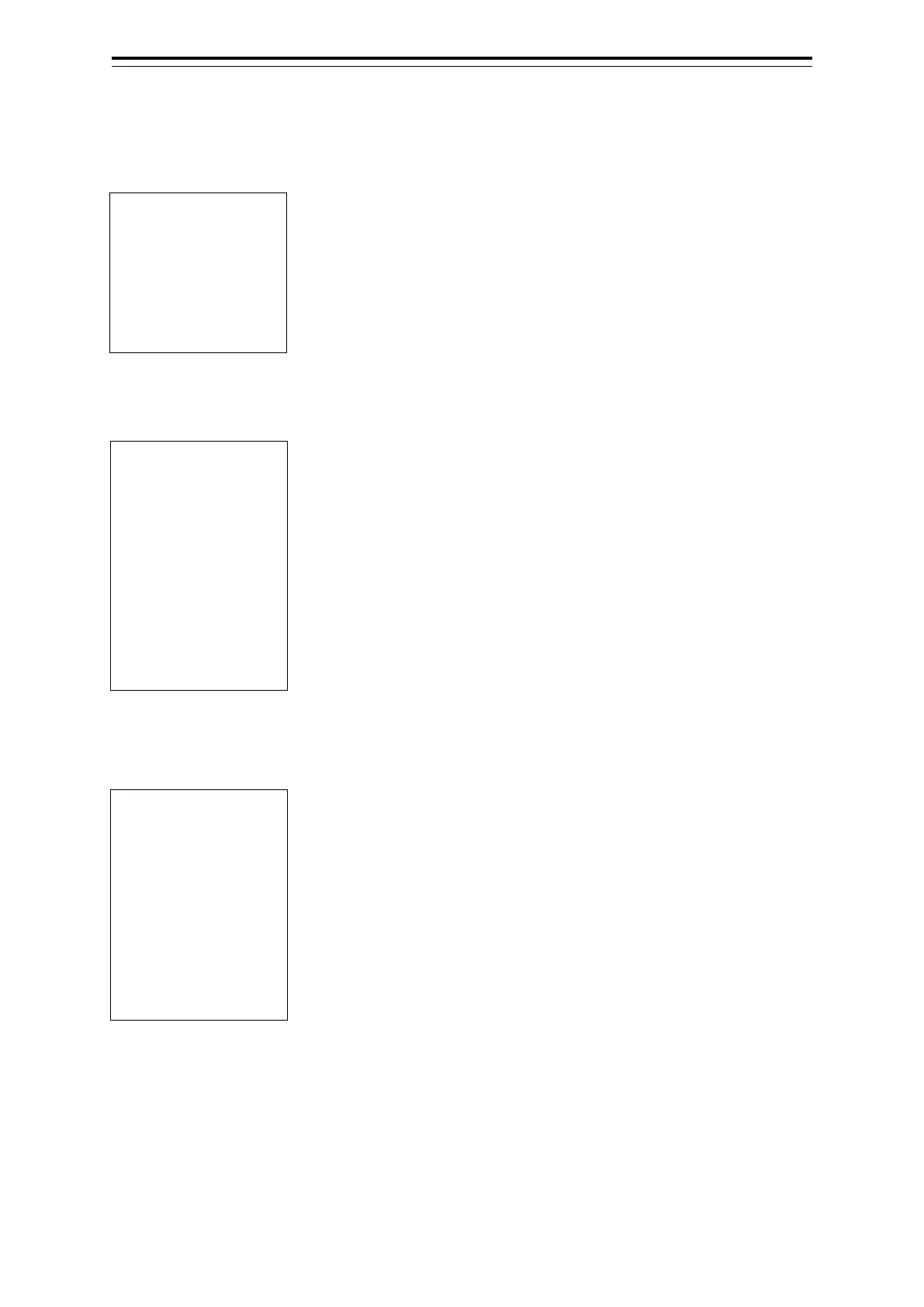B-47 Appendix B Menu List and Materials
D
B.2.7 User Map
B.2.7.1 Mark
B.2.7.2 Line (Start point・End point)
B.2.7.3 Line (Midpoint)
Move this object
Delete this object
– – – – – – – – – – – – – – – – – –
Show Mark/Line List...
– – – – – – – – – – – – – – – – – –
Acquire*
– – – – – – – – – – – – – – – – – –
Readout chart information...
Add vertex
Move vertex
Delete vertex
– – – – – – – – – – – – – – – – – –
Select All
Move this object
Delete this object
– – – – – – – – – – – – – – – – – –
Show Mark/Line List
– – – – – – – – – – – – – – – – – –
Acquire*
– – – – – – – – – – – – – – – – – –
Readout chart information...
Move vertex
Delete vertex
– – – – – – – – – – – – – – – – – –
Select All
Move this object
Delete this object
– – – – – – – – – – – – – – – – – –
Show Mark/Line List
– – – – – – – – – – – – – – – – – –
Acquire*
– – – – – – – – – – – – – – – – – –
Readout chart information...
