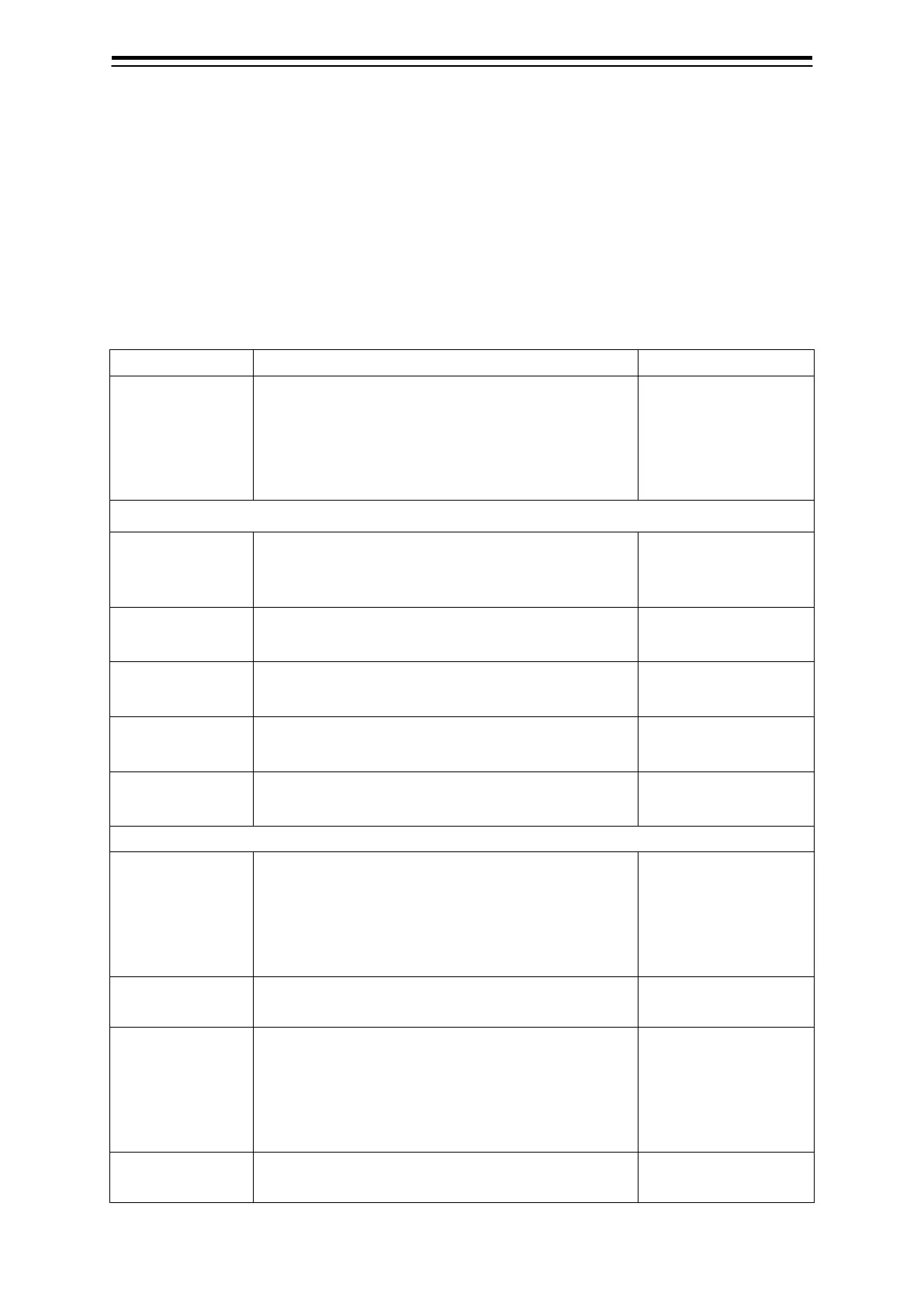6-17 Section 6 Settings
6.4.4 Configuring the current position display
Select LAT/LON, LORAN C, LORAN A, or DECCA to display the current position.
Procedure
Use the following operation to display the [Position Display] dialogue in the Edit pane of the [Settings]
dialogue.
[Menu] button → Settings → Position Display
The following table lists the setting items of the [Position Display] dialogue.
[Mode] combo box
Select a display mode for the current position.
LAT/LON: Displayed in latitude and longitude.
LORAN C: Displayed in LORAN C.
LORAN A: Displayed in LORAN A.
DECCA: Displayed in DECCA.
LAT/LON / LORAN C /
LORAN A / DECCA
[LORAN C] tab
[Chain] combo
box
Select GRI for the master station (chain).
For details of master stations, see the List of LORAN
—
[TD1] field Set the ID of slave station 1. 0 to 99
[TD1 Correction]
field
Set the transmission delay time for slave station 1. −9.9 to 9.9 μs
[TD2] field Set the ID of slave station 2. 0 to 99
[TD2 Correction]
field
Set the transmission delay time for slave station 2. −9.9 to 9.9 μs
[LOP1] combo
box
Select a master station.
1S1/1S2/1S3/1S4/1S6
/1L0/1L1/1L4/1L5/2S0/
2S1/2S2/2S3/2S4/2S5
/2S6/2S7/2H4/2H5/
[TD1 Correction]
Set the transmission delay time for master station 1. −9.9 to 9.9 μs
[LOP2] combo
box
Select a slave station.
1S1/1S2/1S3/1S4/1S6
/1L0/1L1/1L4/1L5/2S0/
2S1/2S2/2S3/2S4/2S5
/2S6/2S7/2H4/2H5/
[TD2 Correction]
Set the transmission delay time for the slave station. −9.9 to 9.9 μs
