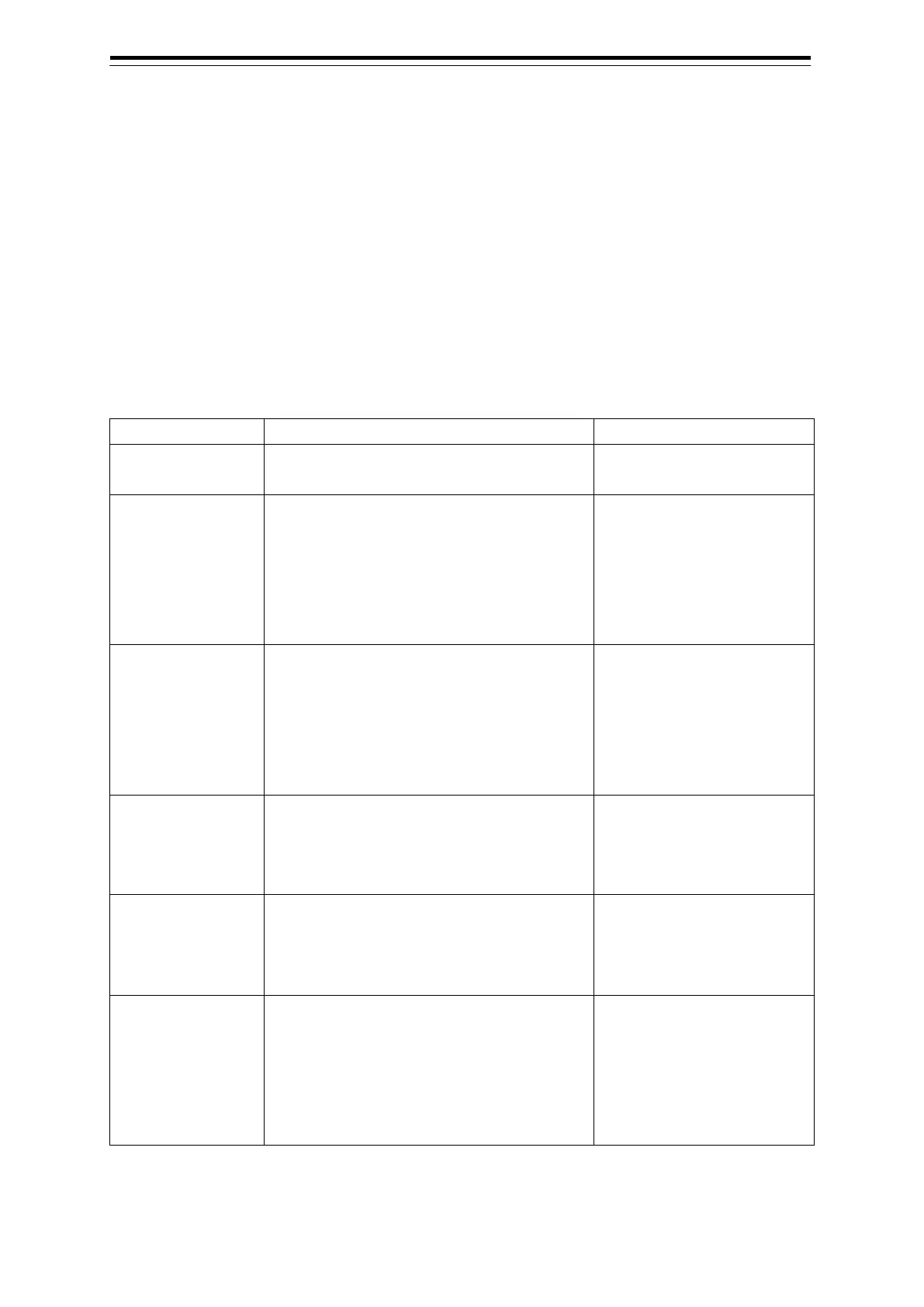Section 6 Settings 6-12
6.4 Operating Mode Settings
6.4.1 Configuring the basic settings of radar signal
processing
Configure the basic processing of radar signals.
Procedure
Use the following operation to display the [Signal Process(Basic)] dialogue in the Edit pane of the
[Settings] dialogue.
[Menu] button → Settings → Signal Process(Basic)
The following table lists the setting items of the [Signal Process(Basic)] dialogue.
Gain
Rotate the knob to enter the receiving
sensitivity adjustment mode.
0 to 100
Sea
Rotate the knob to enter the sea clutter
adjustment mode.
In adjustment mode, clicking on the knob or
the button next to the slider can switch the
mode between auto (AUTO) and manual
0 to 100
MAN: Remove sea clutter
manually.
AUTO: Sea clutter is removed
automatically.
Rain
Rotate the knob to enter the rain and snow
clutter adjustment mode.
In adjustment mode, clicking on the knob or
the button next to the slider can switch the
mode between auto (AUTO) and manual
0 to 100
MAN: Remove rain and
snow clutter manually.
AUTO: Rain and snow clutter
is removed
IR Configure the interference removal function.
IR Off
IR Low
IR Middle
Target Enhance Configure the object enhancement function.
Off
ENH Level 1
ENH Level 2
Echo Process
Configure the imaging function.
[PROC Off] is set if the heading direction
cannot be acquired.
PROC Off
3 Scan CORREL
4 Scan CORREL
5 Scan CORREL
Remain
