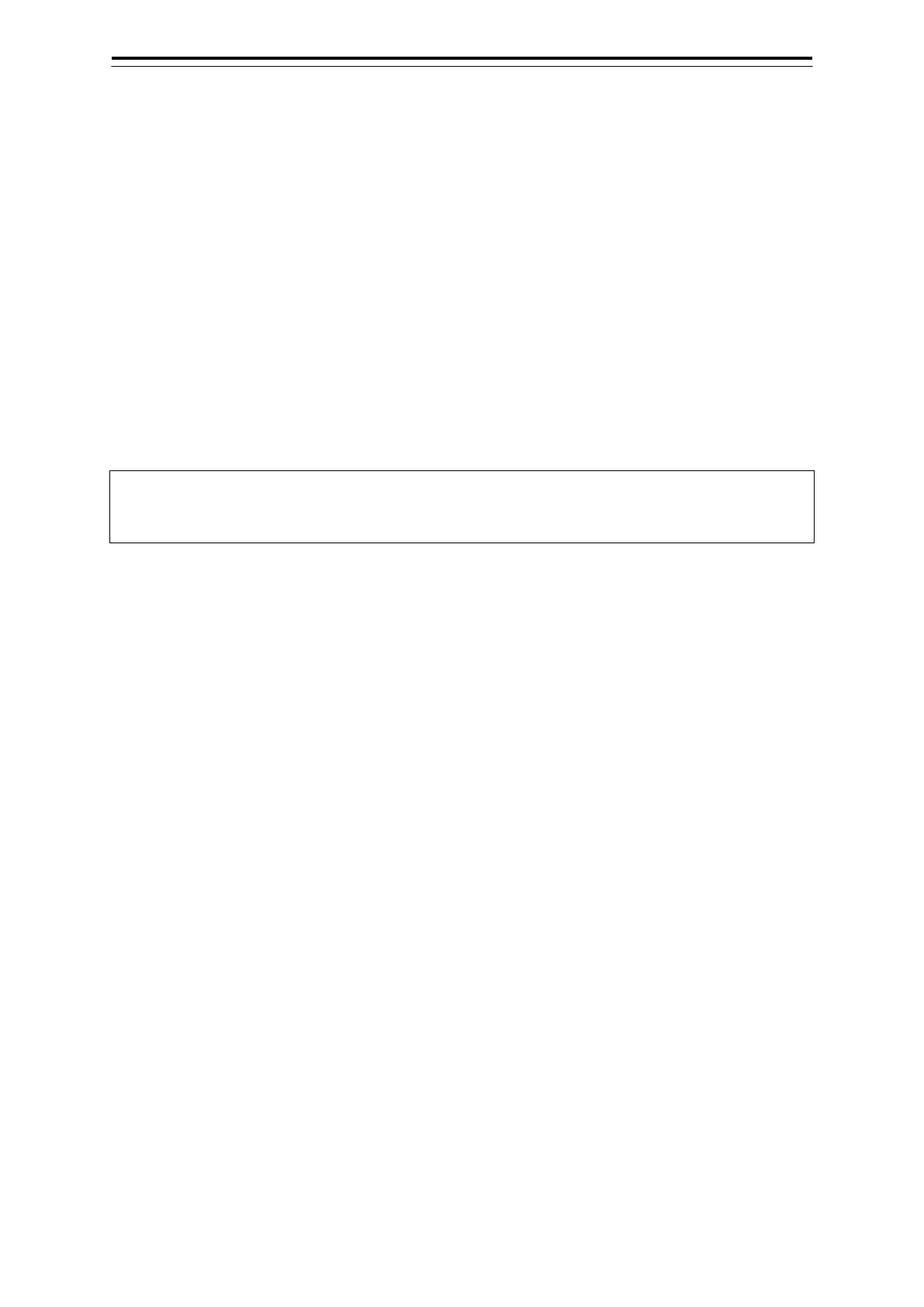4-17 Section 4 Route Planning
4.8 Creating a GoTo Route (Temporal
Route Between Two Points)
The GoTo route is a temporal route connecting the ship position and the specified point.
Route monitoring starts automatically when a GoTo route is created.
In the same way as temporal routes, GoTo routes are created via key operations on the operating unit
without opening the [Route/Destination] dialogue.
Use the procedure to create a GoTo route.
1 Hover the cursor on the end point of the GoTo route.
2 Press the end point key.
The GoTo route connecting the ship and another point is determined and route monitoring starts
automatically.
Memo
For details of route monitoring using a GoTo route, see 5.1.1.3 Route monitoring using a temporal
