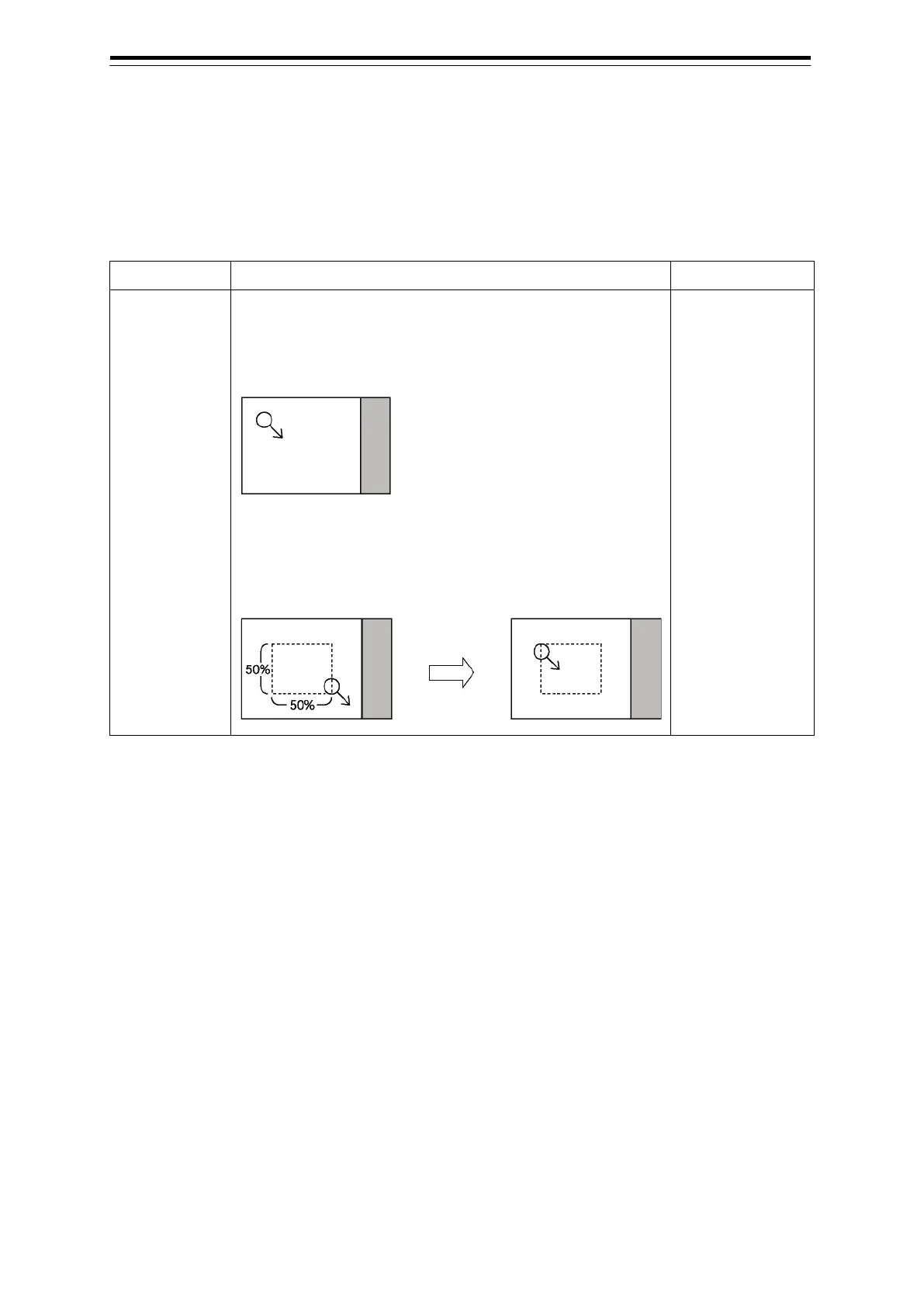Section 6 Settings 6-16
6.4.3 Configuring the chart operation
Set chart operation.
Procedure
Use the following operation to display the [Chart] dialogue in the Edit pane of the [Settings] dialogue.
[Menu] button → Settings → Chart
Setting Item Description of Setting Setting Value
Border Range Set up the range for the own ship in order to move the chart.
• When the own ship is sailing in the direction of the arrow
in the figure below.
• If the border range you set up is 50%,
the screen display switches when the own ship reaches a
50% area from an edge of the screen.
30 to 80 %
