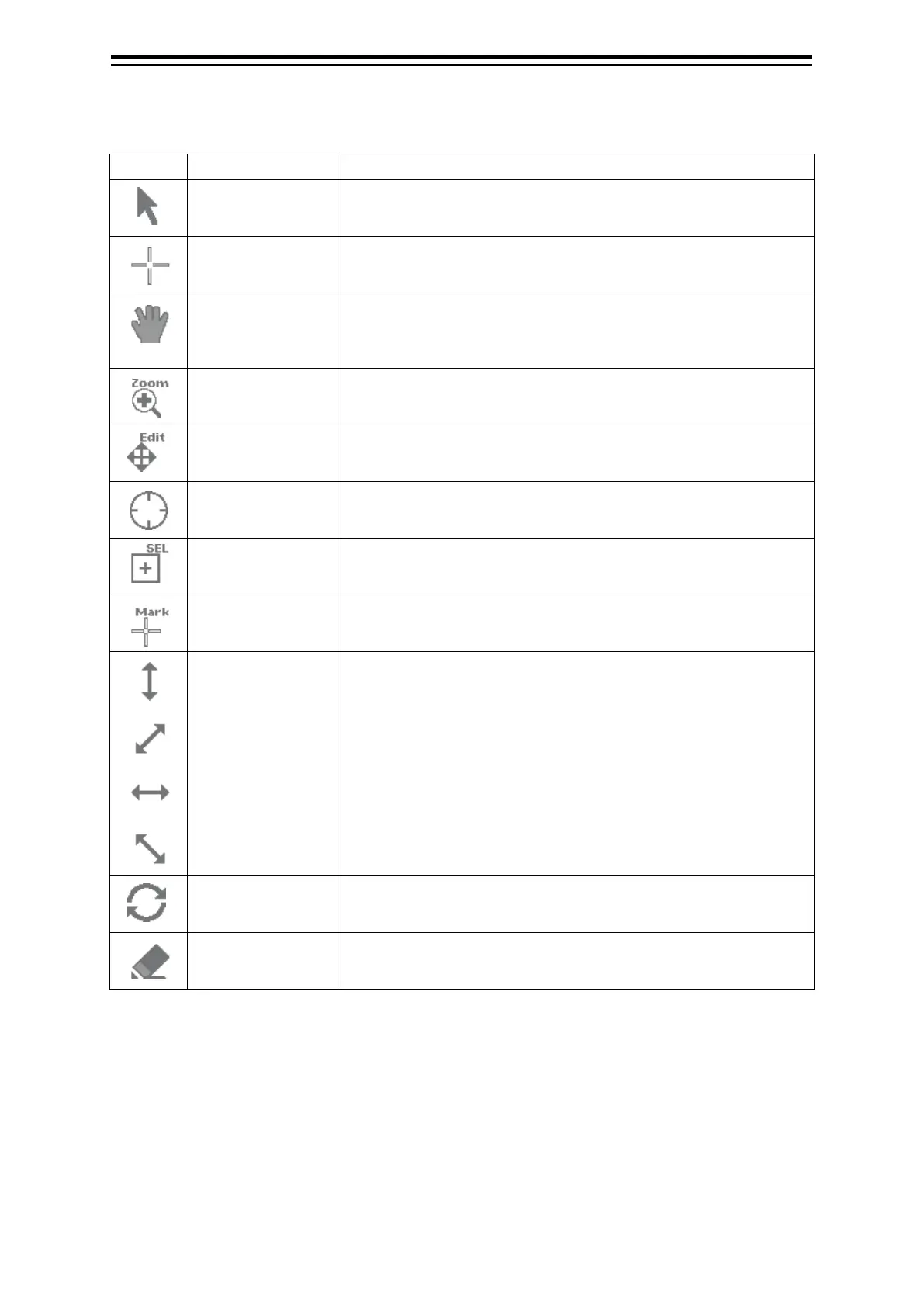Appendix B Menu List and Materials B-64
B.6 Cursor types
The following cursors are displayed by this equipment (plotter mode).
Pointer cursor Indicates a position on the display panel, menu bar, dialogue box,
or context menu.
Cross-hair cursor Indicates a position on the chart or PPI.
Hand cursor Appears when the cursor is moved while pressing the left button
on a chart. This function enables moving the position freely by
Zoom cursor Appears when a zoom function is selected.
Edit cursor Moves an object in user map mode.
Offset cursor Appears when the offset of the ship’s own position is set in
adjustment cursor mode.
Select cursor Displays the position on the chart during the editing of the user
map.
Mark cursor Displayed at execution of User Map or route plan (addition of
WPT).
Arrow cursors Appear when any of the following operations is performed.
• EBL/VRM, AIS filter, AZ, PI
• User map
• Moving the multi-view bar
• Operation of EBL, VRM
Rotation cursor Appears at PI operation or in route rotation mode of route planning.
Eraser cursor Appears in eraser tool mode.
