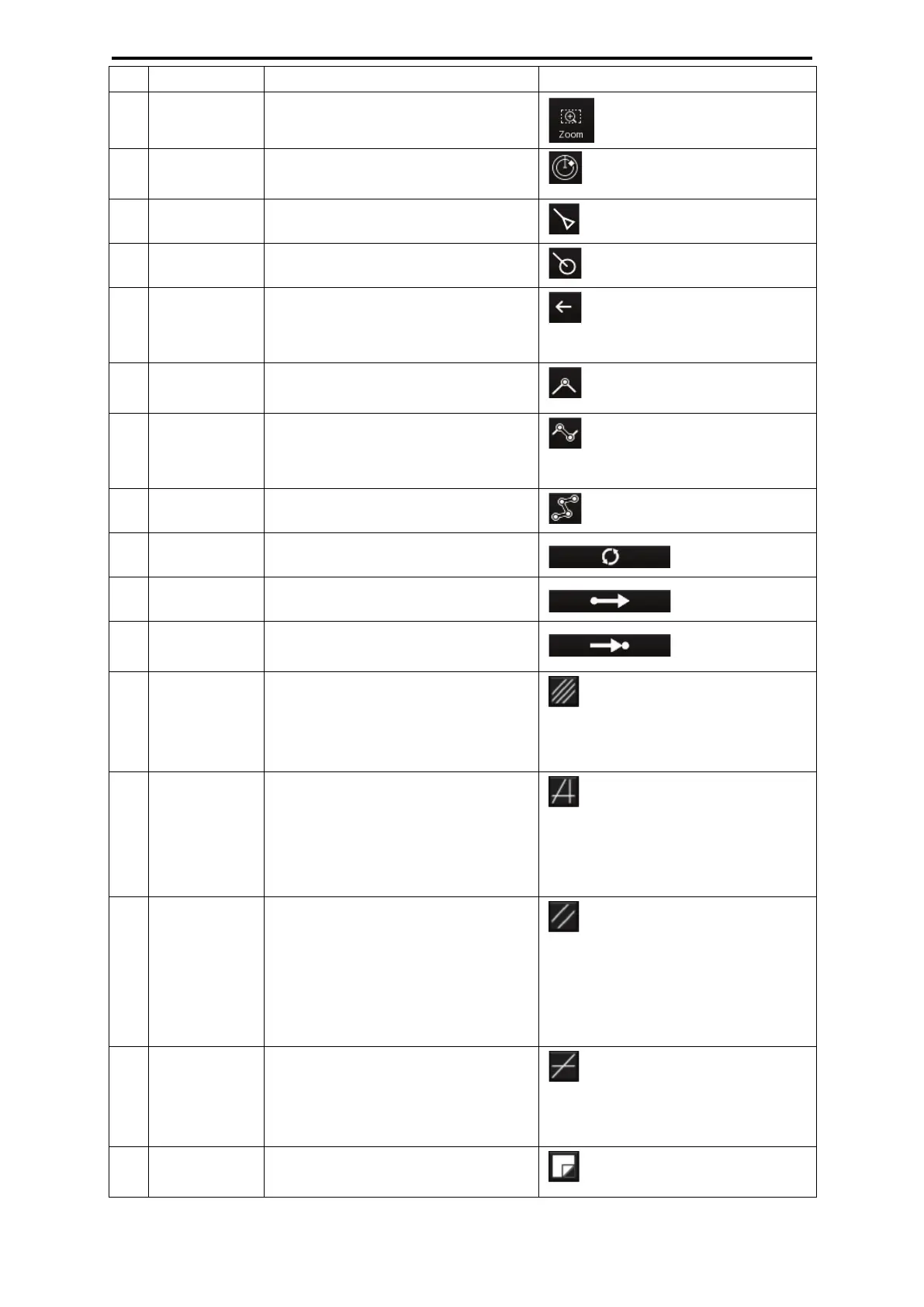B-63 Appendix B Menu List and Materials
D
56 Zoom Area Makes and enlarged display of the
specified square area.
57 Radar Overlay Selects ON/OFF of the Radar Overlay
58 AIS display Selects ON/OFF of the AIS display.
59 TT display Selects ON/OFF of the TT display.
60 Move
backward
Changes the chart display to the
position and scale before the display
61 WPT centre Displays the surroundings of the WPT
62 Between WPT
− WPT
Displays between the "currently
selected WPT" and the "immediately
63 Overall route Displays the entire route.
64 Reverse Reverse of the route.
65 Start point Create or edit a route.
66 End point Determine the creation / edit of the
67 All Consolidated mode of PI.
This is the mode of operating the
orientation and spacing of all the
68 Individual Individual mode of PI.
The orientation of each line, the
distance from the reference position,
and the length are operated
independently in this mode.
69 Track PI tracking mode.
This is the mode of operating the
orientation and spacing between two
parallel lines.The two parallel lines
are placed to the left and right taking
70 Equiangular Equal angle mode of PI.
This is the mode of operating the
angle of two lines that intersect at the
71 Contents
The display contents of the pane are
