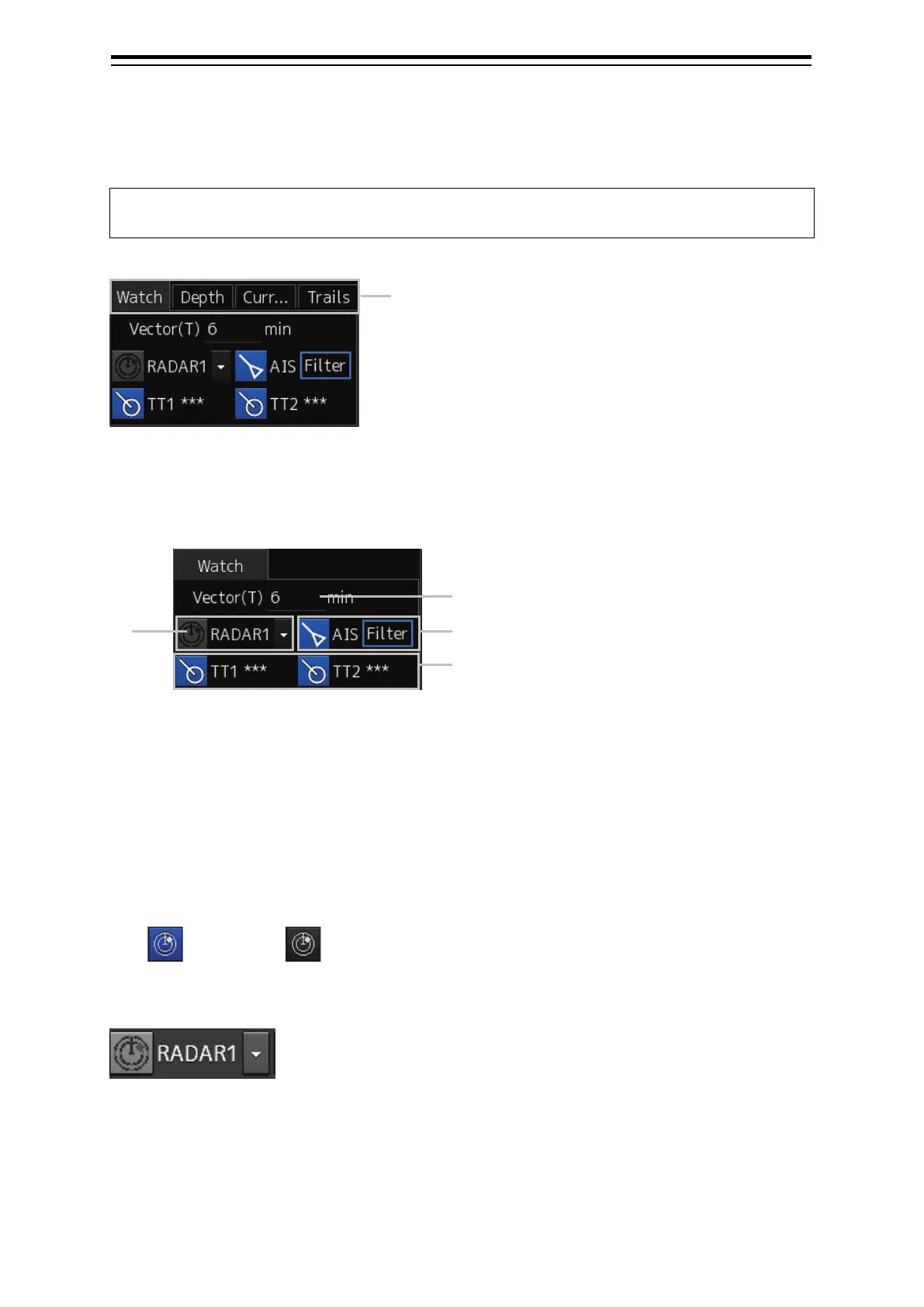Section 2 Basic Operations and Mode Screen 2-18
2.2.8 Sub information area
Click on each tab to display relevant information.
Memo
Tabs displayed differ depending on the setting on the [Control] dialogue of the [View] menu.
2.2.8.1 [Watch] dialogue
(1) [Vector(T)] (vector length) field
Enter the vector length.
Input range: 1 to 120 min
(2) Radar overlay button
Turns on/off the radar overlay display.
Click on it to turn on/off the overlay.
If the radar is not installed, nothing is displayed.
ON: OFF:
If multiple radars are installed, select radar system to use from the combo box.
Click on each tab to display relevant information.
• [Watch] dialogue
(See 2.2.8.1 [Watch] dialogue.)
• [Depth] dialogue
(See 2.2.8.2 [Depth] dialogue.)
• [Current] dialogue
(See 2.2.8.3 [Current] dialogue.)
• [Trails] dialogue
(See 2.2.8.4 [Trails] dialogue.)
