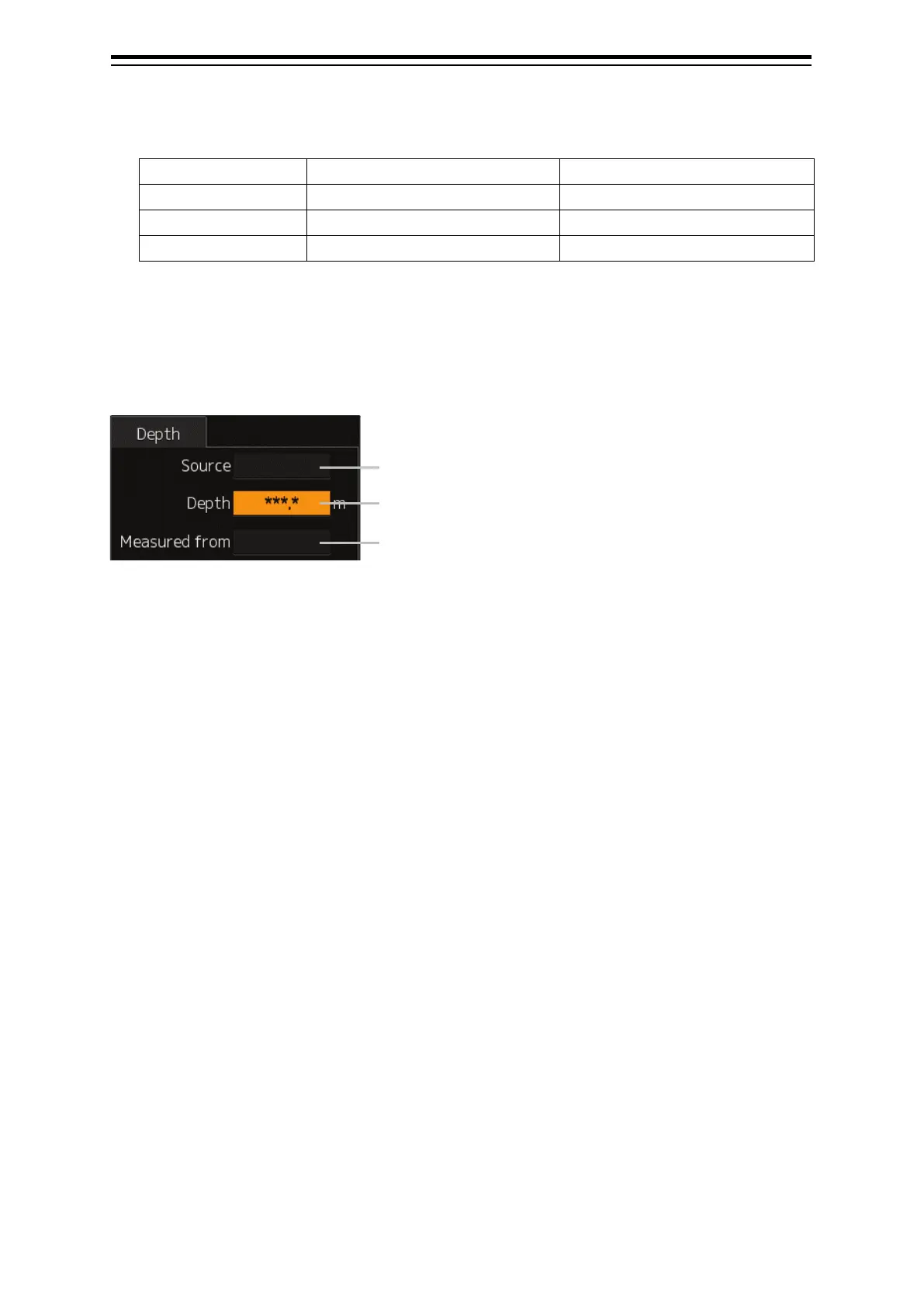Section 2 Basic Operations and Mode Screen 2-20
REL, GND, or SEA is added to the end of the display names of TT1 and TT2 buttons depending on
the radar motion mode or stabilisation mode (e.g. TT1-GND).
Relative motion display (RM)
To use a TTM sentence for the TT symbol display, an OSD sentence must be received from the
RADAR.
2.2.8.2 [Depth] dialogue
The [Depth] dialogue box is displayed if a depth sounder is installed.
(1) [Source]
Displays the depth sounder used.
FWD: Front depth sounder
AFT: Rear depth sounder
(2) [Depth]
Displays the water depth.
(3) [Measured from]
Displays the reference position to measure the water depth.
Transducer
Surface
Keel
