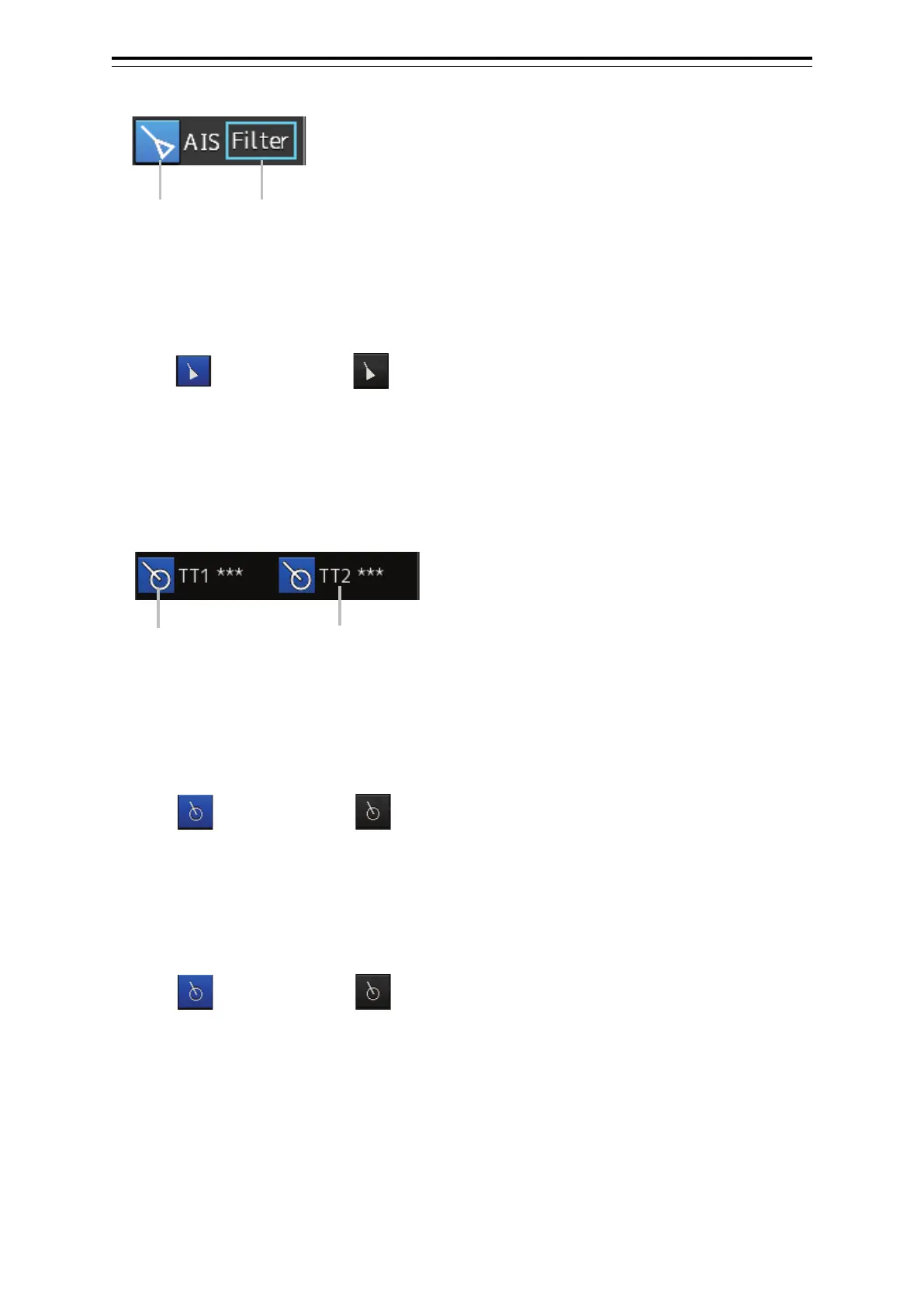2-19 Section 2 Basic Operations and Mode Screen
(3) AIS (AIS function) button and AIS filter display button
(a) AIS (AIS function) button
Turns on/off AIS.
Click on it to turn on/off the function.
If AIS is disabled, nothing is displayed.
ON: OFF:
(b) AIS filter display button
When AIS is ON, [Filter] is displayed.
When the AIS filter is ON, [Filter] is enclosed with blue borders.
(4) TT1/TT2 (TT1/TT2 function) button
(a) TT1 (TT1 function) button
Turns on/off TT1.
Click on it to turn on/off the function.
If TT1 is disabled, nothing is displayed.
ON:
OFF:
(b) TT2 (TT2 function) button
Turns on/off TT2.
Click on it to turn on/off the function.
If TT2 is disabled, nothing is displayed.
ON:
OFF:
