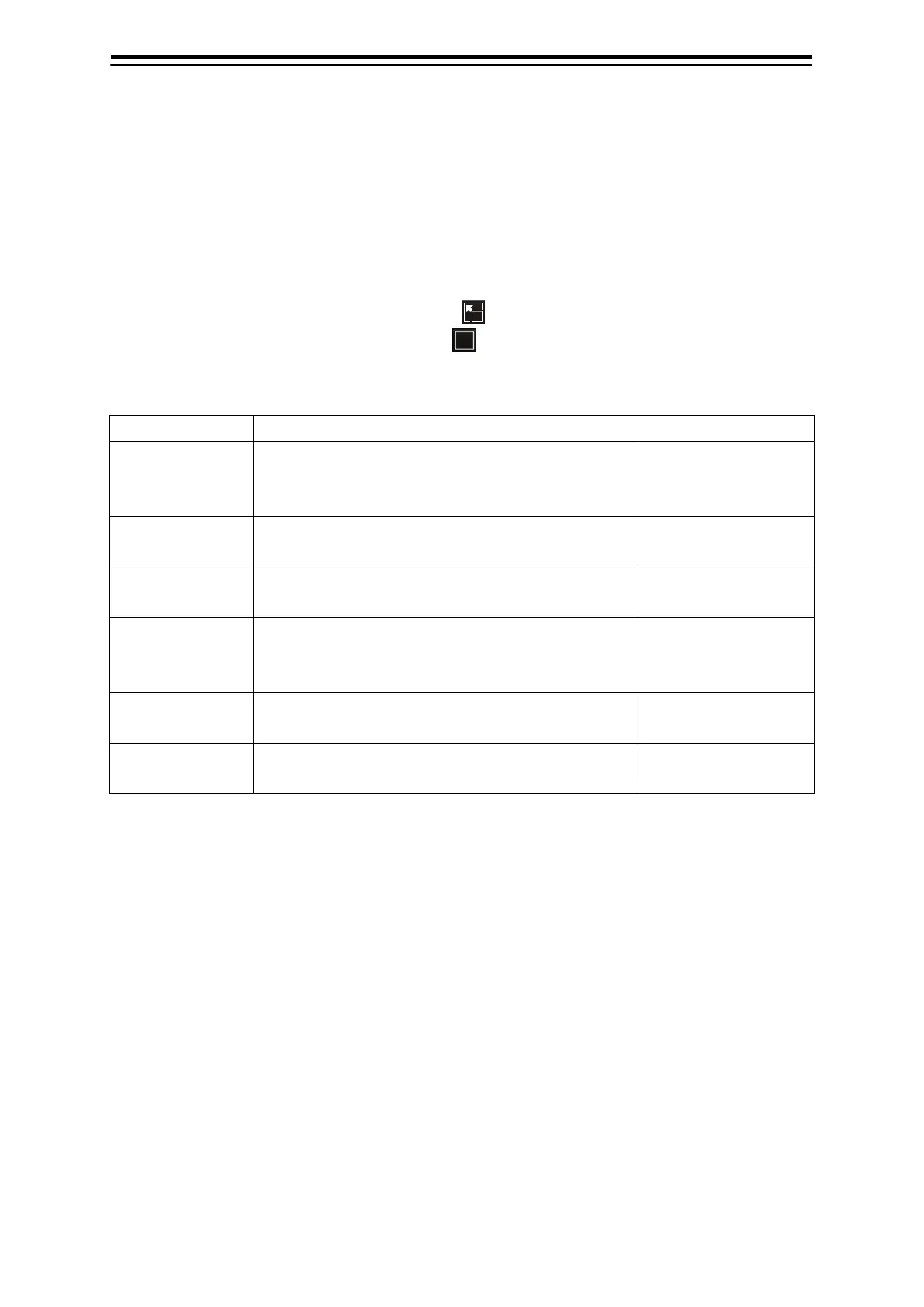Section 5 Route monitoring 5-6
5.3 [Voyage Information] Dialogue
The [Voyage Information] dialogue opens when route monitoring starts. This dialogue displays
information of the route being monitored.
Extending and shrinking the dialogue
The [Voyage Information] dialogue can be extended or shrunken as needed.
The dialogue box is shrunken when the route monitoring starts.
To extend the dialogue, click on the extend button ( ).
To shrink the dialogue, click on the shrink button ( ).
The following table lists and describes the setting items of the [Voyage Information] dialogue.
Display content and operation
[Route] filed
It is displayed only when the dialogue is extended.
The number for the route being monitored is
1 to 999
[WPT] filed
Select a number for the destination for which route
monitoring information is displayed.
1 to 1020
[To W PT] field
It is displayed only when the dialogue is extended.
The To WPT number is displayed.
1 to 1020
[LAT]/[LON] field
It is displayed only when the dialogue is extended.
The latitude and longitude of the proposed destination
selected from the WPT combo box are displayed.
—
[BRG] field
Displays the direction from the ship position to the
destination selected from the WPT combo box.
—
[DIST] field
Displays the distance from the ship position to the
destination selected from the WPT combo box.
—
