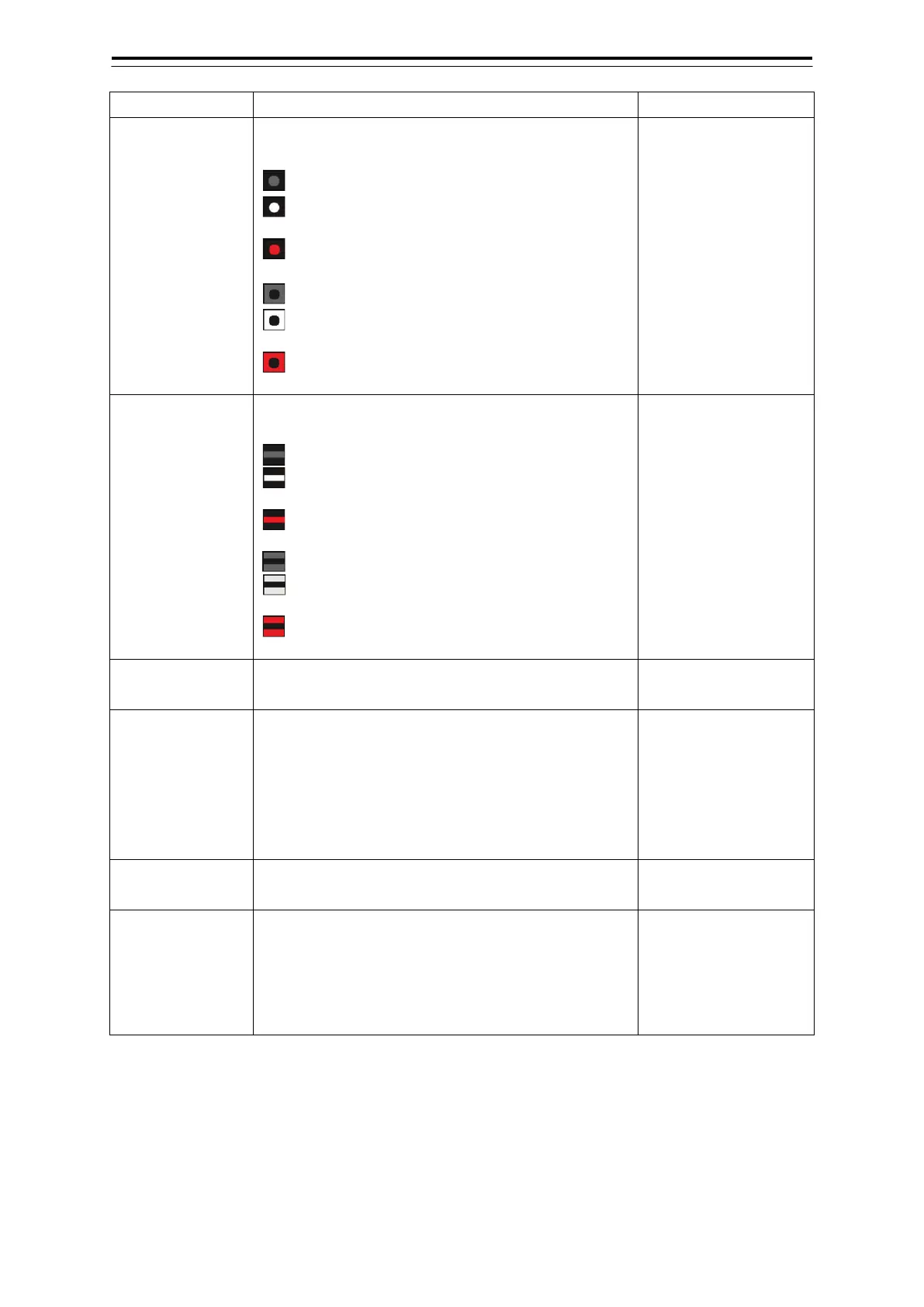5-7 Section 5 Route monitoring
Display content and operation
Destination
arrival/leaving
alert icons
The following icons are displayed depending on the
setting of the [Alert] menu.
: The destination arrival alert is not selected.
: The destination arrival alert is selected but no
alert is occurring.
: The destination arrival alert is selected and an
alert is occurring.
: The destination leaving alert is not selected.
: The destination leaving alert is selected but no
alert is occurring.
: The destination leaving alert is selected and an
alert is occurring.
—
Route entry/
leaving alert icons
The following icons are displayed depending on the
setting of the [Alert] menu.
: The route entry alert is not selected.
: The route entry alert is selected but no alert is
occurring.
: The route entry alert is selected and an alert is
occurring.
: The route leaving alert is not selected.
: The route leaving alert is selected but no alert is
occurring.
: The route leaving alert is selected and an alert is
occurring.
—
[TTG] field
Displays the time required to arrive at the destination
selected from the WPT combo box.
0.0 to 9999h59m59s
[ETA] field
Displays the estimated time of arrival at the
destination selected from the WPT combo box.
If the ETA value is out of the valid range such as when
the speed sensor information is not entered, the
asterisk (*) is displayed to indicate that the value is
1970/01/01 to
2099/12/31
0:00 to 23:59
UTC/LMT
Changes the ETA display format.
Click on it to switch between UTC and LMT.
—
[Comment] field
It is displayed only when dialogue is extended.
The comment added to the proposed destination
selected from the WPT combo box is displayed.
An ellipsis [...] is added to the end if the text is longer
—
