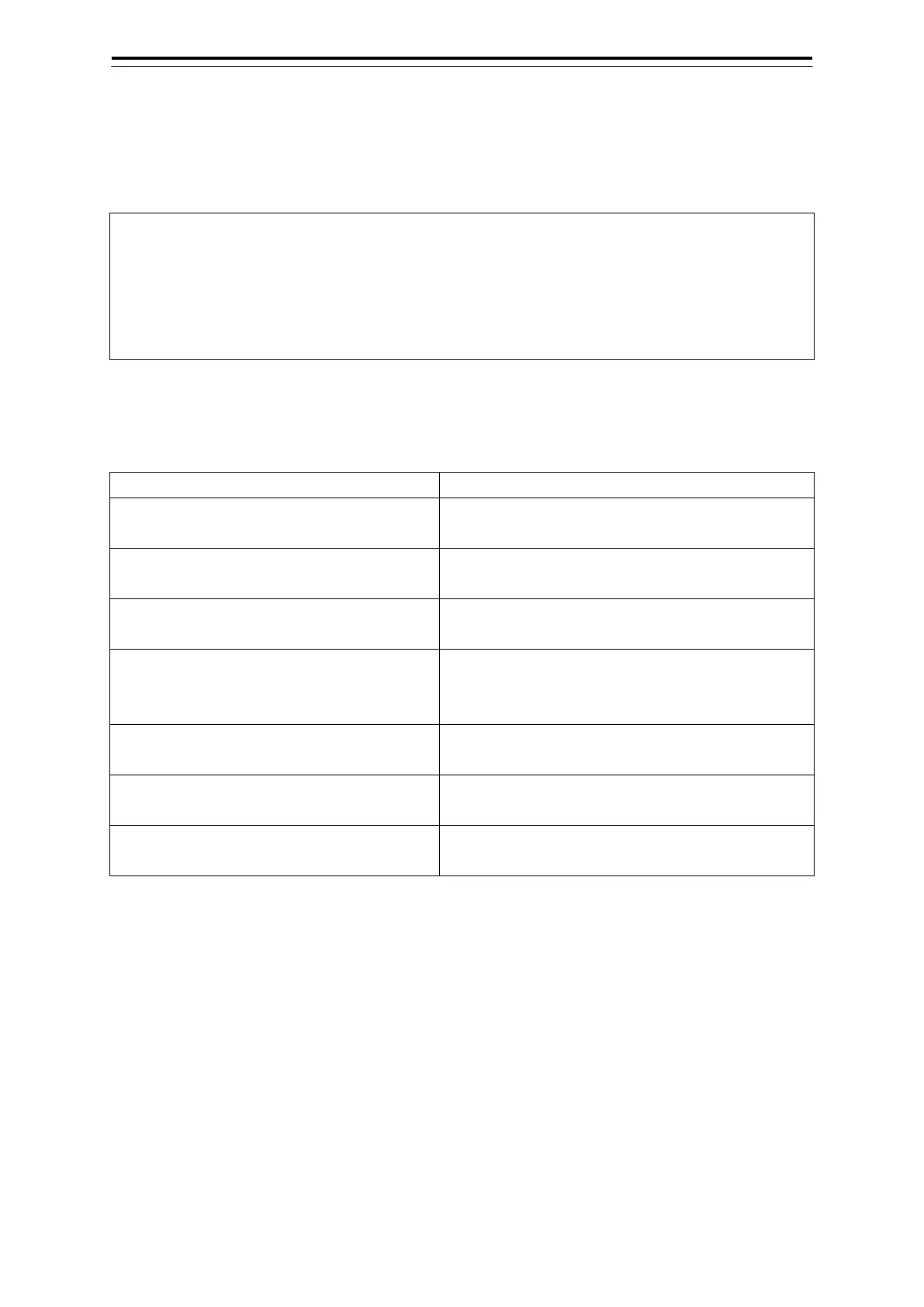3-3 Section 3 Operations on the Chart Screen
3.2 Operating EBL/VRM via the Context
Menu
In plotter mode, the context menu for operating EBL/VRM can be displayed by right-clicking on the
chart.
Memo
• The context menu described here is the one poped up by right-clicking on anywhere except on
specific objects such as AIS and TT.
• For details of the context menu common to both the plotter mode and synthesis mode and the
context menu displayed only in the synthesis mode, see the Instruction Manual of the ship radar
There are two types of context menus for operating EBL/VRM: [Dropped EBL/VRM] that uses any
position as the measurement base point and [CCRP EBL/VRM] that uses the ship position as
measurement base point.
[Dropped EBL/VRM] - [Make EBL1/VRM1] or
3.2.1 Operation via [Dropped EBL/VRM] -
[Make EBL1/VRM1] or [Make EBL2/VRM2]
[Dropped EBL/VRM] - [Make EBL1] or [Make
3.2.2 Operation via [Dropped EBL/VRM] -
[Make EBL1] or [Make EBL2]
[Dropped EBL/VRM] - [Make VRM1] or [Make
3.2.3 Operation via [Dropped EBL/VRM] -
[Make VRM1] or [Make VRM2]
[Dropped EBL/VRM] - [Move base point of
EBL1/VRM1] or [Move base point of
3.2.4 Operation via [Dropped EBL/VRM] -
[Move base point of EBL1/VRM1] or
[Move base point of EBL2/VRM2]
[CCRP EBL/VRM] - [Make EBL1/VRM1] or
3.2.5 Operation via [CCRP EBL/VRM] -
[Male EBL1/VRM1] or [Make EBL2/ VRM2]
[CCRP EBL/VRM] - [Make EBL1] or [Make
3.2.6 Operation via [CCRP EBL/VRM] -
[Make EBL1] or [Make EBL2]
[CCRP EBL/VRM] - [Make VRM1] or [Make
3.2.7 Operation via [CCRP EBL/VRM] -
[Make VRM1] or [Make VRM2]
[Dropped EBL/VRM] menu
This context menu is used to operate EBL/VRM using any position as the measurement base point.
The following menu items are available.
• Make EBL1/VRM1
• Make EBL2/ VRM2
• Make EBL1
• Make EBL2
• Make VRM1
• Make VRM2
• Move base point of EBL1/VRM1
• Move base point of EBL2/VRM2
