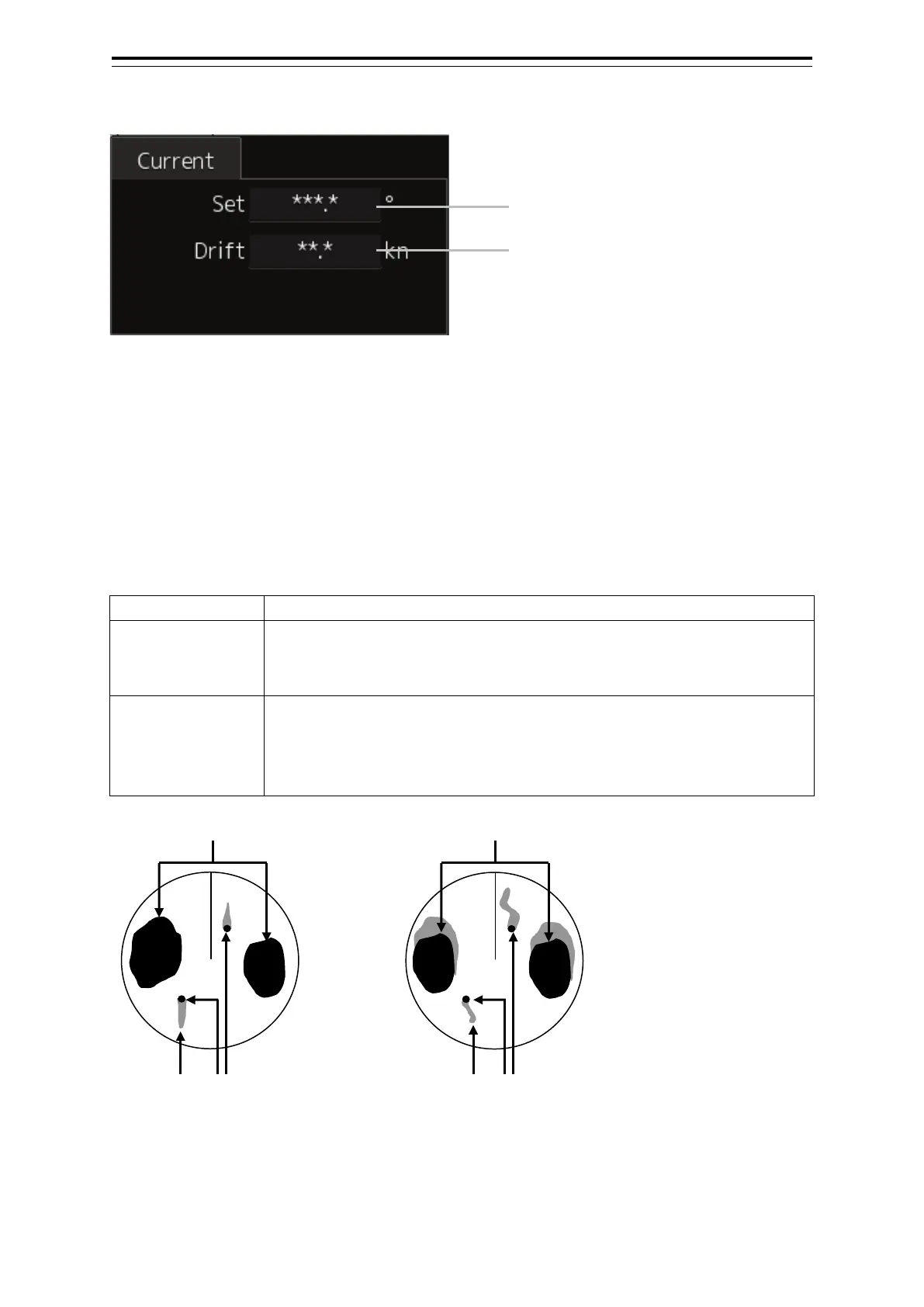2-21 Section 2 Basic Operations and Mode Screen
2.2.8.3 [Current] dialogue
(1) [Set]
Displays the direction of the current.
(2) [Drift]
Displays the speed of the current.
2.2.8.4 [Trails] dialogue
Use the [Trails] dialogue to set the display of other ships' trails.
True motion or relative motion can be used for the trail display mode.
True motion display
Draws the absolute trails of other ships irrelevant to the own ship.
This mode is useful to determine the courses and speeds of other ships.
No motion trails for fixed objects such as the land is drawn.
Relative motion
display
Draws the trails of other ships relative to the own ship.
This mode is useful to determine whether other ships are coming closer to the
own ship.
Motion trails for fixed objects such as the land are also drawn.
True motion trail Relative motion trail
