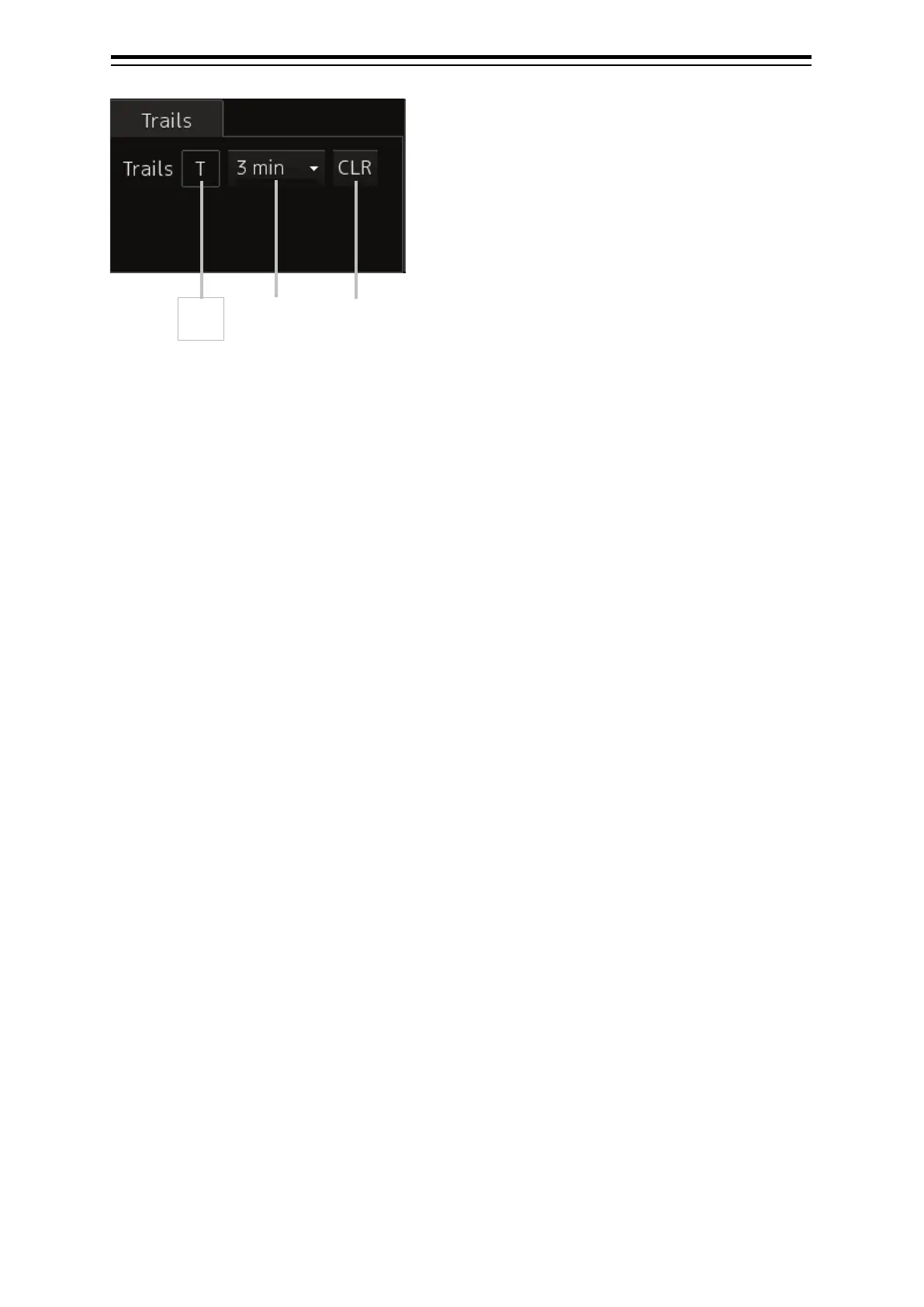Section 2 Basic Operations and Mode Screen 2-22
(1) True/relative trail switching button
Click on it to change the trail display to true motion or relative motion.
T: True motion display
R: Relative motion display
Available trail display modes differ depending on the configured motion modes.
The display mode will be fixed to the true motion mode if the motion mode is TM (true motion).
(2) Trail length switching combo box
Changes the trail length
The following trail lengths can be selected depending on the radar trail length set in the radar mode.
Short mode: Off, 15 sec, 30 sec, 1 min, 3 min, 6 min, 10 min, 15 min, 30 min, 60 min
Long mode: Off, 30 min, 1 hour, 2 to 24 hours (units of hours)
Drawing of trails starts when transmission starts.
If the elapsed time after the transmission started is short, the display may not satisfy the specified
value. The required time is indicated by the bottom blue bar.
(3) [CLR] button
Click on it to delete trails.
On the confirmation dialogue that opens, click on [OK] to delete the trails.
Click on [Cancel] to cancel the deletion.
(1)
(2) (3)
