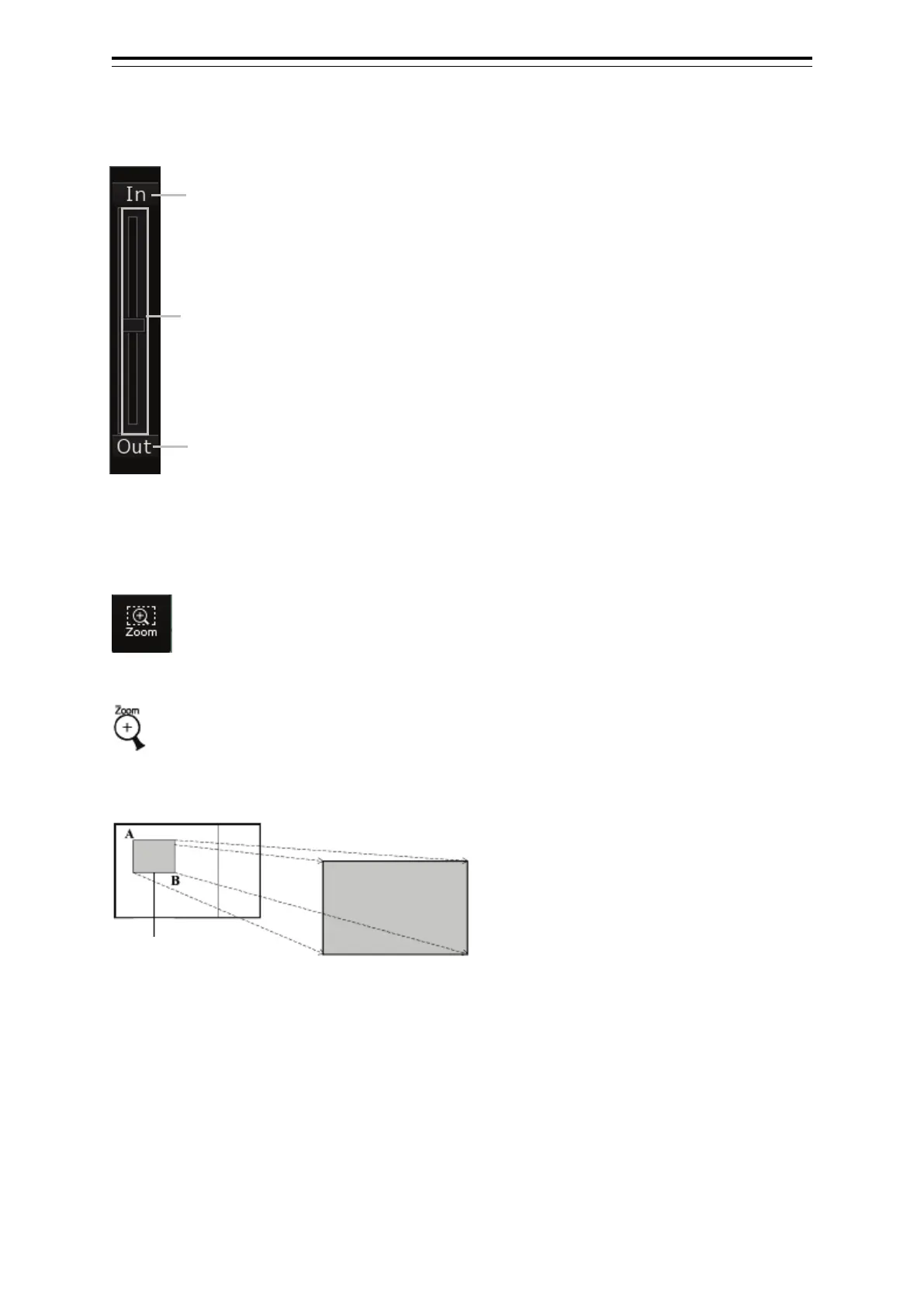2-17 Section 2 Basic Operations and Mode Screen
2.2.7.10 Zoom slider
Used to scale the chart.
2.2.7.11 [Zoom] (zoom area) button
Enlarge the selected area to full-screen size.
Click on it to change the cursor to the zoom cursor.
Use the trackball to move the cursor to the upper left corner "A" of the target range, then move the
cursor to the bottom right corner "B", and then click on the button.
The selected area is enlarged to full-screen size.
The zoom cursor changes back to the cross-hair cursor.
Click on it to zoom in the chart.
Click on it to zoom out the chart.
Move the slider knob upward to zoom in the chart.
Move the slider knob downward to zoom out the chart.
