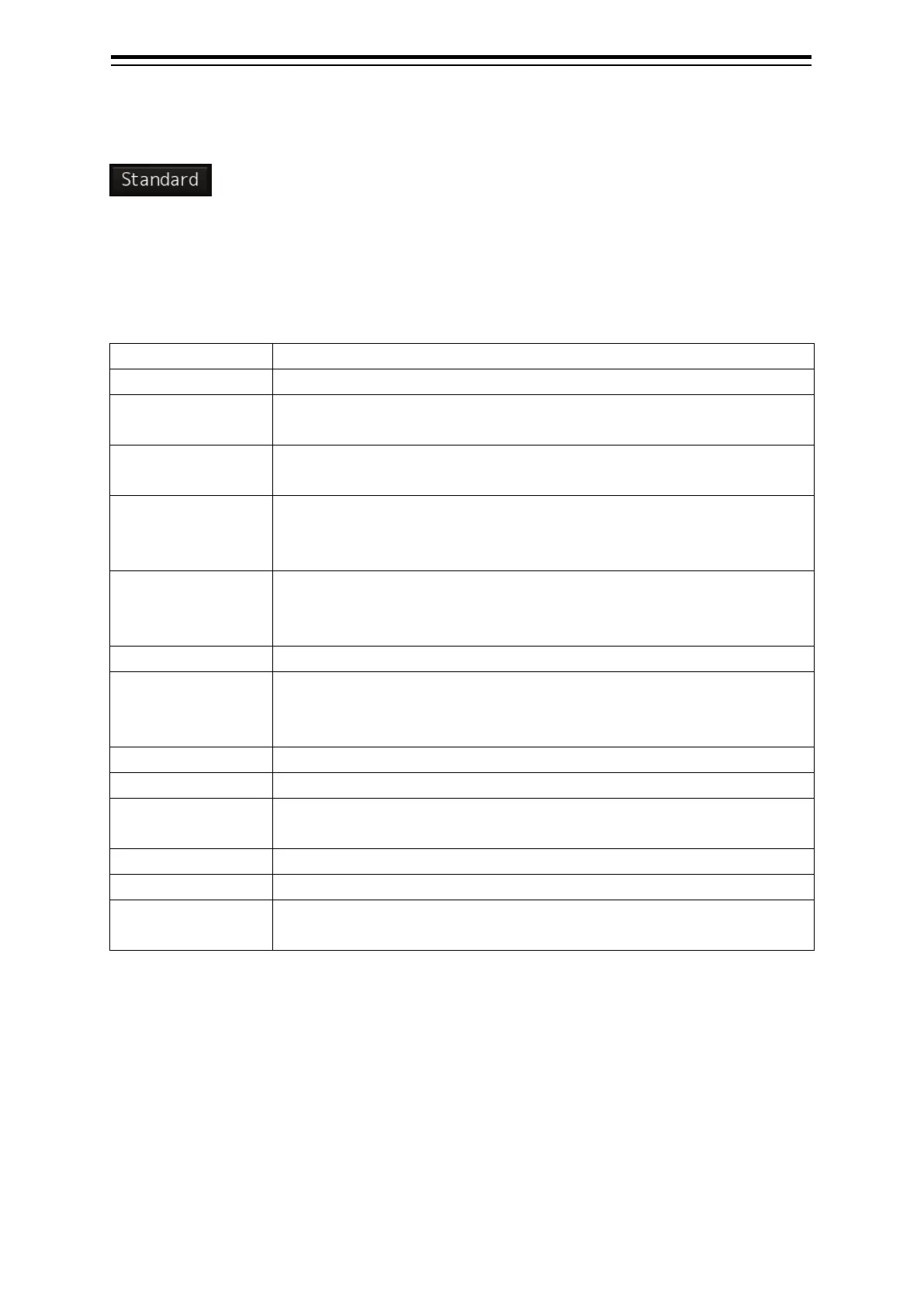Section 2 Basic Operations and Mode Screen 2-16
2.2.7.9 Observation scene selection button
Displays the current observation scene.
The signal processing pattern is set in accordance with the normal use state in order to acquire optimal
radar images. Select an observation scene in accordance with the current oceanographic condition to
acquire optimal images.
Click on the observation scene selection button and select an observation scene in accordance with
the current oceanographic condition from the [Selection] (observation scene selection) dialogue.
Coast
Used for monitoring in a short distance such as a zone inside the bay where
so many ships are present. (The resolution is prioritized.)
Open-sea
Used for monitoring in a long distance such as the ocean. (The long distance
sensitivity is prioritized.)
Fishnet
Used to detect floating fishnet and other small objects hidden in see clutter.
(Sea clutter restriction is prioritized while the sensitivity of moving objects
Storm
Used in storms where the rain and snow clutter or sea clutter is significant.
(Sea/rain and snow clutter restriction is prioritized while the sensitivity
Used when the rain and snow clutter or sea clutter is not significant.
Rain
Used when the sea clutter is not significant but the rain and snow clutter is
significant. (Rain and snow clutter restriction is prioritized while the sensitivity
Used for monitoring in a relatively long distance in the ocean.
Buoy
Used to detect small objects such as radio buoys outside the sea clutter.
(Objects with low detection ratios are displayed.)
General-purpose mode used when all the above nine types are not relevant.
General-purpose mode used when all the above nine types are not relevant.
AUTO(L)
A preset observation scene is selected automatically depending on the
*1
*1: For details of automatic switching, see the Instruction Manual of the ship radar equipment.
