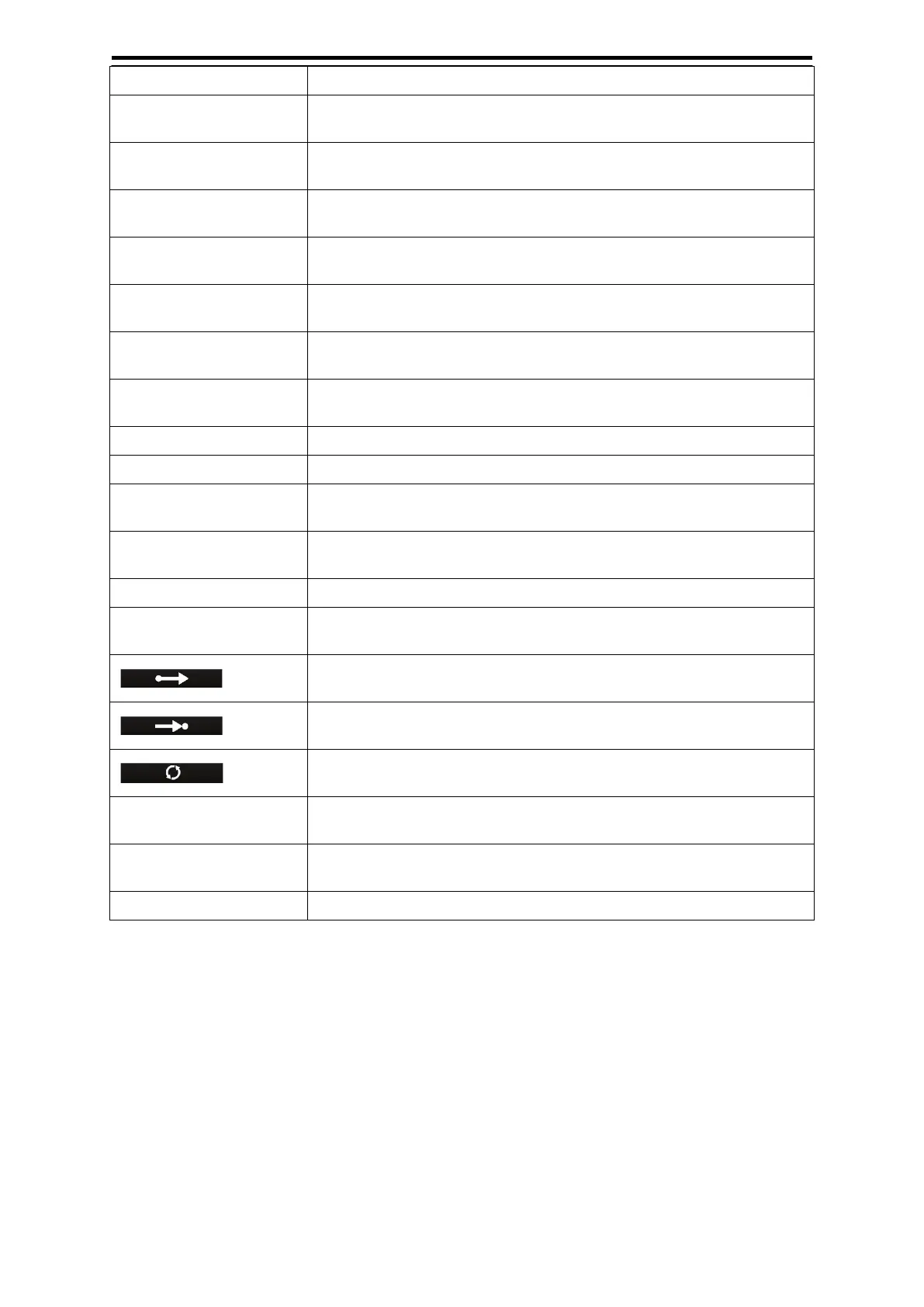6-21 Section 6 Settings
Function Description
Clear Mark/Line Clear a mark/line. Select the mark/line on the setting screen that is
displayed by pressing the [Detail] button.
Plot Event Mark Enter an event mark on the own ship’s position. Select the event mark
on the setting screen that is displayed by pressing the [Detail] button.
Plot Mark Enter a mark on the cursor position. Select the mark to be entered on
the setting screen that is displayed by pressing the [Detail] button.
Select Obs. Scene Select an observation scene that was set. Select the observation scene
on the setting screen that is displayed by pressing the [Detail] button.
Load User Setting (Obs.
Scene)
Execute [Settings] – [Obs. Scene Preset] – [Load User Setting] for the
observation scene that is currently selected by the user.
Add Reference Mark Add any reference mark on the cursor position. This item can be used
in synthesis mode only.
Record Operation
(Macro name)
Reproduce the key operation that was registered by [Record
Operation].
TM Reset Execute the TM reset function
PRF Fine Tuning Increment by 1, the setting of [Settings] – [TXRX] – [PRF Fine Tuning].
Acquire Perform the same operation as the acquisition key of the multi-function
operation unit.
Readout Information Perform the same operation as the numeric key of the multi-function
operation unit.
Clear Execute the Clear function for the object under the cursor.
Set Route / Destination Display the [Route / Destination] dialogue. Perform the same operation
as the destination key of the multi-function operation unit.
Perform the same operation as the start point key of the multi-function
operation unit.
Perform the same operation as the end point key of the multi-function
operation unit.
Perform the same operation as the reverse key of the multi-function
operation unit.
Scale (Zoom In) Perform the same operation as the scale key of the multi-function
operation unit. It to zoom in the chart.
Scale (Zoom Out) Perform the same operation as the scale key of the multi-function
operation unit. It to zoom out the chart.
Close All Dialogue Close all the dialogues/menus that are displayed on the screen.
