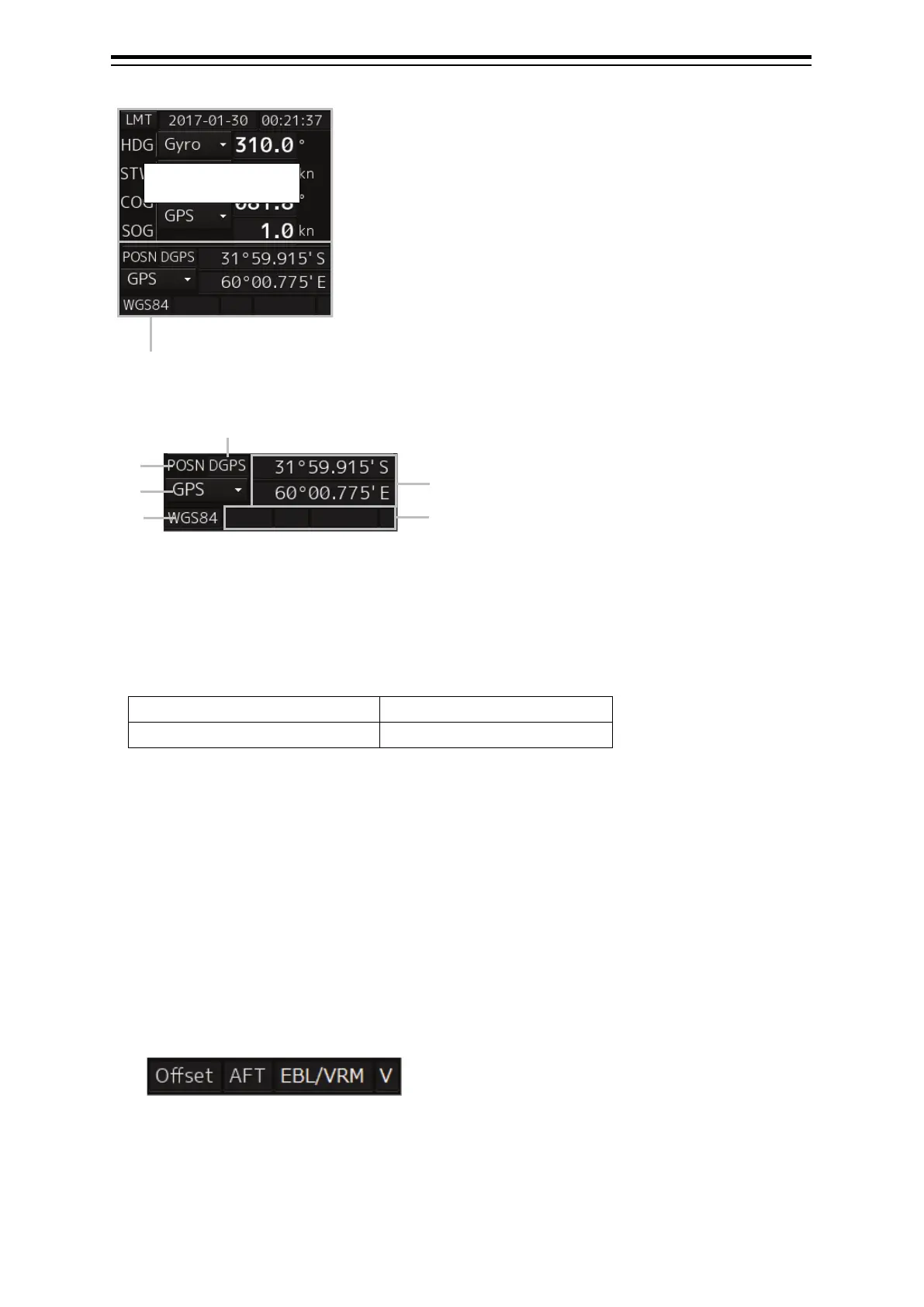Section 2 Basic Operations and Mode Screen 2-6
[Position] dialogue
The position information is displayed.
(1) The position data name is displayed.
(2) The position sensor source is displayed.
Select a sensor source from the [Source] combo box. The following sensor sources can be
selected.
Select [Menu...] to display the [Sensor Selection/Status] dialogue.
*
* "x" indicates a device number if more than one GPS is used.
(3) The Geodetic Positioning System of POSN is displayed.
(4) The positioning precision is displayed.
If the positioning precision is differential positioning, "DGPS" is displayed. If the positioning is
GPS-alone positioning, nothing is displayed.
(5) CCRP position
The CCRP position from the primary sensor is displayed.
(6) Badge display area
Offset : This badge is displayed, when offset is set for own ship’s position.
AFT :
This badge is displayed, when AFT Operation is enabled.
EBL/VRM :
This badge is displayed, when EBL/VRM cursor mode is enabled.
V :
This badge is displayed, when GPS Buoy mode is enabled.
See the previous page.
