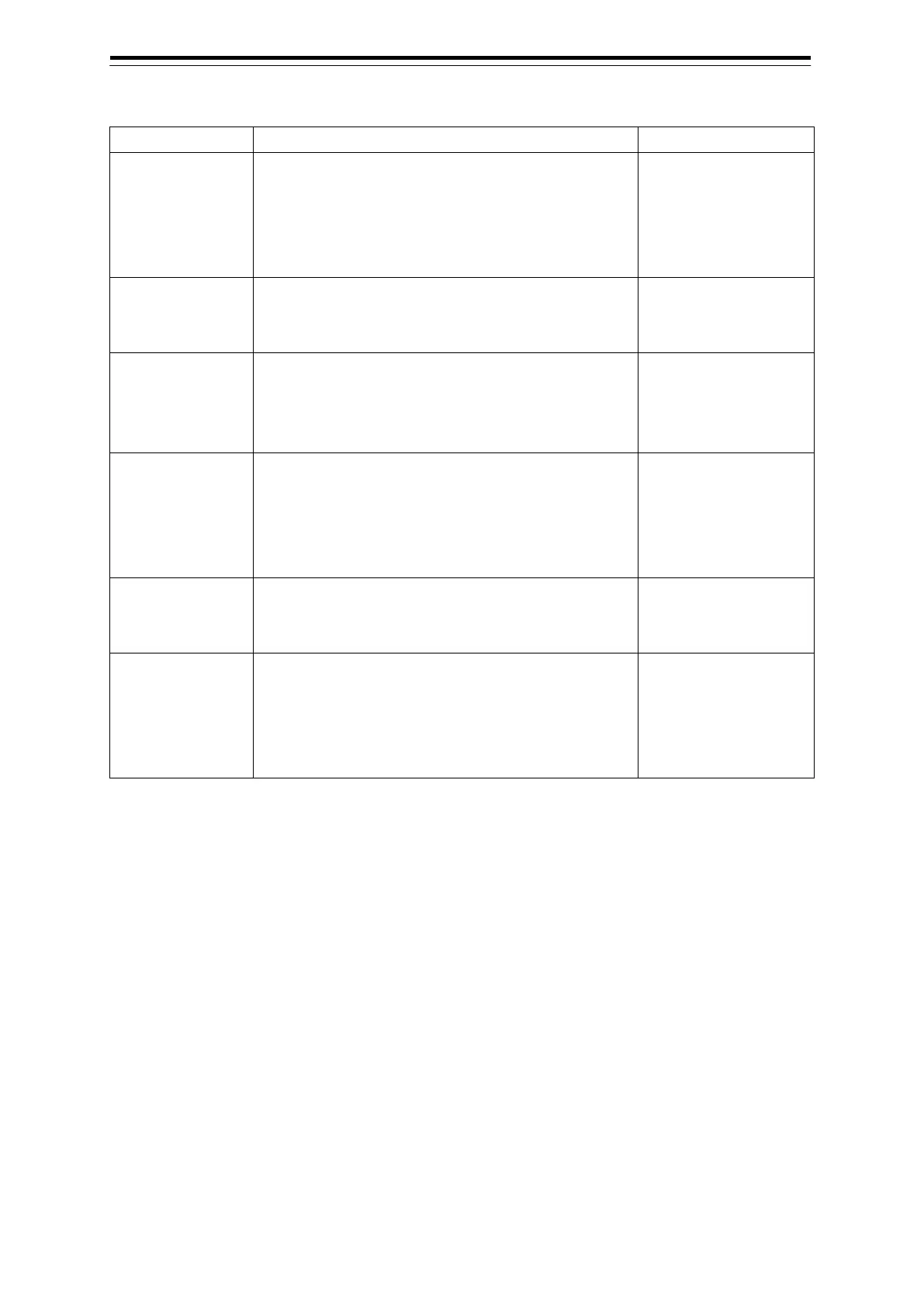Section 6 Settings 6-14
[Range] tab
[Range] field
Enter a range value you want to add.
The configured range unit is used.
When the unit is
NM/sm:
0.125 to 96.000
When the unit is km:
[Add] button.
Click on this button to add the range input in the
[Range] field to the Range list described below.
The range list is always sorted in ascending order.
—
[Delete] button
Click on it to delete ranges checked on the Range list
described below.
Ranges cannot be deleted if all the ranges are
selected or there is only one range.
—
[Def. Set] button
Resets the ranges to the default settings.
On the confirmation dialogue that opens, click on [OK]
to restore the default.
For the default scale settings, see [Default values of
—
Check box
Check the check boxes for the ranges you want to
delete.
Click on [Delete] to delete the selected ranges.
Enable: Check.
Disable: Uncheck.
Range list
Registered ranges are displayed in ascending order.
Up to 20 ranges in the range of 0.125 to 96.000
NM/sm or 0.15 to 128.00 km can be displayed.
Use the scroll bar to scroll the list as needed to view
—
