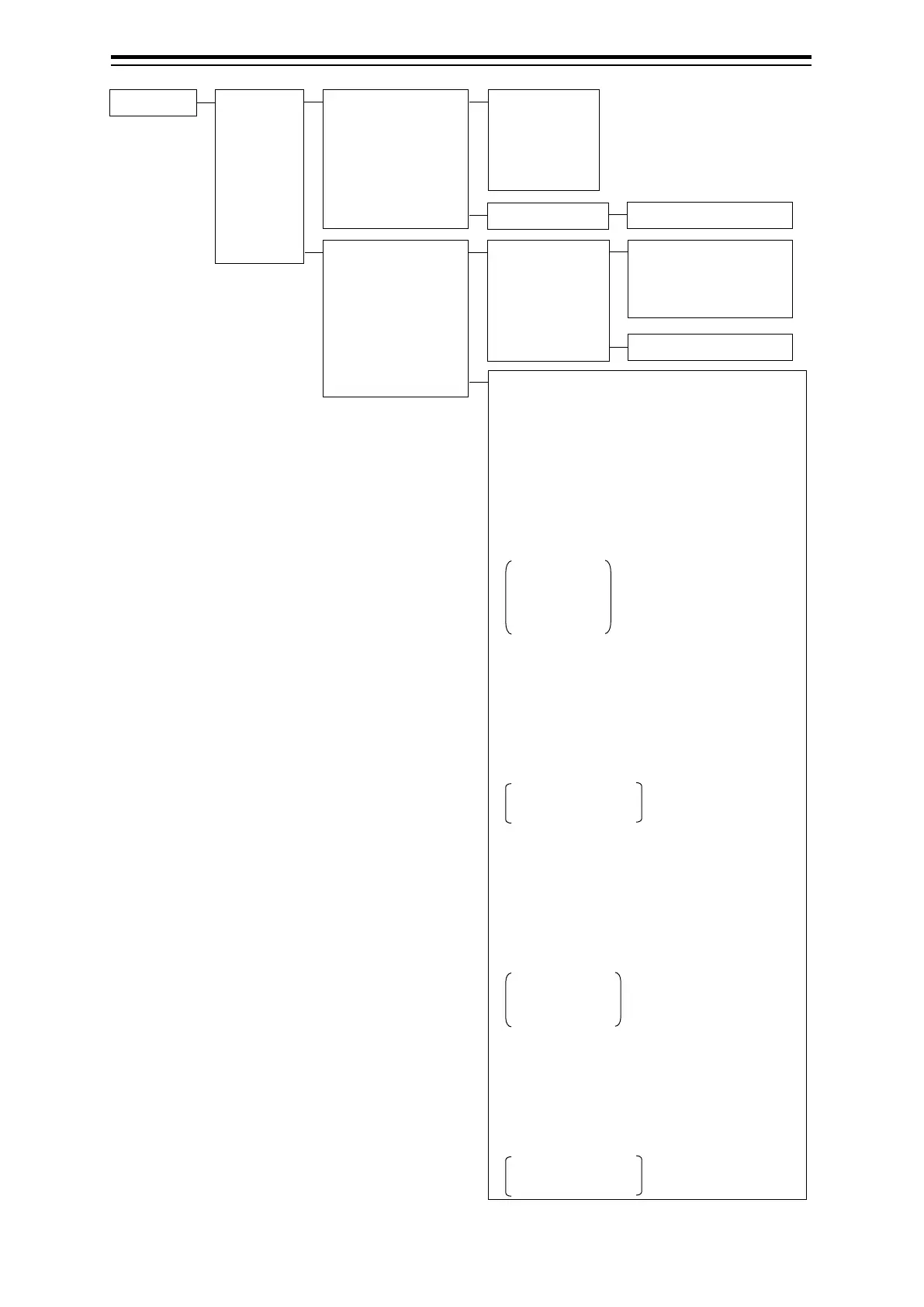Appendix B Menu List and Materials B-36
Service Installation
Maintenance
Ship’s Paramaters
Settings
Ship’s Name
Length
Beam
Keel − Trans
MAX Speed Limit
AIS Setting Password
Information
RADAR
[Tab]Storage
[Tab]Hardware
[Drive Information]
Drive / Total / Free
[File Information]
MAC Address
Safety Switch
[In case of connected new scanner unit]
Clear TX Time
Clear Motor Time
Clear PS FAN Time
Clear TX FAN Time
TXRX to Display Unit
Display Unit to TXRX
Status
[Save Time to Display Unit]
Transmit
Motor Rotate
PS FAN
TX FAN
[In case of connected current model magnetron scanner unit]
Clear TX Time
Clear Motor Time
Clear FAN Time
TXRX To Display Unit
Display Unit to TXRX
Status
[Save Time to Display Unit]
Transmit
Motor Rotate
[In case of connected solid − state scanner unit]
Clear TX Time
Clear Motor Time
Clear FAN Time
TXRX To Display Unit
Display Unit to TXRX
Status
[Save Time to Display Unit]
Transmit
Motor Rotate
FAN Rotate
[In case of not connected scanner unit]
Clear TX Time
Clear Motor Time
TXRX To Display Unit
Display Unit to TXRX
Status
[Save Time to Display Unit]
Transmit
Motor Rotate
