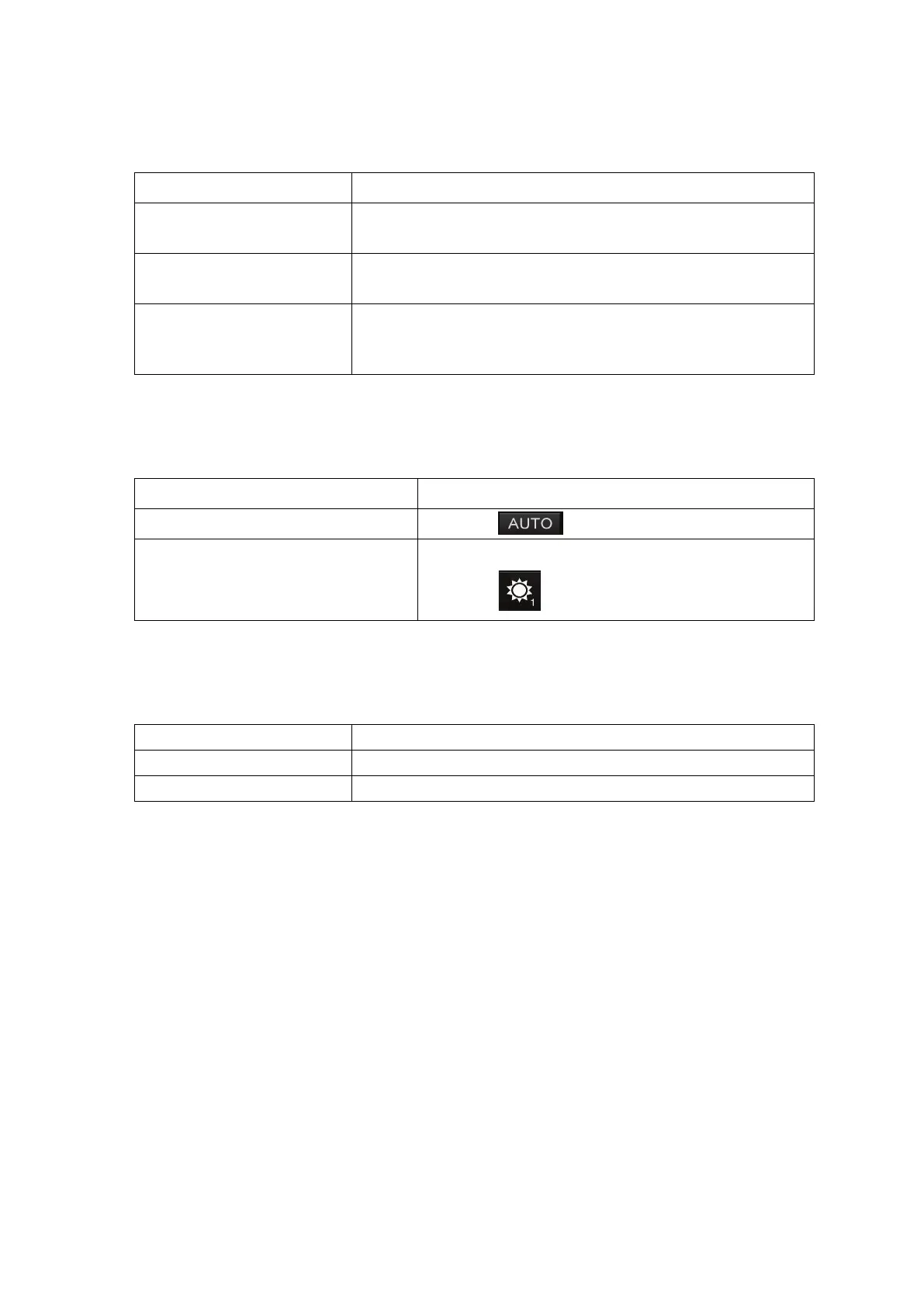xx
Notations
Operation notations
Trackball operations on the operation panel are expressed as follows.
Operation Notation
Click the left button. Click
Example: Click on the object.
Double-click the left button. Double-click
Example: Determine the drawing by double-click.
Click the right button Click the right mouse button
Example: Display the context menu by clicking the right mouse
button.
Button notations
The buttons and dialogue boxes on the screen are expressed as follows.
Button type
Notation
Button with button name indicated
Example:
→ [AUTO] (automatic) button
Button with an indication other than the
button name such as an icon
Shown as follows.
Example: → Day/Night button
Menu notations
A series menus are expressed as follows.
→
→
[User Map] – [File Operation]
