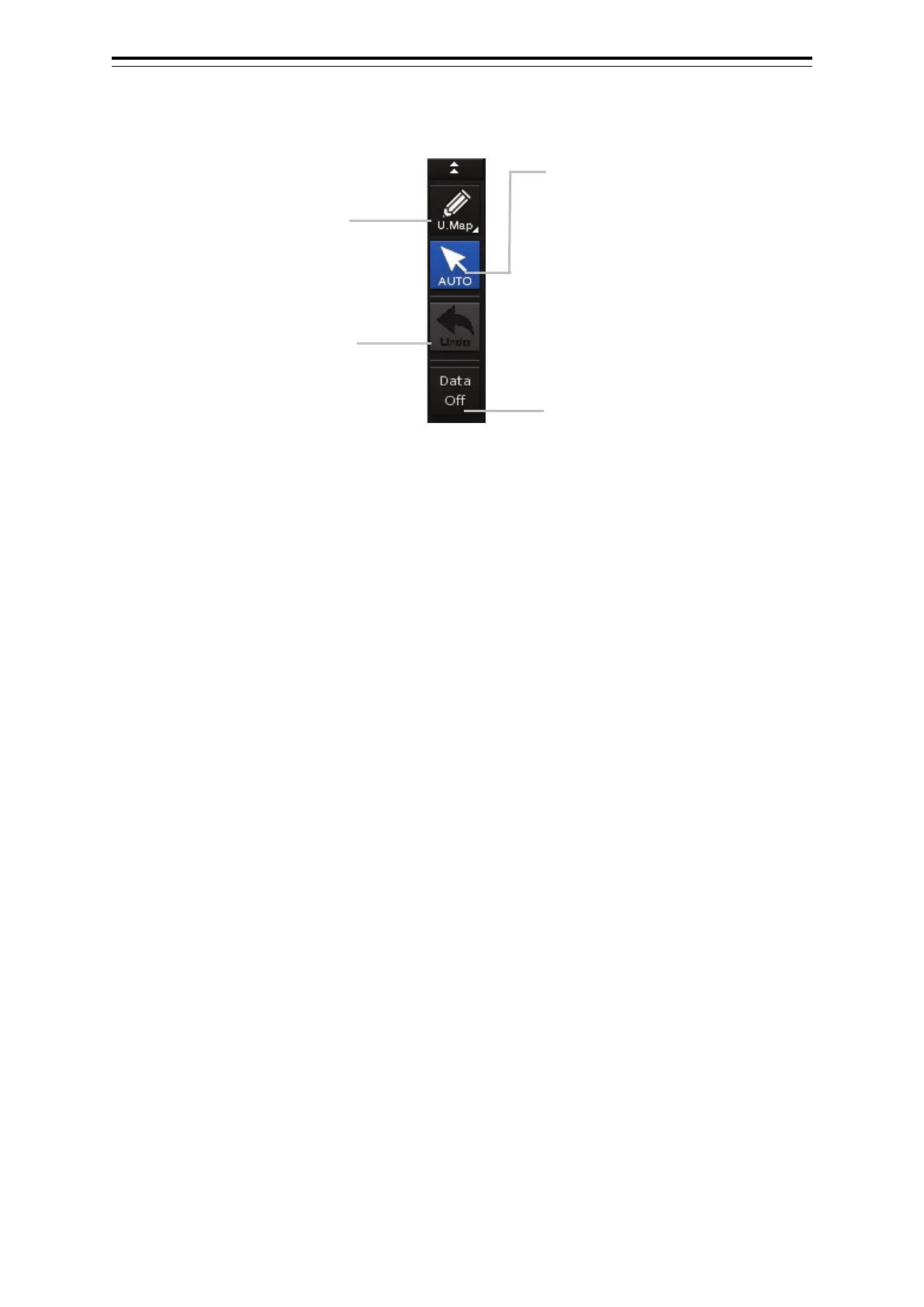2-9 Section 2 Basic Operations and Mode Screen
2.2.5.1 Buttons displayed in normal cases
[U.Map] (user map) button
Click on it to display the tool bar for
drawing the user map.
[AUTO] (Cursor mode selection)
button
Click on it to set the cursor mode to the
AUTO mode.
For details of the cursor mode, see the
Instruction Manual of the ship radar
equipment.
Cancels the previous operation.
Operations in the following mode can be
cancelled.
• User map creation mode
• Own Track
• Target Track
Click on it to display only the main
information and hide other information.
The following information will be displayed.
RADAR
- Echo/trail
- Cursor
Plotter
- Chart
- Own ship symbol
- Route
- Cursor
