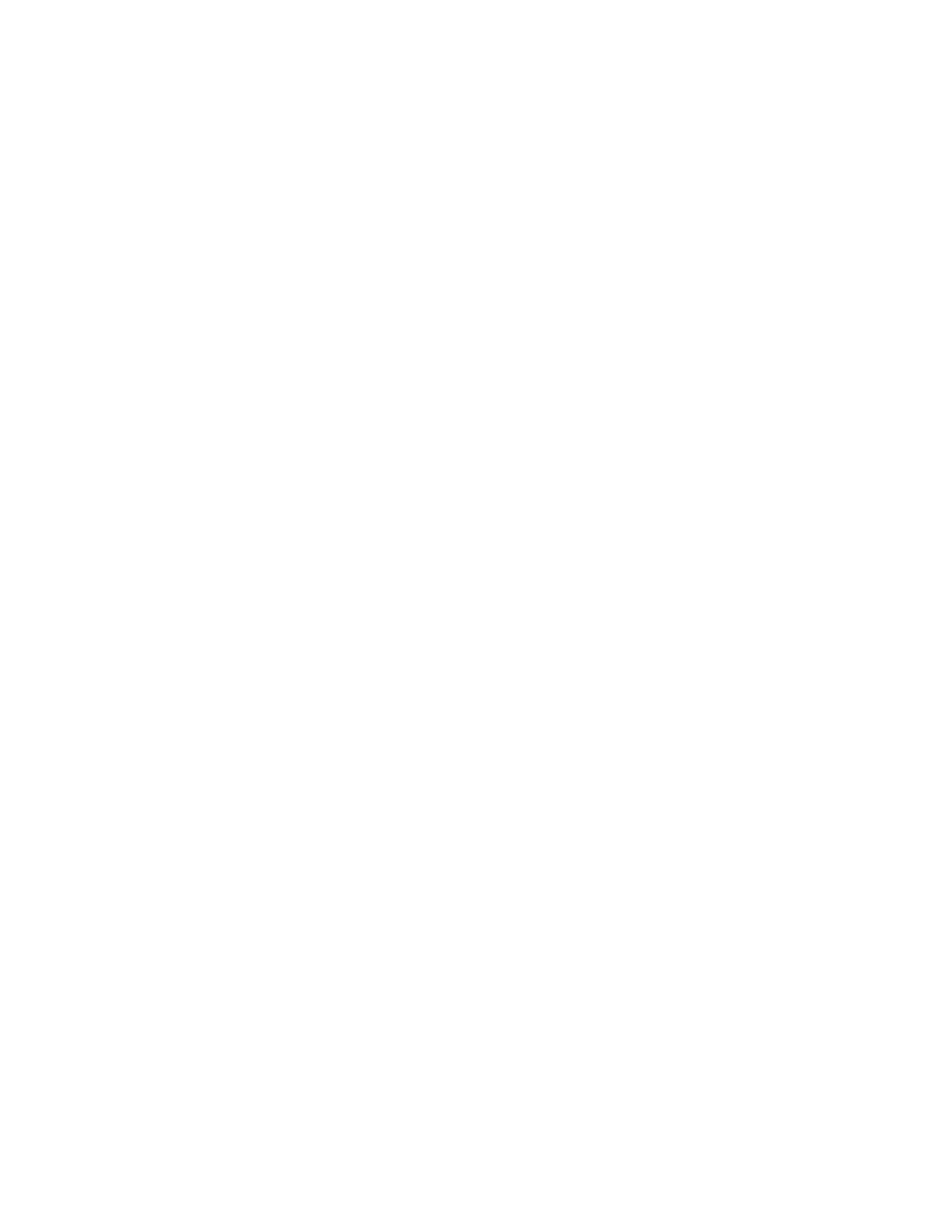■ Never attempt to lift an object that is too heavy for one person to handle.
■ Never install or manipulate wiring during electrical storms.
■ Never install electrical jacks in wet locations unless the jacks are specifically
designed for wet environments.
■ Operate the EX-series switch only when it is properly grounded.
■ Ensure that the separate protective earthing terminal provided on this product
is permanently connected to earth.
■ Replace fuses only with fuses of the same type and rating.
■ Do not open or remove chassis covers or sheet-metal parts unless instructions
are provided in the hardware documentation for this product. Such an action
could cause severe electrical shock.
■ Do not push or force any objects through any opening in the chassis frame. Such
an action could result in electrical shock or fire.
■ Avoid spilling liquid onto the EX-series switch chassis or onto any switch
component. Such an action could cause electrical shock or damage the switch.
■ Avoid touching uninsulated electrical wires or terminals that have not been
disconnected from their power source. Such an action could cause electrical
shock.
■ Always ensure that all modules, power supplies, and blanks are fully inserted
and that the installation screws are fully tightened.
Related Topics ■ AC Power Electrical Safety Guidelines on page 154
■ General Electrical Safety Guidelines on page 153
■ Maintenance and Operational Safety Guidelines and Warnings on page 131
■ Laser and LED Safety Guidelines and Warnings on page 143
■ Installation Instructions Warning on page 146
■ Grounded Equipment Warning on page 163
Maintenance and Operational Safety Guidelines and Warnings
While performing the maintenance activities for EX-series switches, observe the
following guidelines and warnings:
■ Battery Handling Warning on page 132
■ Jewelry Removal Warning on page 133
■ Lightning Activity Warning on page 134
■ Operating Temperature Warning on page 135
■ Product Disposal Warning on page 137
Maintenance and Operational Safety Guidelines and Warnings ■ 131
Chapter 7: Safety and Regulatory Compliance Information
