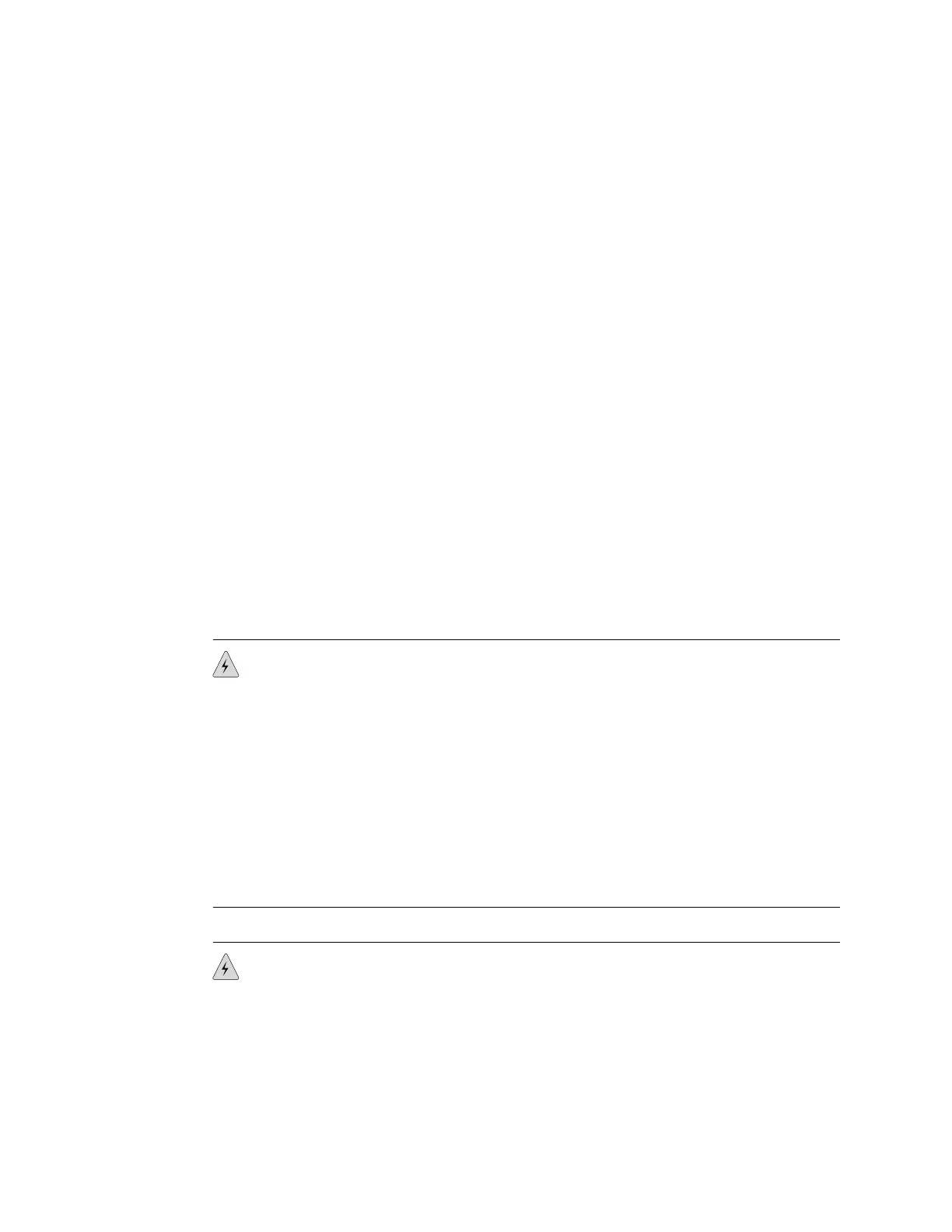Chassis Lifting Guidelines
The weight of a fully loaded EX–series switch chassis is approximately 22 lb (10 kg).
Observe the following guidelines for lifting and moving an EX-series switch:
■ Before installing the EX-series switch, read the guidelines in “Site Preparation
Checklist for EX-series Switches” on page 49 to verify that the intended site
meets the specified power, environmental, and clearance requirements.
■ Before lifting or moving the EX-series switch, disconnect all external cables.
■ As when lifting any heavy object, lift most of the weight with your legs rather
than your back. Keep your knees bent and your back relatively straight and avoid
twisting your body as you lift. Balance the load evenly and be sure that your
footing is solid.
Related Topics General Safety Guidelines and Warnings on page 130■
■ Mounting an EX-series Switch on page 65
■ Installation Instructions Warning on page 146
Rack-Mounting Requirements and Warnings
Ensure that the equipment rack into which the EX-series switch is installed is evenly
and securely supported, to avoid the hazardous condition that could result from
uneven mechanical loading.
WARNING: To prevent bodily injury when mounting or servicing the switch in a rack,
take the following precautions to ensure that the system remains stable. The following
directives help maintain your safety:
■ The switch must be installed into a rack that is secured to the building structure.
■ The switch should be mounted at the bottom of the rack if it is the only unit in
the rack.
■ When mounting the switch in a partially filled rack, load the rack from the bottom
to the top with the heaviest component at the bottom of the rack.
■ If the rack is provided with stabilizing devices, install the stabilizers before
mounting or servicing the switch in the rack.
WARNING: Waarschuwing Om lichamelijk letsel te voorkomen wanneer u dit toestel
in een rek monteert of het daar een servicebeurt geeft, moet u speciale
voorzorgsmaatregelen nemen om ervoor te zorgen dat het toestel stabiel blijft. De
onderstaande richtlijnen worden verstrekt om uw veiligheid te verzekeren:
Chassis Lifting Guidelines ■ 147
Chapter 7: Safety and Regulatory Compliance Information
