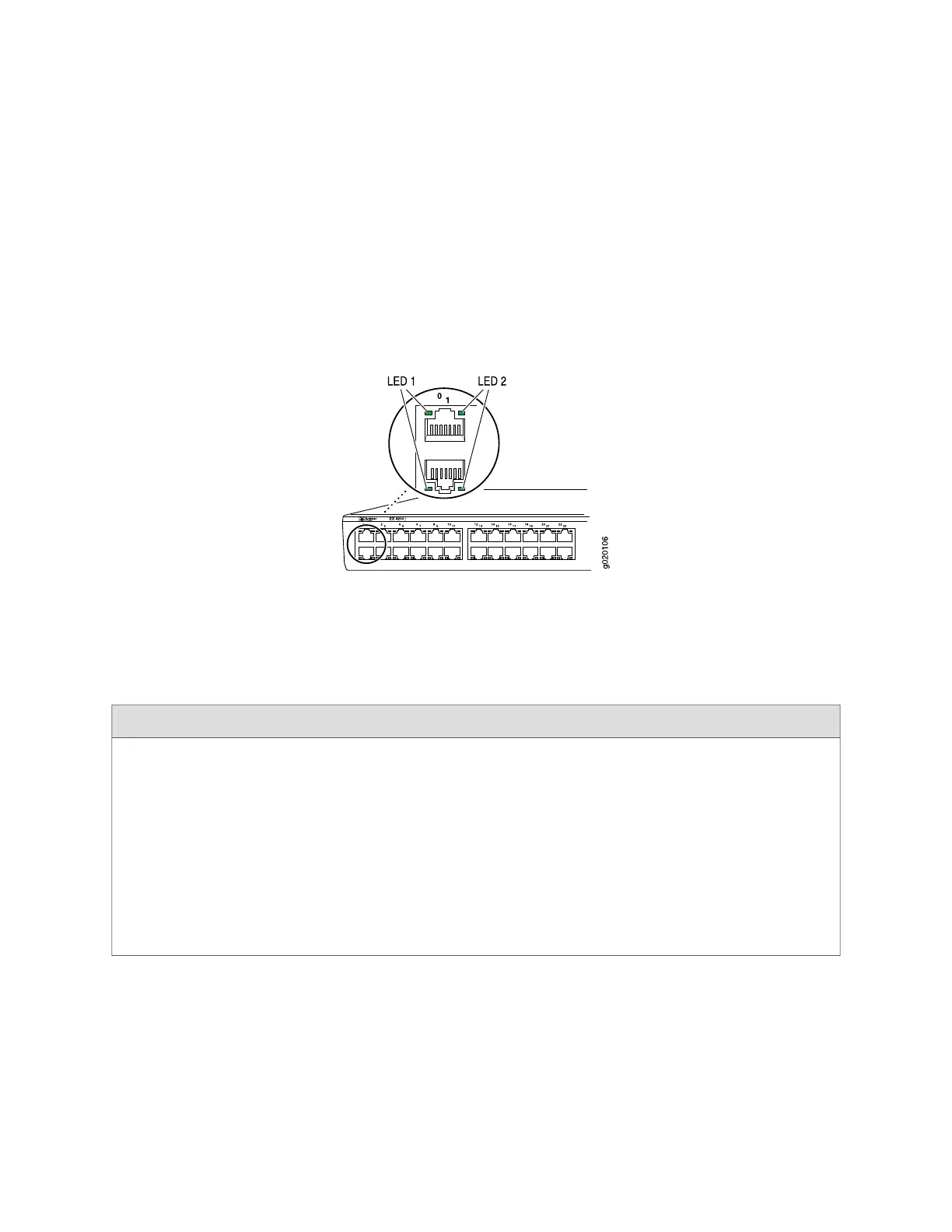In an EX 3200 switch, the first line displays the host name. In an EX 4200 switch
that is a member of a virtual chassis, the first line displays the virtual chassis ID, the
role of the switch in a virtual chassis and the host name. The roles are indicated as
RE for master, BK for backup, and LC for linecard.
The second line displays the mode of the network ports LED 2 (Figure 10 on page 25)
and the number of chassis alarms. The modes are: ADM (administrative status); DPX
(duplex mode); POE (PoE status); and SPD (speed). You can change the mode using
the Enter button.
Figure 16: EX-series Switch—Network Port LEDs
You can toggle between the LCD menus by pressing the Menu button and navigate
through the menu options by pressing the Enter button. Table 15 on page 25 describes
the LCD menu options.
Table 15: EX-series Switch—LCD Menu Options
DescriptionMenu
Status menu has the following options:
■
Show VCP Status—Displays the virtual chassis port status: Up, Down, Disabled. This menu option is
available only for an EX 4200 switch that is a member of a virtual chassis configuration.
■
Show PSU Status—Displays the status of the power supply: OK, Failed, Absent.
■
Show Environment Status—Displays the status of the fan and temperature.
■
Fan status: OK, Failed, Absent.
■
Temp status: OK, High, Shutdown.
■
Show JUNOS Version Status—Displays the version of JUNOS software for EX-series switches loaded
on the switch.
■
EXIT STAT MENU?—Select this option to exit the Status menu.
STATUS MENU
EX-series Switch—LCD ■ 25
Chapter 1: Switch Overview
