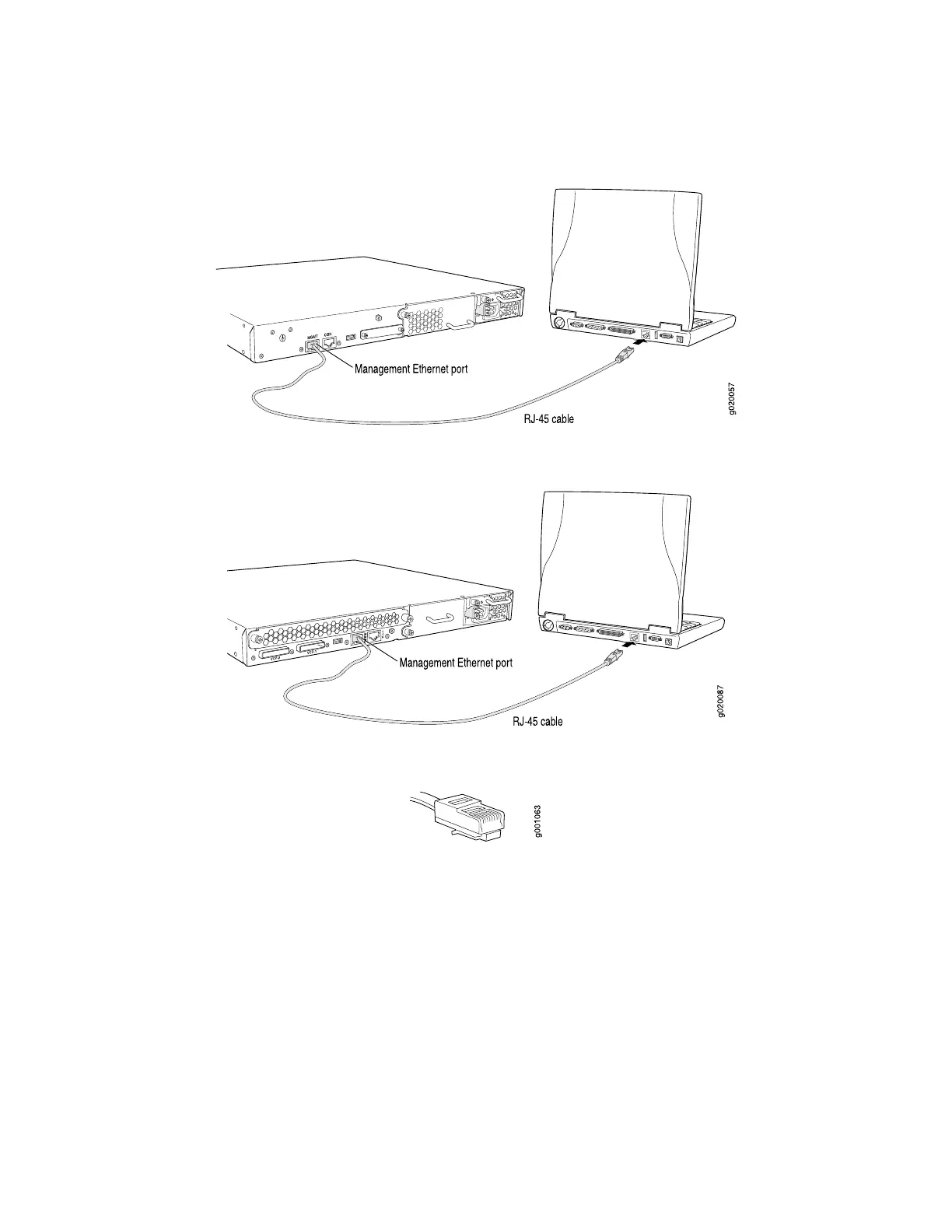Figure 47: Connecting an EX 3200 Switch to a Network for Out-of-Band Management
Figure 48: Connecting an EX 4200 Switch to a Network for Out-of-Band Management
Figure 49: Ethernet Cable Connector
Related Topics ■ Connecting an EX-series Switch to a Management Console on page 86
■ EX 3200 Switch—Rear-Panel Description on page 10
■ EX 4200 Switch—Rear-Panel Description on page 12
■ EX-series Switch—Management Port Connector Pinout Information on page 35
Connecting an EX-series Switch to a Management Console
EX-series switches have a console port with an RJ-45 connector on the rear panel. If
you need to monitor and manage an EX-series switch using a dedicated console, you
can use the console port to connect the EX-series switch to the console. You can also
use the console port to connect the EX-series switch to a console server.
86 ■ Connecting an EX-series Switch to a Management Console
Complete Hardware Guide for EX 3200 and EX 4200 Switches
