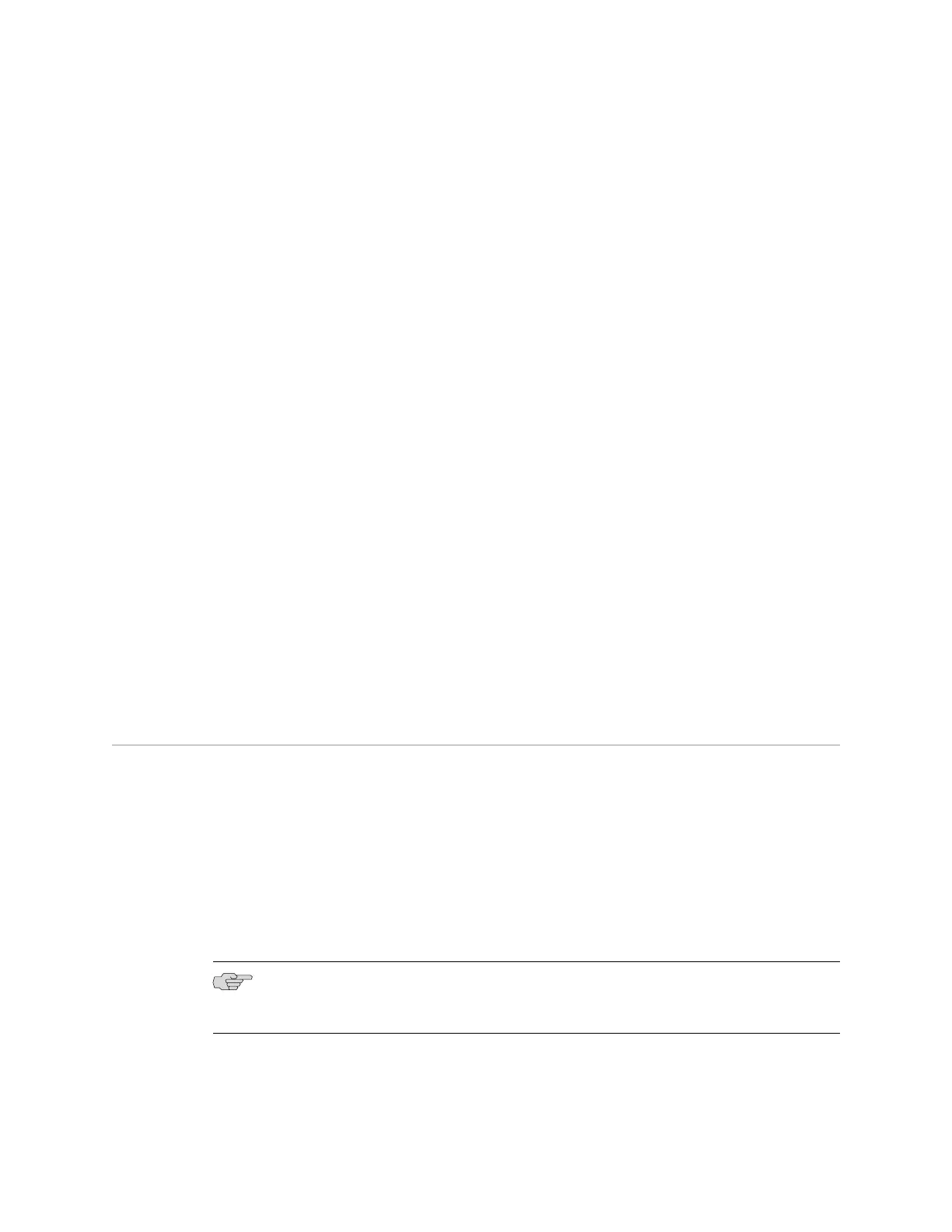Chapter 5
Replacing Hardware Components
■ Field-Replaceable Units in EX-series Switches on page 99
■ Installing and Removing EX-series Switch Hardware Components on page 100
■ Installing an Uplink Module in an EX-series Switch on page 101
■ Removing an Uplink Module from an EX-series Switch on page 102
■ Installing an SFP or XFP Transceiver in an EX-series Switch on page 104
■ Removing an SFP or XFP Transceiver from an EX-series Switch on page 106
■ Installing a Power Supply in an EX-series Switch on page 107
■ Removing a Power Supply from an EX-series Switch on page 108
■ Installing a Fan Tray in an EX-series Switch on page 110
■ Removing a Fan Tray from an EX-series Switch on page 112
■ Disconnecting a Virtual Chassis Cable from an EX-series Switch on page 113
■ Replacing a Member Switch of a Virtual Chassis Configuration (CLI
Procedure) on page 114
Field-Replaceable Units in EX-series Switches
Field-replaceable units (FRUs) are components that you can replace at your site. The
field-replaceable units (FRUs) in EX-series switches are:
■ Power supply
■ Fan tray
■ Uplink module
■ SFP transceiver
■ XFP transceiver
NOTE: Uplink modules are not part of the standard package and must be ordered
separately.
Related Topics ■ Installing a Power Supply in an EX-series Switch on page 107
■ Removing a Power Supply from an EX-series Switch on page 108
■ Installing a Fan Tray in an EX-series Switch on page 110
Field-Replaceable Units in EX-series Switches ■ 99
