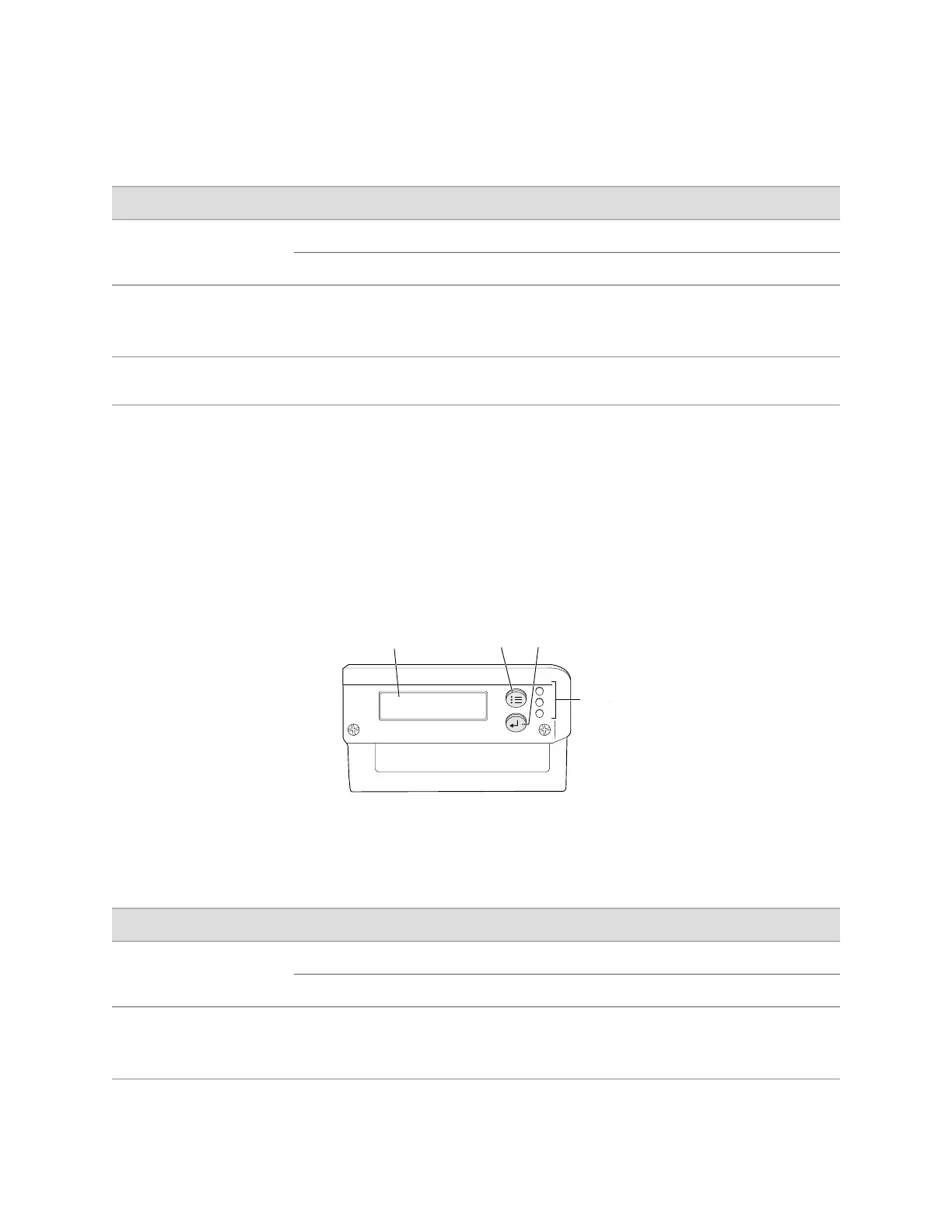Table 4: Front Panel LEDs in an EX 3200 Switch
State and DescriptionColorLED Label
There is no alarm.UnlitALM (Alarm)
There is an alarm.Red
■
On steadily—JUNOS software for EX-series switches has
been loaded on the switch.
■
Blinking—The switch is booting.
GreenSYS (System)
This LED is always on and is meaningful only on EX 4200
models.
GreenMST (Master)
Related Topics EX 3200 Switch—Front-Panel Description on page 9■
■ Power Supply in EX 3200 and EX 4200 Switches on page 27
EX 4200 Switch—Front-Panel LEDs
The front panel of an EX 4200 switch has three LEDs on the far right side of the
panel, next to the LCD (seeFigure 9 on page 14).
Figure 9: Front Panel LEDs in an EX 4200 Switch
g020093
LCD panel Menu button Enter button
LEDs
ALM
SYS
MST
Table 5 on page 14 describes the LEDs in an EX 4200 switch, their colors and state,
and the status they indicate.
Table 5: Front Panel LEDs in an EX 4200 Switch
State and DescriptionColorLED Label
There is no alarm.UnlitALM (Alarm)
There is an alarm.Red
■
On steadily—JUNOS software for EX-series switches has
been loaded on the switch.
■
Blinking—The switch is booting.
GreenSYS (System)
14 ■ EX 4200 Switch—Front-Panel LEDs
Complete Hardware Guide for EX 3200 and EX 4200 Switches
