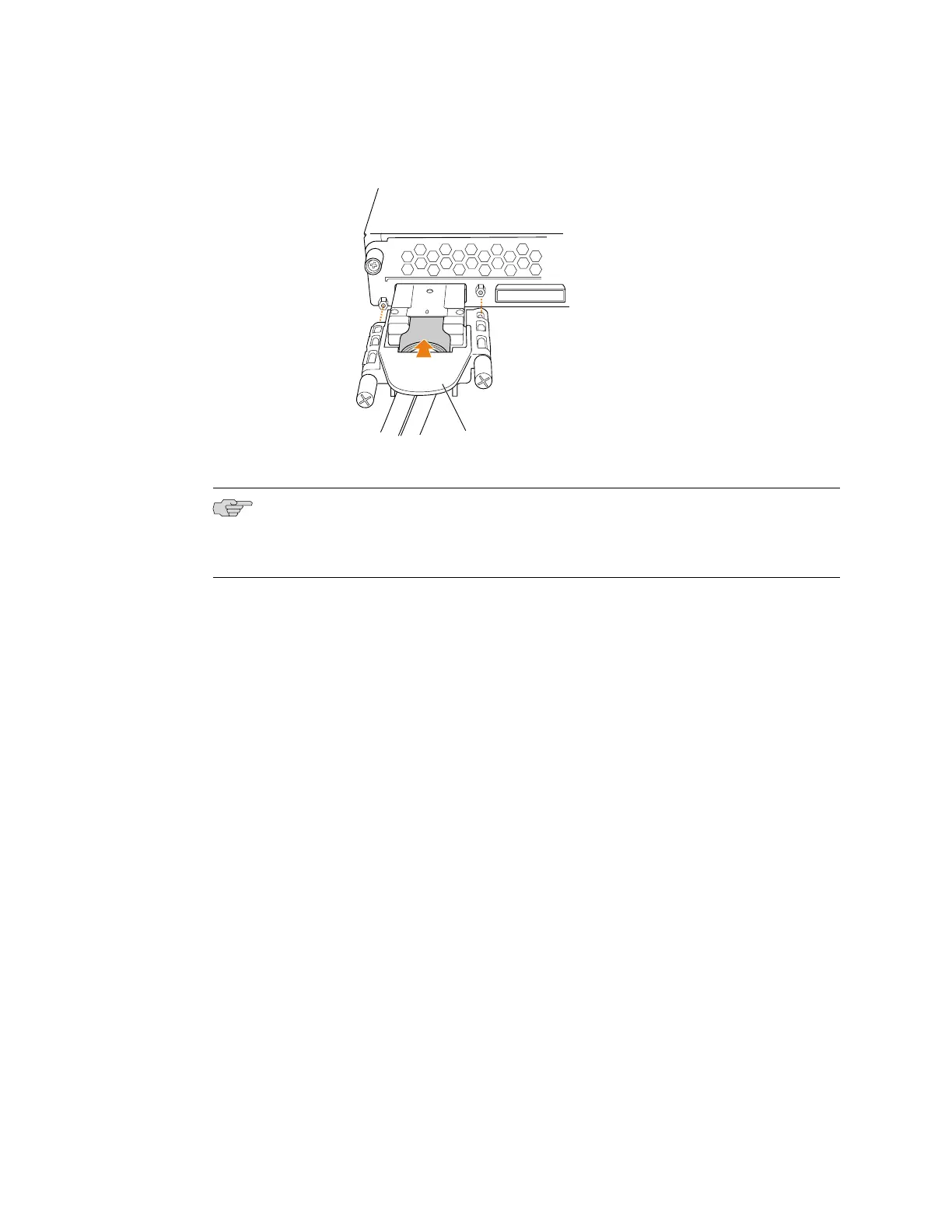Figure 53: Connecting a Virtual Chassis Cable to an EX 4200 Switch
g020122
Slide locking cover over
virtual chassis cable connector.
NOTE: If you order virtual chassis cables separately, you should reuse the locking
covers provided with the original cable or order virtual chassis cable locking covers
also separately.
Related Topics ■ Disconnecting a Virtual Chassis Cable from an EX-series Switch on page 113
■ Understanding Virtual Chassis Hardware Configuration on page 58
■ Understanding Virtual Chassis Components
■ Planning the Virtual Chassis on page 58
■ Virtual Chassis Ports Connector Pinout Information on page 42
Connecting a Virtual Chassis Cable to an EX 4200 Switch ■ 89
Chapter 3: Installing the Switch
