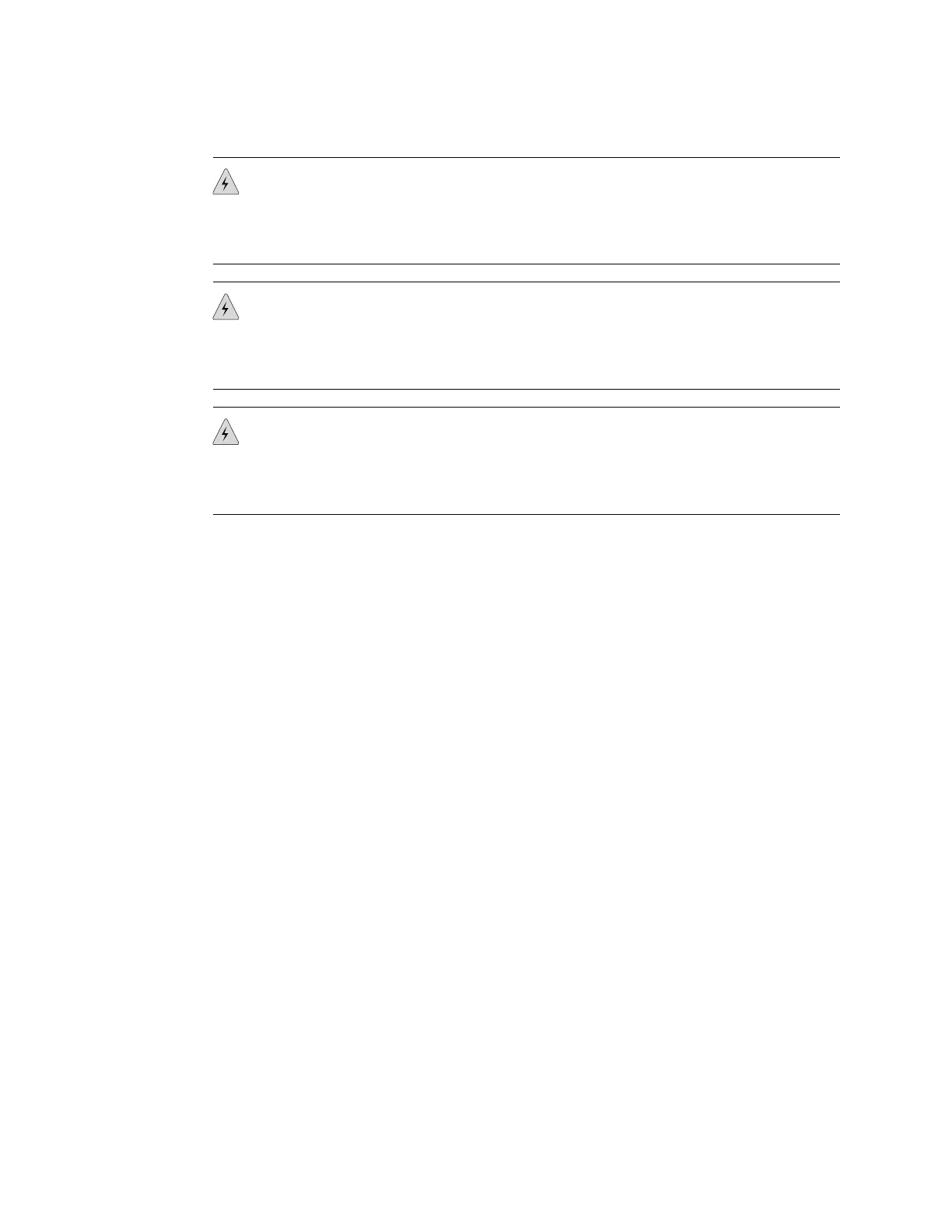WARNING: Aviso Este símbolo de aviso indica perigo. Encontra-se numa situação
que lhe poderá causar danos físicos. Antes de começar a trabalhar com qualquer
equipamento, familiarize-se com os perigos relacionados com circuitos eléctricos, e
com quaisquer práticas comuns que possam prevenir possíveis acidentes.
WARNING: ¡Atención! Este símbolo de aviso significa peligro. Existe riesgo para su
integridad física. Antes de manipular cualquier equipo, considerar los riesgos que
entraña la corriente eléctrica y familiarizarse con los procedimientos estándar de
prevención de accidentes.
WARNING: Varning! Denna varningssymbol signalerar fara. Du befinner dig i en
situation som kan leda till personskada. Innan du utför arbete på någon utrustning
måste du vara medveten om farorna med elkretsar och känna till vanligt förfarande
för att förebygga skador.
Related Topics ■ Warning Statement for Norway and Sweden on page 165
■ General Safety Guidelines and Warnings on page 130
■ Installation Instructions Warning on page 146
■ Maintenance and Operational Safety Guidelines and Warnings on page 131
■ Grounded Equipment Warning on page 163
■ Laser and LED Safety Guidelines and Warnings on page 143
General Safety Guidelines and Warnings
The following guidelines help ensure your safety and protect the EX-series switch
from damage. The list of guidelines might not address all potentially hazardous
situations in your working environment, so be alert and exercise good judgment at
all times.
■ Perform only the procedures explicitly described in the hardware documentation
for this product. Make sure that only authorized service personnel perform other
system services.
■ Keep the area around the chassis clear and free from dust before, during, and
after installation.
■ Keep tools away from areas where people could trip over them while walking.
■ Do not wear loose clothing or jewelry, such as rings, bracelets, or chains, which
could become caught in the chassis.
■ Wear safety glasses if you are working under any conditions that could be
hazardous to your eyes.
■ Do not perform any actions that create a potential hazard to people or make the
equipment unsafe.
130 ■ General Safety Guidelines and Warnings
Complete Hardware Guide for EX 3200 and EX 4200 Switches
