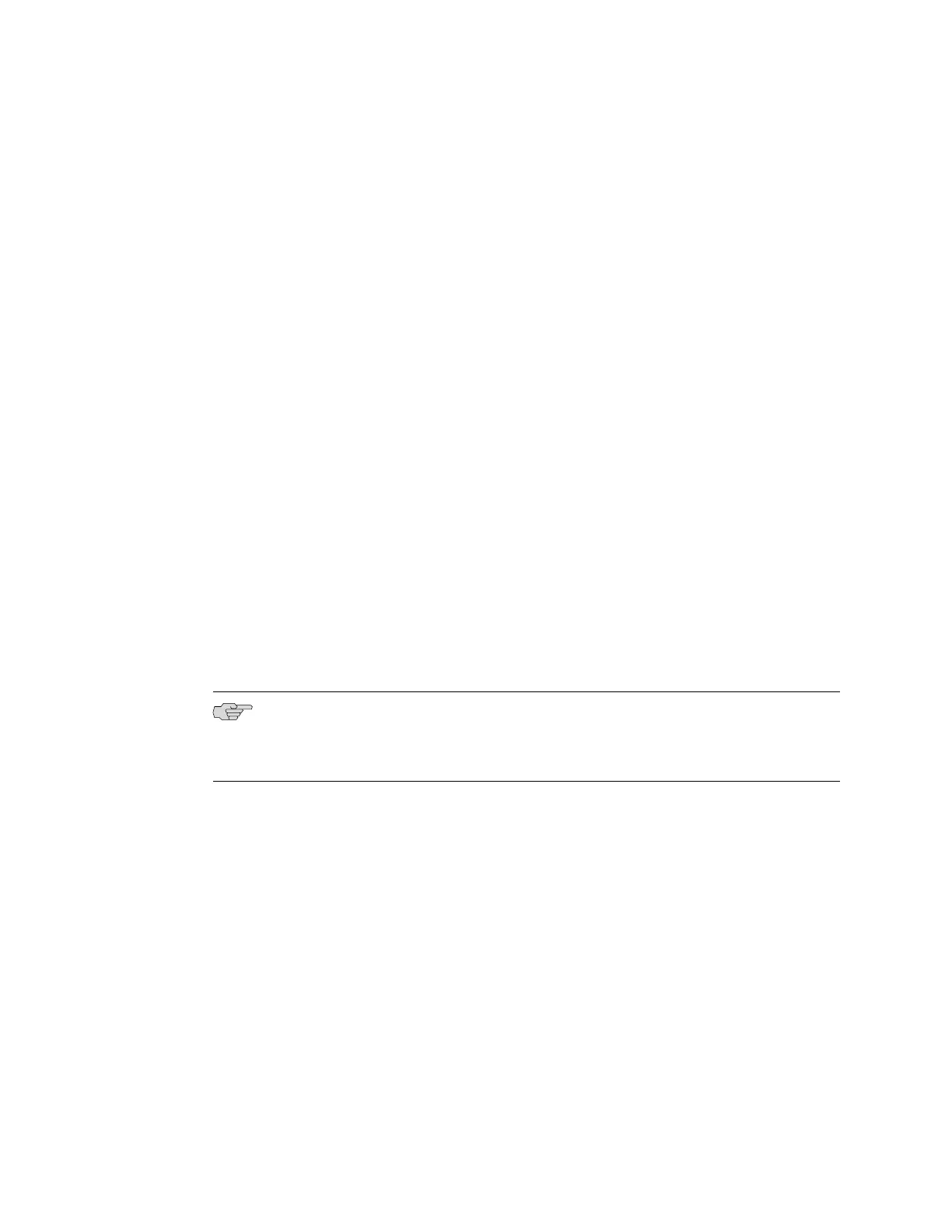7. Specify the SNMP Read Community, Location, and Contact to configure SNMP
parameters. These parameters are optional.
8. Specify the system date and time. Select the time zone from the list. These
options are optional.
The configured parameters are displayed. Enter yes to commit the configuration.
The configuration is committed as the active configuration for the switch. You
can now log in with the CLI or the J-Web interface to continue configuring the
switch. If you use the J-Web interface to continue configuring the switch, the
Web session is redirected to the new management IP address. If the connection
cannot be made, the J-Web interface displays instructions for starting a J-Web
session.
Related Topics ■ Connecting and Configuring the EX-series Switch (J-Web Procedure) on page 92
■ Installing and Connecting an EX-series Switch on page 61
■ EX-series Switch—LCD on page 24
■ EX-series Switch Hardware Overview on page 3
■ EX-series Switch Software Features Overview
Connecting and Configuring the EX-series Switch (J-Web Procedure)
There are two ways to connect and configure the EX-series switch: one method is
through the console using the CLI and the other is using the J-Web interface. This
section describes the J-Web procedure.
NOTE: To obtain an IP address dynamically, you must enable a DHCP client on the
management PC you connect to the switch. If you have configured a static IP on
your PC, you will not be able to connect to the switch.
92 ■ Connecting and Configuring the EX-series Switch (J-Web Procedure)
Complete Hardware Guide for EX 3200 and EX 4200 Switches
