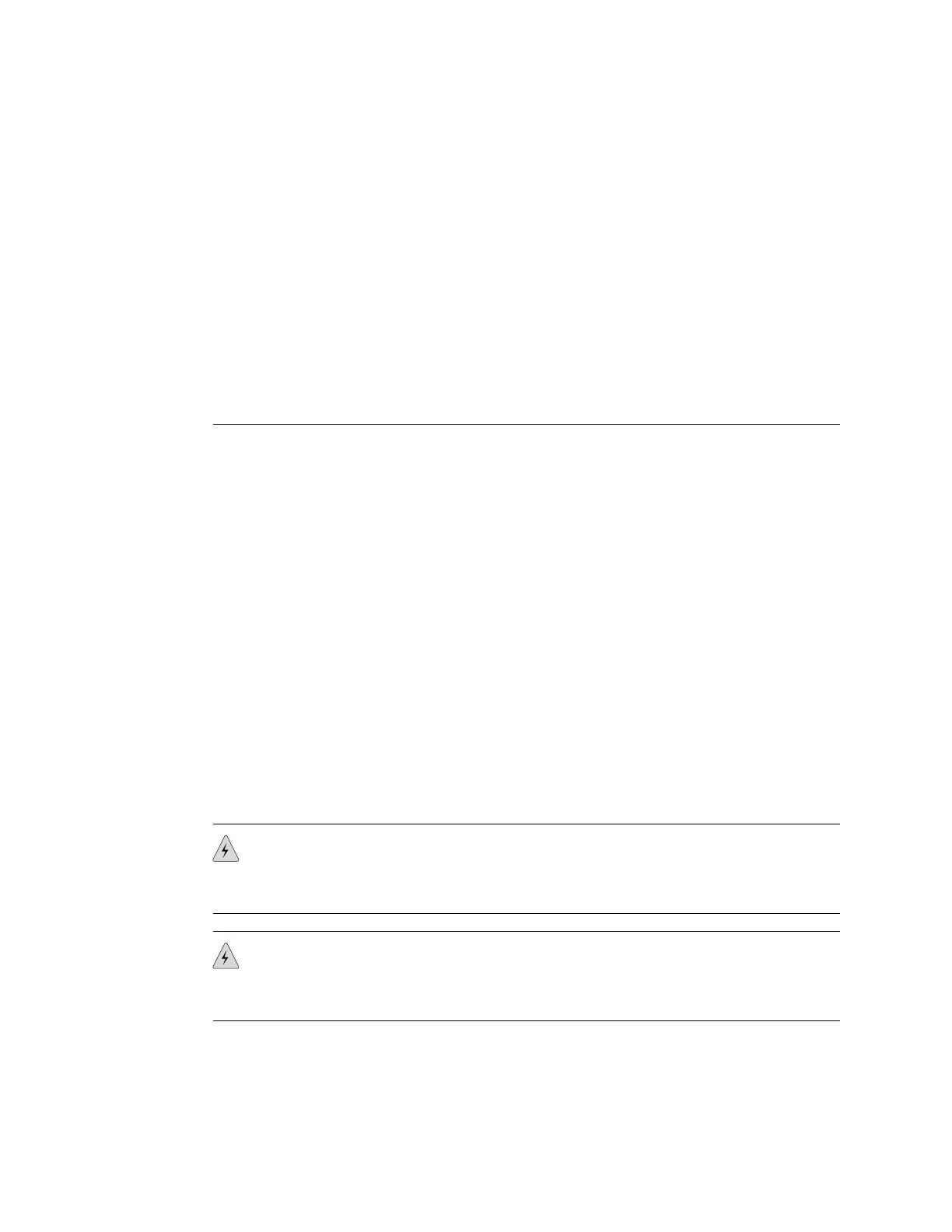försiktighetsåtgärder för att försäkra dig om att systemet står stadigt. Följande riktlinjer
ges för att trygga din säkerhet:
■ Juniper Networks switch måste installeras i en ställning som är förankrad i
byggnadens struktur.
■ Om denna enhet är den enda enheten på ställningen skall den installeras längst
ned på ställningen.
■ Om denna enhet installeras på en delvis fylld ställning skall ställningen fyllas
nedifrån och upp, med de tyngsta enheterna längst ned på ställningen.
■ Om ställningen är försedd med stabiliseringsdon skall dessa monteras fast innan
enheten installeras eller underhålls på ställningen.
Related Topics ■ General Safety Guidelines and Warnings on page 130
■ AC Power Electrical Safety Guidelines on page 154
■ General Electrical Safety Guidelines on page 153
■ Laser and LED Safety Guidelines and Warnings on page 143
■ Installation Instructions Warning on page 146
■ Grounded Equipment Warning on page 163
Wall-Mounting Requirements and Warnings
Ensure that the wall onto which the EX-series switch is installed is stable and securely
supported.
If you are mounting the switch in sheetrock (wall board with a gypsum plaster core)
or in wall board not backed by wall studs, use hollow wall anchors capable of
supporting the combined weight of two fully-loaded chassis, up to 44 lb (20 kg).
Insert the screws into wall studs wherever possible to provide added support for the
chassis.
WARNING: When mounted in a vertical position, an EX 3200 or EX 4200 chassis
must be oriented with the front panel of the chassis pointing down in order to ensure
proper air flow and meet safety requirements in the event of a fire.
WARNING: Avertissement : lorsqu’installé en position verticale, un châssis de
commutation EX 3200 ou EX 4200 doit être orienté avec le panneau avant dirigé
vers le bas.
Wall-Mounting Requirements and Warnings ■ 151
Chapter 7: Safety and Regulatory Compliance Information
