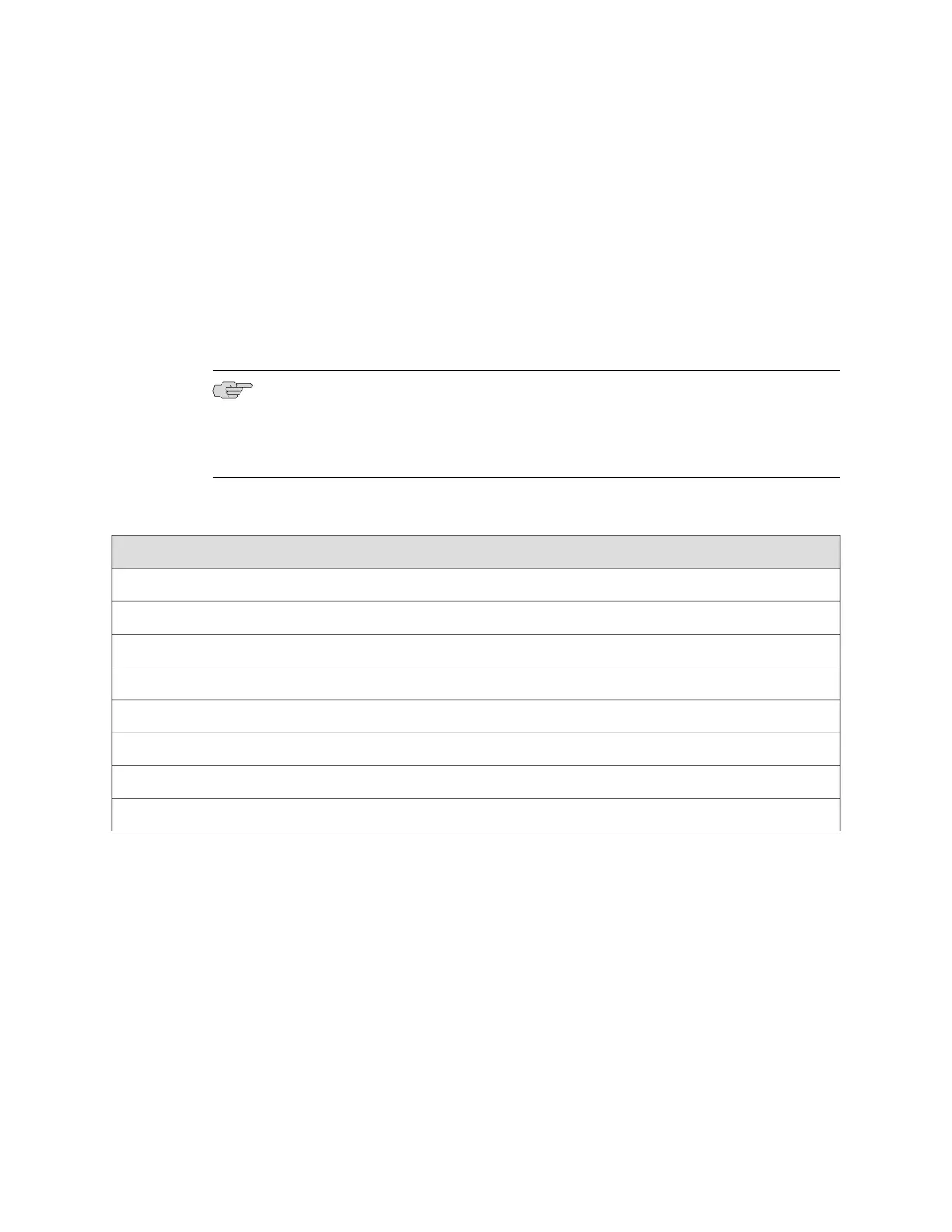■ Removing a Fan Tray from an EX-series Switch on page 112
■ Preventing Electrostatic Discharge Damage on page 138
EX-series Switch—Console Port Connector Pinout Information
The console port on the rear panel of an EX-series switch chassis has an RJ-45
connector. Table 20 on page 34 provides the pinout information for the RJ-45 chassis
console connector. An RJ-45 cable and an RJ-45 to DB-9 serial port adapter are
supplied with the switch.
NOTE: If your laptop or PC does not have a DB-9 male connector pin and you want
to connect your laptop or PC directly to an EX-series switch, use a combination of
the RJ-45 to DB-9 female adapter supplied with the switch and a USB to DB-9 male
adapter.
Table 20: Console Port Connector Pinout Information
DescriptionSignalPin
Request to sendRTS Output1
Data terminal readyDTR Output2
Transmit dataTxD Output3
Signal groundSignal Ground4
Signal groundSignal Ground5
Receive dataRxD Input6
Data carrier detectCD Input7
Clear to sendCTS Input8
Related Topics ■ EX 3200 Switch—Rear-Panel Description on page 10
■ EX 4200 Switch—Rear-Panel Description on page 12
■ Connecting an EX-series Switch to a Network for Out-of-Band
Management on page 85
■ Connecting an EX-series Switch to a Management Console on page 86
■ Virtual Chassis Ports Connector Pinout Information on page 42
■ Uplink Modules Connector Pinout Information on page 35
■ EX-series Switch—Management Port Connector Pinout Information on page 35
34 ■ EX-series Switch—Console Port Connector Pinout Information
Complete Hardware Guide for EX 3200 and EX 4200 Switches
