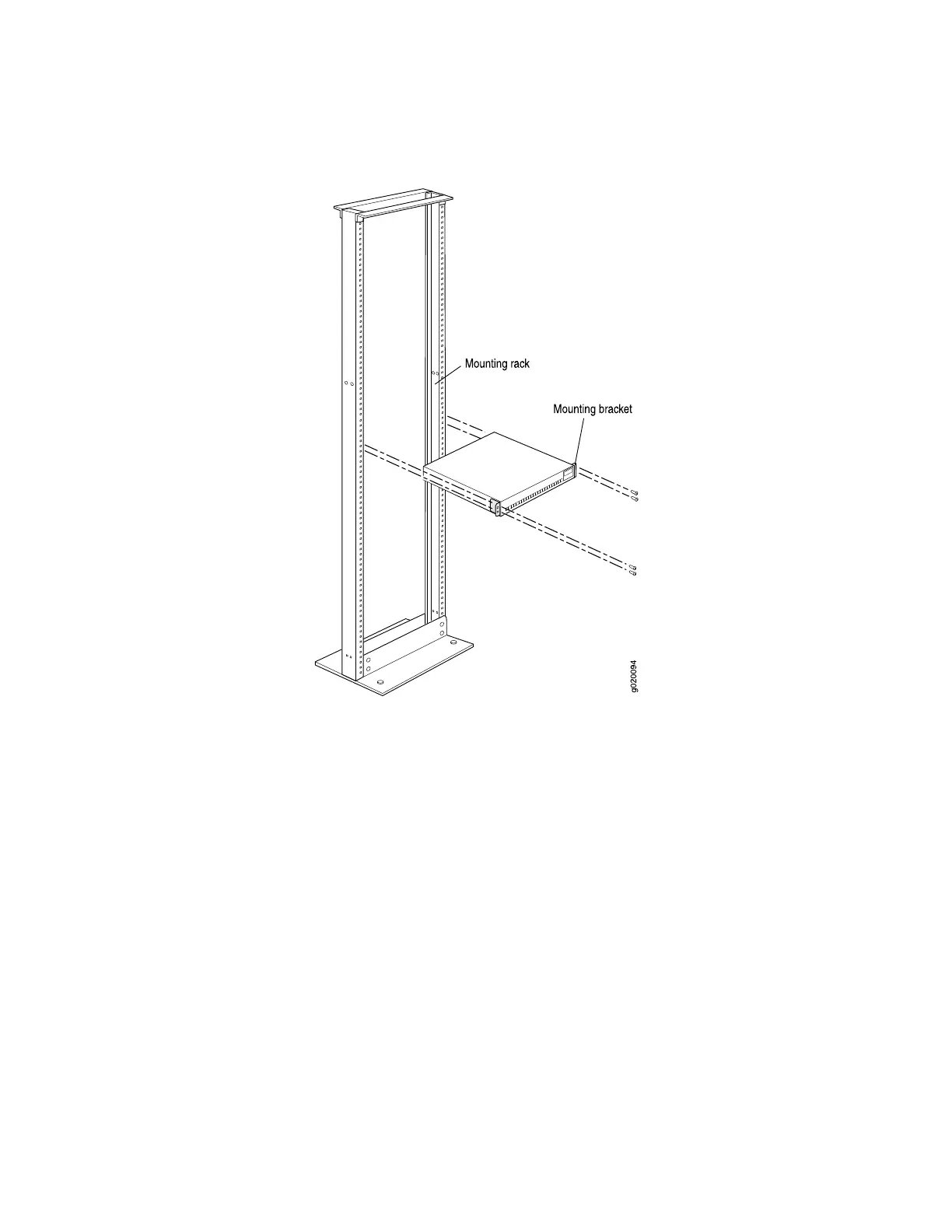Figure 32: Mounting an EX-series Switch Chassis on a Rack
Related Topics ■ Connecting AC Power to an EX 3200 or EX 4200 Switch on page 79
■ Connecting and Configuring the EX-series Switch (CLI Procedure) on page 91
■ Connecting and Configuring the EX-series Switch (J-Web Procedure) on page 92
■ Rack Requirements and Specifications for an EX-series Switch on page 50
■ Cabinet Requirements and Specifications for an EX-series Switch on page 52
■ Clearance Requirements for Airflow and Hardware Maintenance on page 52
Mounting an EX 3200 or EX 4200 Switch on a Wall
You can mount an EX 3200 or EX 4200 switch on a wall by using separately orderable
wall mount brackets.
Before mounting an EX 3200 or EX 4200 switch on a wall:
■ Verify that the site meets the requirements described in “Site Preparation
Checklist for EX-series Switches” on page 49.
■ Read “General Safety Guidelines and Warnings” on page 130, with particular
attention to “Chassis Lifting Guidelines” on page 147.
Mounting an EX 3200 or EX 4200 Switch on a Wall ■ 69
Chapter 3: Installing the Switch
