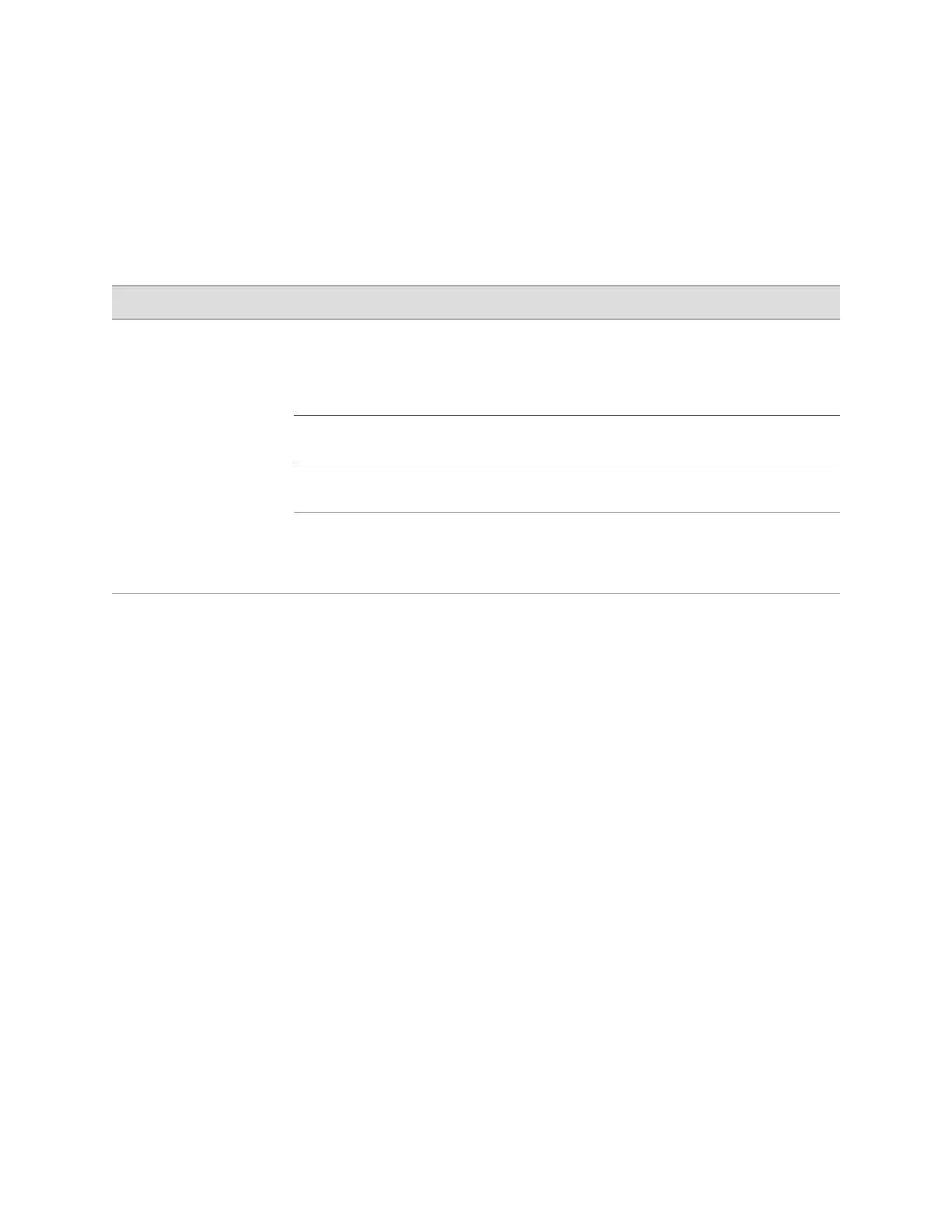Table 9 on page 19 describes LED 2, which indicates the administrative status
(enabled or disabled), duplex mode, PoE status, or speed, of the SFP uplink module
ports. From the Idle menu of the LCD, use the Enter button on the LCD panel to
toggle between the ADM, DPX, POE, and SPD indicators.
Table 9: EX-series Switch—SFP Uplink Module Port LEDs–LED 2
State and DescriptionLCD IndicatorLED
Indicates the administrative status (enabled or disabled). The
status indicators are:
■
Green—Administrative status enabled
■
Unlit—Administrative status disabled
LED: ADMLED 2
Indicates the duplex mode. The SFP uplink module ports ares
always set to full-duplex; therefore, the LED is always green.
LED: DPX
Indicates the PoE status. PoE is not available on the SFP uplink
module ports; therefore, the LED is always unlit.
LED: POE
Indicates the speed. The status indicators are:
■
Green—1000 Mbps
■
Unlit—10/100 Mbps
LED: SPD
Related Topics ■ Uplink Modules in an EX 3200 or EX 4200 Switch on page 16
■ EX-series Switch—Network Port LEDs on page 15
■ EX 3200 Switch—Front-Panel Description on page 9
■ EX 4200 Switch—Front-Panel Description on page 11
EX-series Switch—XFP Uplink Module Port LEDs
The ports on the 10-gigabit small-form factor pluggable transceiver (XFP) uplink
module have two LEDs. Figure 14 on page 20 shows the XFP uplink module port
and the location of the LEDs on the port.
The LEDs labeled LED 1 in Figure 14 on page 20 indicate link status, and the LEDs
labeled LED 2 in Figure 14 on page 20 indicate the status of one of the four port
parameters. The port parameters are: administrative status; duplex mode; PoE status;
and speed.
EX-series Switch—XFP Uplink Module Port LEDs ■ 19
Chapter 1: Switch Overview
