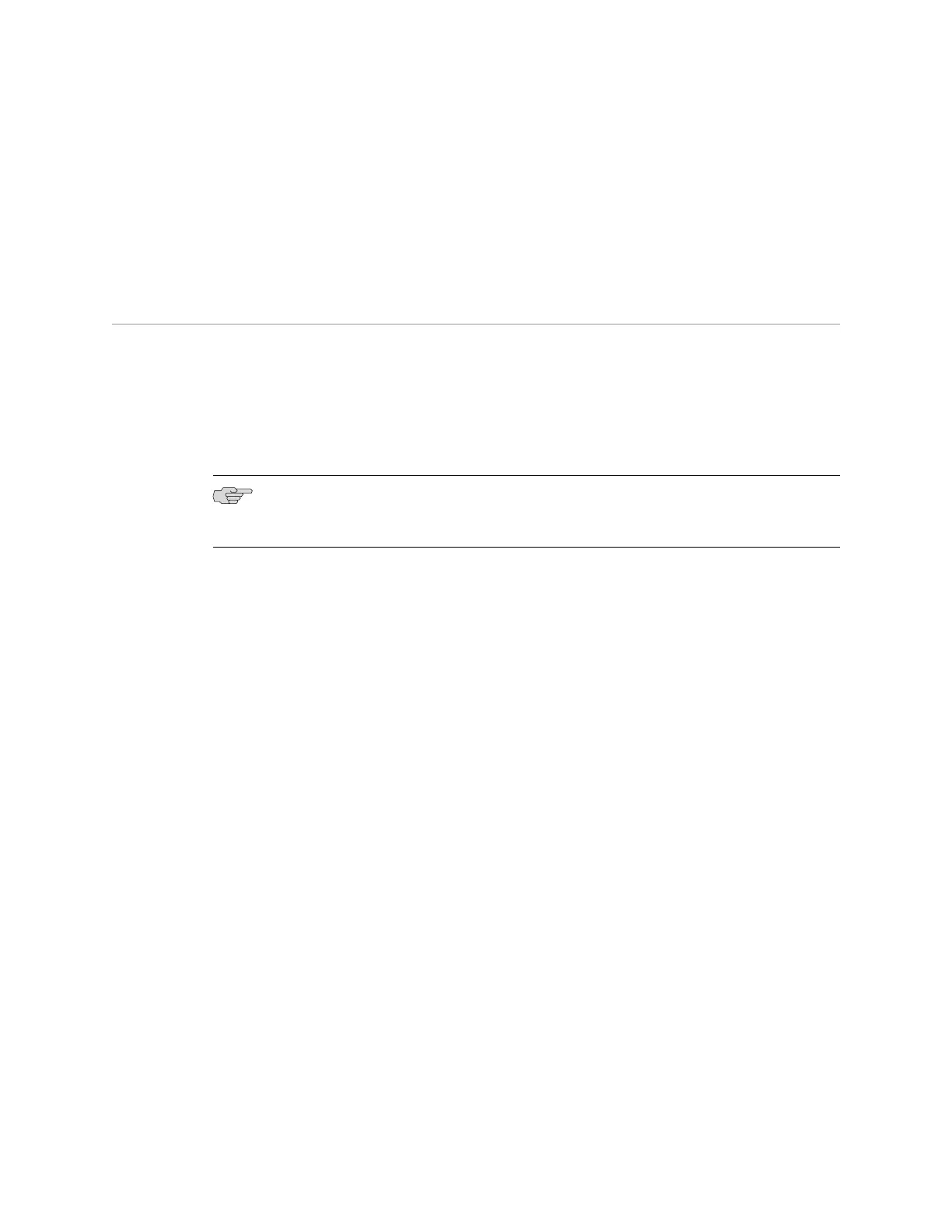Related Topics ■ Rack Requirements and Specifications for an EX-series Switch on page 50
■ Cabinet Requirements and Specifications for an EX-series Switch on page 52
■ Clearance Requirements for Airflow and Hardware Maintenance on page 52
■ Chassis Lifting Guidelines on page 147
Unpacking the Switch
■ Unpacking an EX-series Switch on page 62
Unpacking an EX-series Switch
The EX-series switch is shipped in a cardboard carton and is secured with foam
packing material. The carton also contains an accessory box.
NOTE: The EX-series switch is maximally protected inside the shipping carton. Do
not unpack it until you are ready to begin installation.
To unpack the switch (see Figure 28 on page 63):
1. Move the shipping carton to a staging area as close to the installation site as
possible, but where you have enough room to remove the system components.
2. Position the carton so that the arrows are pointing up.
3. Open the top flaps on the shipping carton.
4. Remove the accessory box and verify the contents against the parts inventory
on the label attached to the carton.
5. Pull out the packing material holding the switch in place.
6. Verify the chassis components received against the packing list included with
the switch. An inventory of parts provided with an EX-series switch is provided
in Table 30 on page 63.
7. Save the shipping carton and packing materials in case you need to move or
ship the switch later.
62 ■ Unpacking the Switch
Complete Hardware Guide for EX 3200 and EX 4200 Switches
