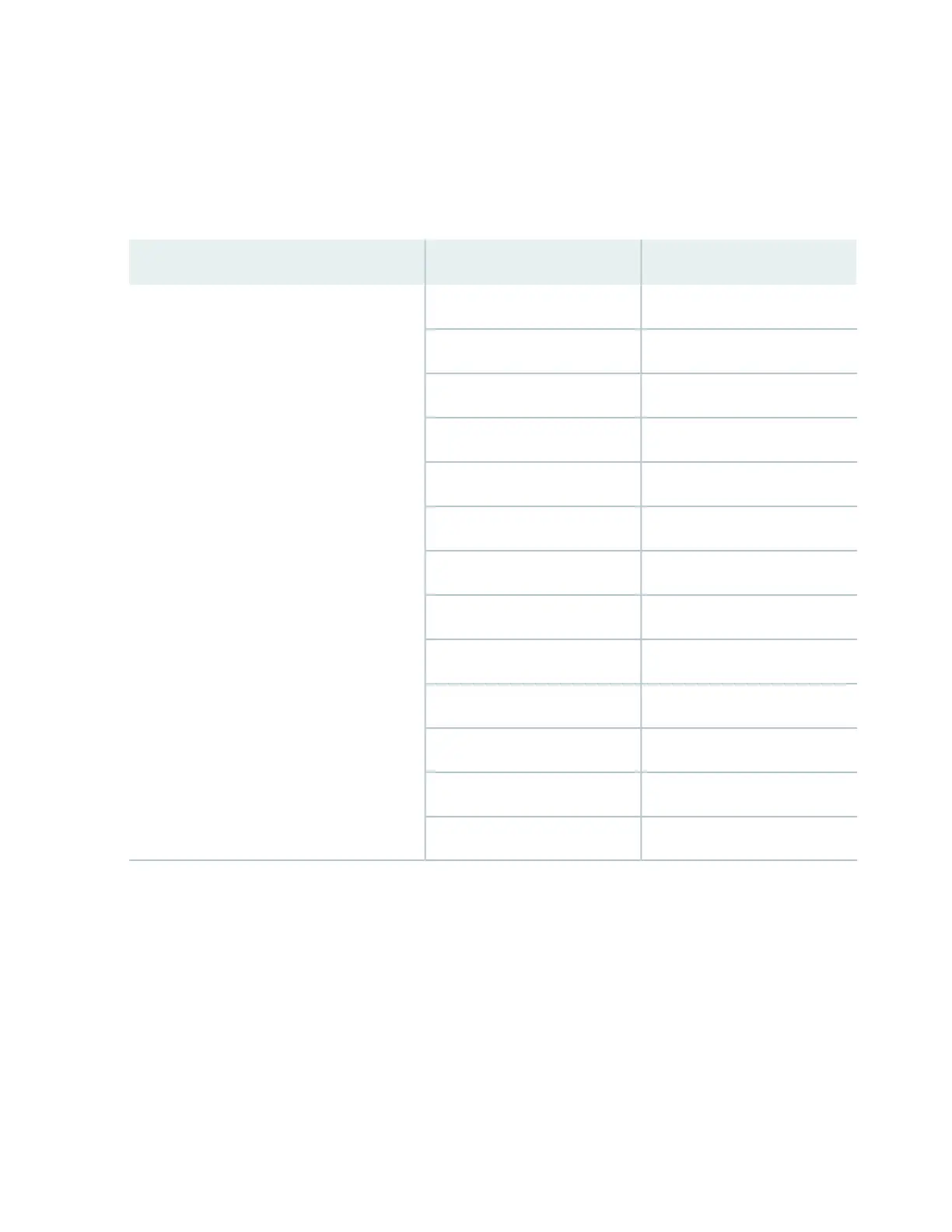The default channel bandwidth is 20 MHz for the 2.4 GHz radio and 40 MHz for the 5 GHz radio. Setting
the bandwidth to 40 MHz or 80 MHz reduces the number of available channels for use.
Table 55 on page 95 lists the channels supported on the 2.4 GHz radio.
Table 55: Channels Supported on the 2.4 GHz Radio (20 MHz and 40 MHz Bandwidth)
Center Frequency (MHz)Channel NumberBand
241212400~2483.5 MHz
24172
24223
24274
24325
24376
24427
24478
24529
245710
246211
246712
247213
Table 56 on page 96 through Table 58 on page 98 list the channels supported on the 5 GHz radio.
95
