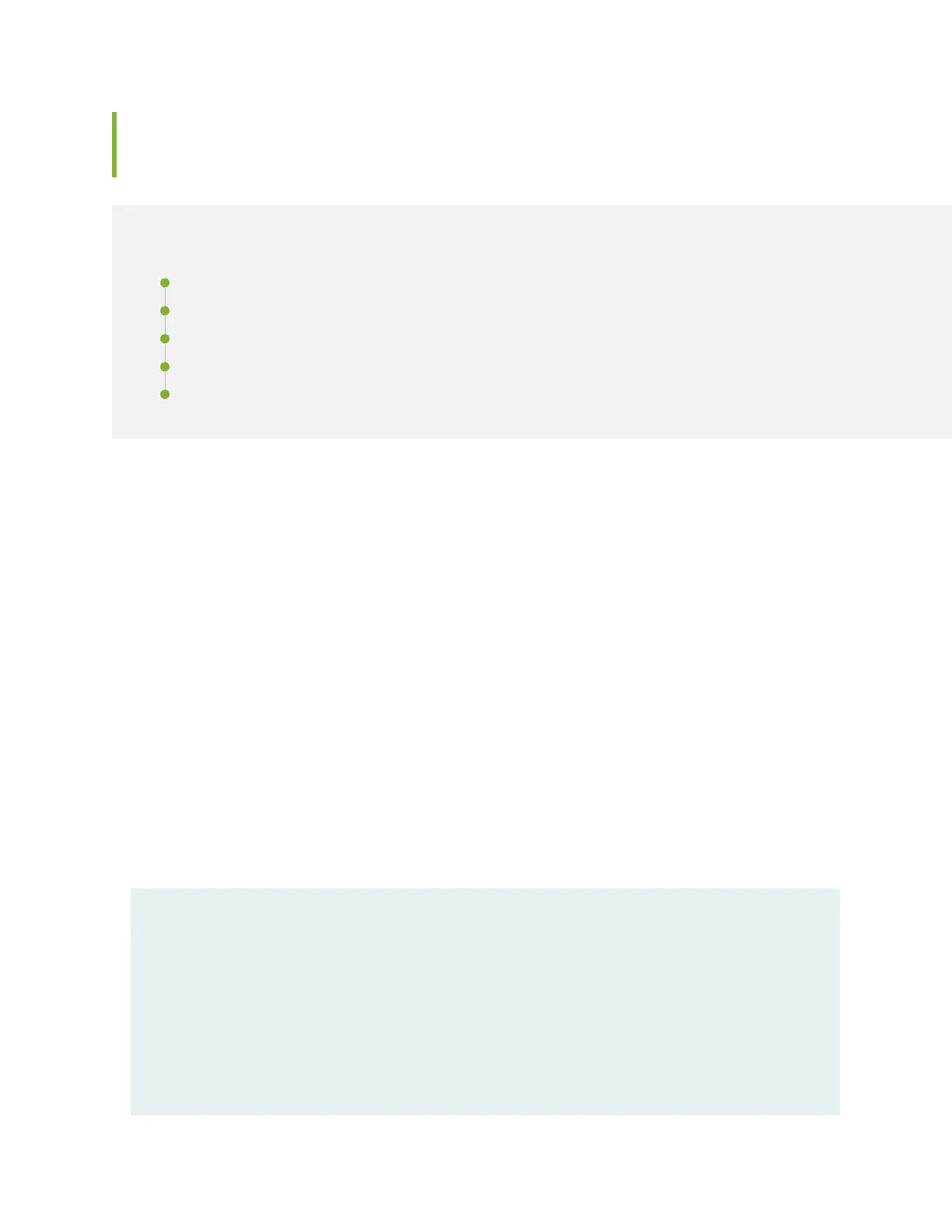Locating the Serial Number on the SRX4600 Services Gateway or
Component
IN THIS SECTION
Listing the SRX4600 Services Gateway Component Details with the CLI | 141
Locating the SRX4600 Services Gateway Chassis Serial Number ID Label | 142
Locating the Serial Number ID Labels on SRX4600 Services Gateway Power Supplies | 143
Locating the Serial Number ID Labels on SRX4600 Services Gateway Fan Modules | 143
Locating the Serial Number ID Labels on SRX4600 Services Gateway SSDs | 144
If you are returning a services gateway or hardware component to Juniper Networks for repair or
replacement, you must locate the serial number of the services gateway or component. You must provide
the serial number to the Juniper Networks Technical Assistance Center (JTAC) when you contact them to
obtain Return Materials Authorization (RMA).
If the services gateway is operational and you can access the CLI, you can list serial numbers for the services
gateway and for some components with a CLI command. If you do not have access to the CLI or if the
serial number for the component does not appear in the command output, you can locate the serial number
ID label on the physical device or component.
Listing the SRX4600 Services Gateway Component Details with the CLI
Before contacting Juniper Networks to request a Return Materials Authorization (RMA), you must find
the serial number on the SRX4600 Services Gateway or component. To list all the SRX4600 Services
Gateway components and their serial numbers, enter the following CLI command:
user@host> show chassis hardware
Hardware inventory:
Item Version Part number Serial number Description
Chassis JN12642A8JCA SRX4600
Routing Engine 0 BUILTIN BUILTIN Routing Engine
Pseudo CB 0
Mezz REV 11 711-066896 CAHR4936 Control Mezz Board
FPC 0 REV 08 711-065484 CAHM6659 SRX4600 SPM
CPU
PIC 0 BUILTIN BUILTIN 4x 10GE SFP+ HA
141
