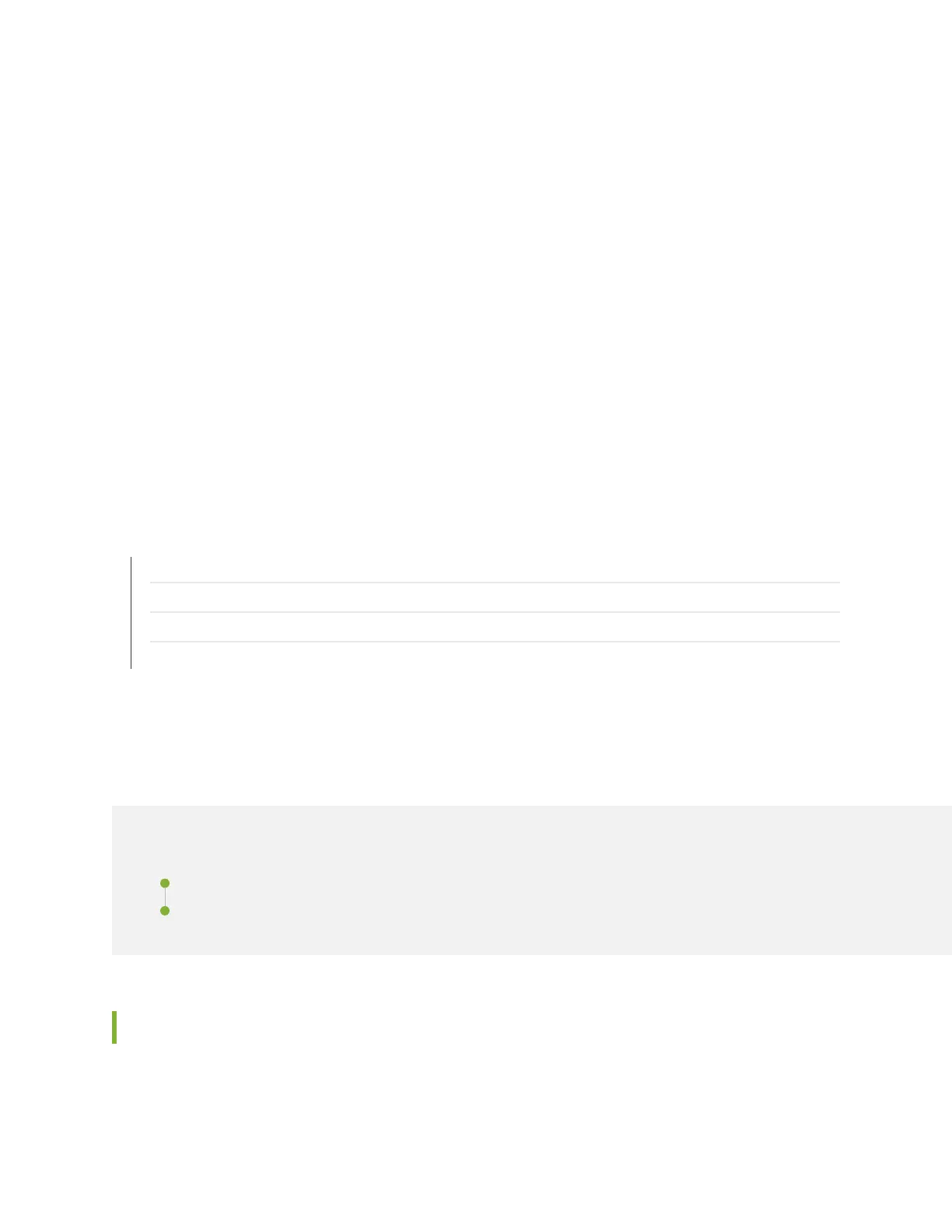Routine Maintenance Procedures for the SRX4600
Services Gateway
Purpose
For optimum services gateway performance, perform preventive maintenance procedures regularly.
Action
•
Inspect the installation site for moisture, loose wires or cables, and excessive dust.
•
Make sure that airflow is unobstructed around the device and into the air intake vents.
•
Check the status-reporting components on the front panel of the device—system alarms and LEDs.
•
Periodically inspect the site to ensure that the grounding and power cables connected to the services
gateway are securely in place.
RELATED DOCUMENTATION
Maintaining the SRX4600 Cooling System | 85
Maintaining the SRX4600 Power System | 90
Maintaining the SRX4600 SSD | 100
Maintaining the SRX4600 Cables and Connectors | 112
Maintaining the SRX4600 Cooling System
IN THIS SECTION
Maintaining the Fan Modules on the SRX4600 Services Gateway | 85
Replacing the SRX4600 Services Gateway Fan Module | 87
Maintaining the Fan Modules on the SRX4600 Services Gateway
Purpose
For optimum cooling, verify the condition of the fan modules.
85
