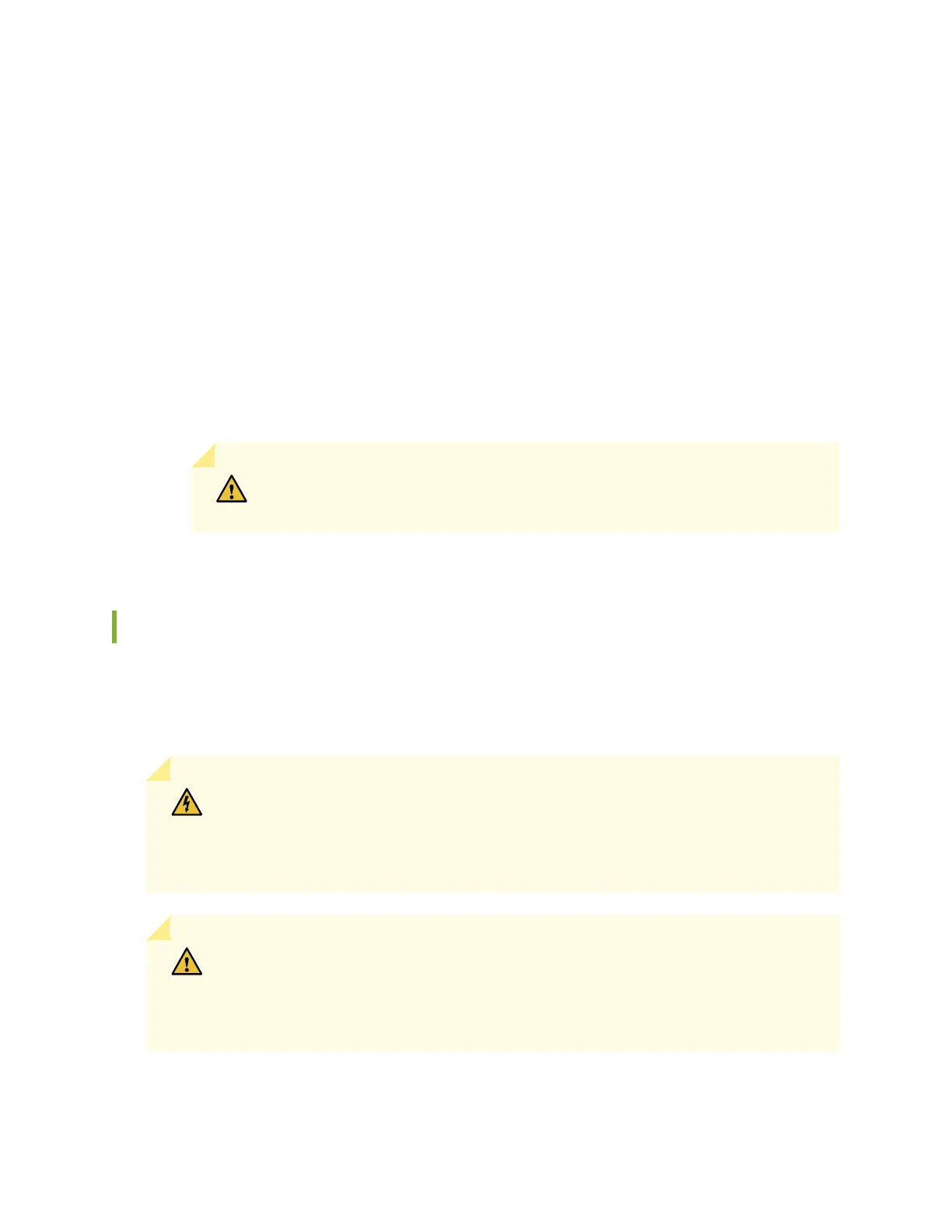5. Push the power cord retainer onto the power cord.
6. Insert the power cord plug into an AC power source outlet.
•
If the AC power source outlet has a power switch, set it to on (|) position and the services gateway
will power on.
•
If there is no power switch on the AC power source outlet, the services gateway will power on
instantly.
7. Verify that the LEDs on each power supply are lit green.
If the amber fault LED is lit, remove power from the power supply, and replace the power supply (see
“Replacing an SRX4600 Services Gateway AC Power Supply” on page 91). Do not remove the power
supply until you have a replacement power supply ready: the power supplies or a blank cover panel
must be installed in the services gateway to ensure proper airflow.
CAUTION: Replace a failed power supply with a blank panel or new power
supply within 1 minute of removal to prevent chassis overheating.
Connecting DC Power to an SRX4600 Services Gateway
The SRX4600 Services Gateway is shipped from the factory with two power supplies. Each power supply
is a field-replaceable unit (FRU). You can install replacement power supplies without powering off the
services gateway or disrupting the services gateway function.
WARNING: Before performing DC power procedures, ensure that power is removed
from the DC circuit. To ensure that all power is off, locate the circuit breaker on the
panel board that services the DC circuit, switch the circuit breaker to the off position,
and tape the switch handle of the circuit breaker in the off position.
CAUTION: Before you connect power to the services gateway, a licensed electrician
must attach a cable lug to the grounding and power cables that you supply. A cable
with an incorrectly attached lug can damage the services gateway (for example, by
causing a short circuit).
77
