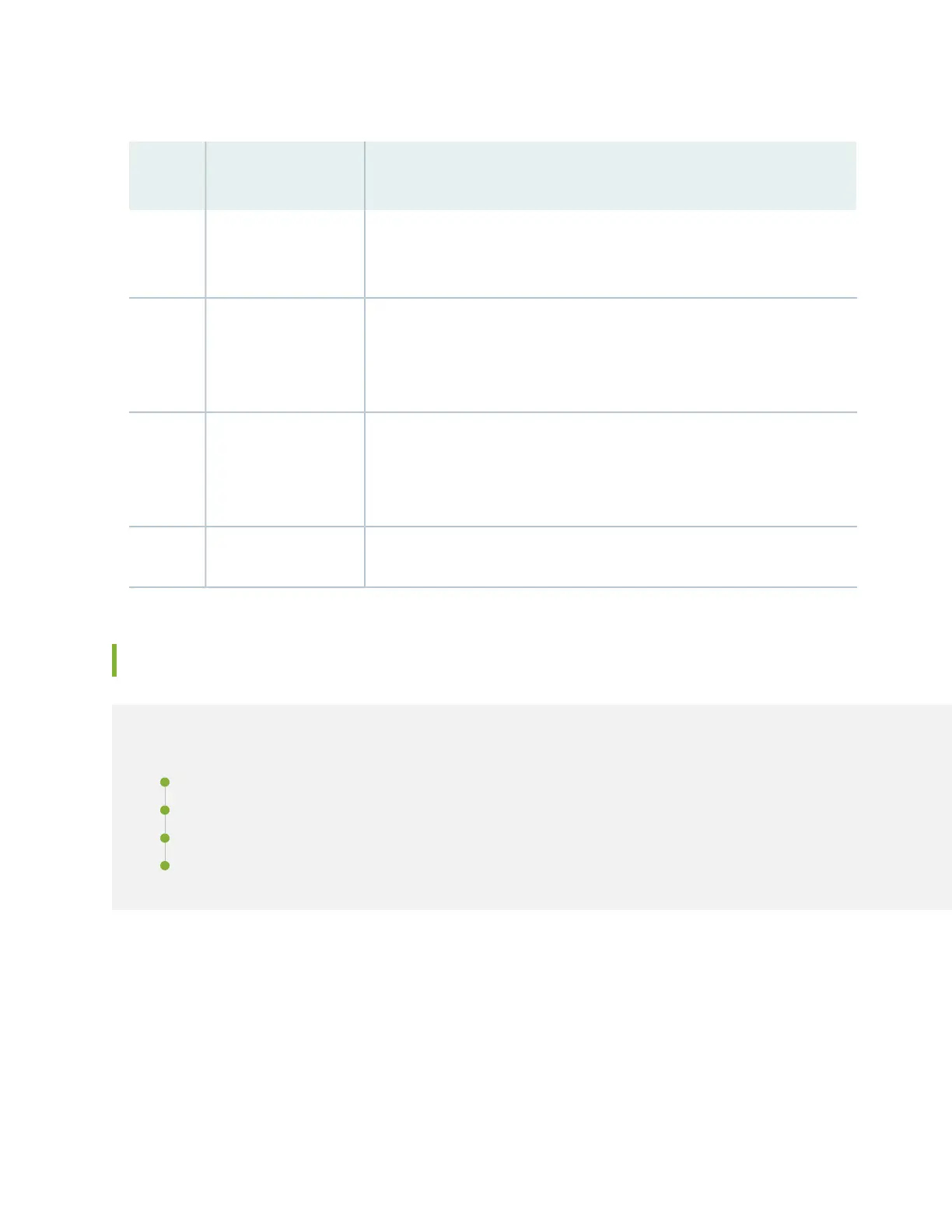Table 5: SRX4600 Services Gateway Chassis and Component Status LEDs (continued)
Description
LED (Label on the
Chassis)Number
•
Green—HA is working fine.
•
Red—HA has some issues.
•
Off—Cluster not set.
HA3
•
Red—Major alarm
•
Amber—Minor alarm
•
Red, blinking—Both major and minor alarms
•
Off—No alarm
ALM4
•
Green, blinking—FPC initial boot-up.
•
Solid green—Both FPC0 and FPC1 are online.
•
Amber—Either FPC0 or FPC1 is offline.
•
Off—Services gateway is powered off or is halted.
ONLINE5
•
Green—No issue with system power supply.
•
Amber—Power failure or issue with one of the power supplies.
OK/FAIL6
Interface Ports LEDs
IN THIS SECTION
HA Port LEDs | 27
Management Port LEDs | 28
Network Port LEDs | 29
Port and Interface Numbering | 29
HA Port LEDs
Each HA port has one Link activity LED below or above it. Figure 6 on page 28 shows the location of the
LEDs and Table 6 on page 28 describes the LEDs.
27
