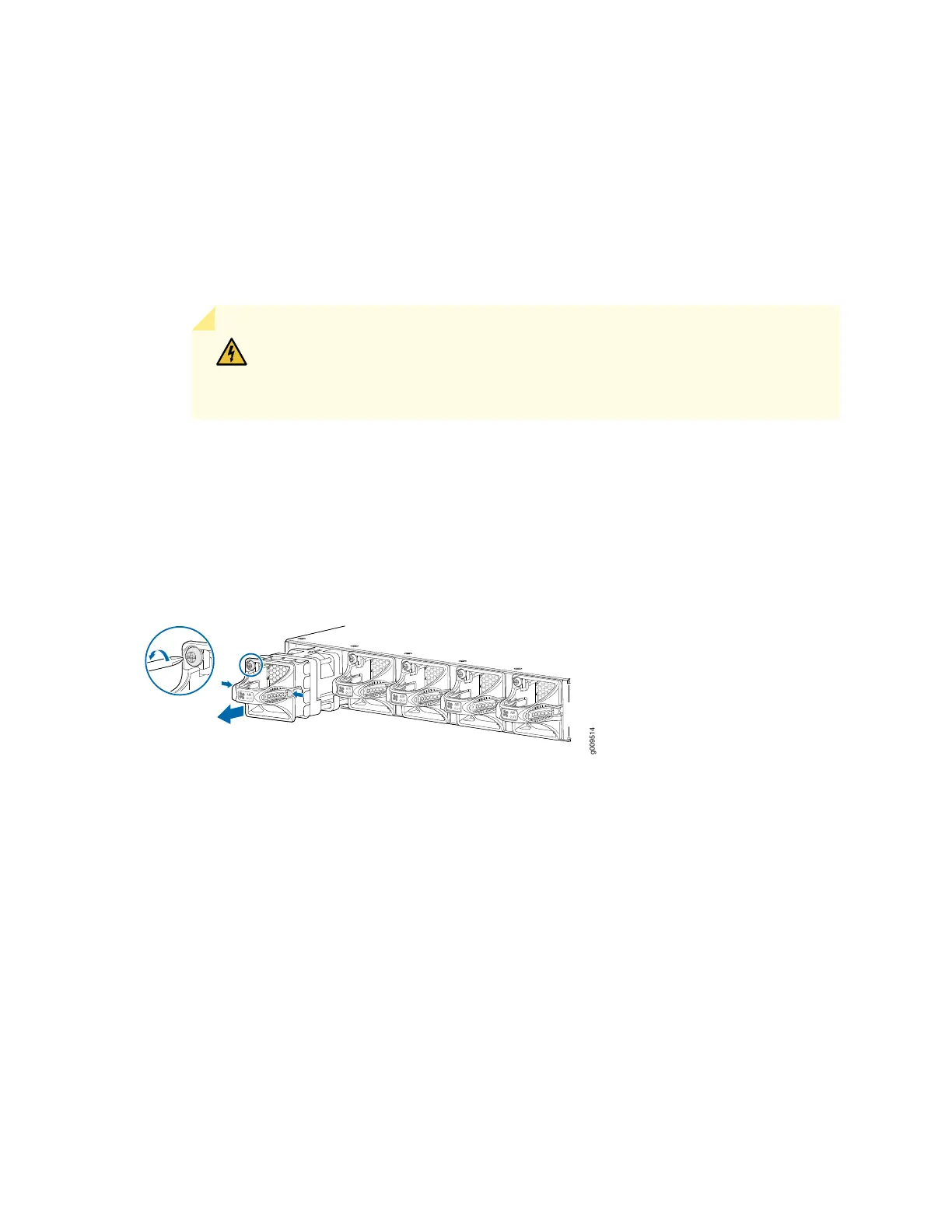To remove the fan module (see Figure 32 on page 88):
1. Attach an ESD grounding strap to your bare wrist and connect the strap to one of the ESD points on
the chassis.
2. Place the antistatic bag or the antistatic mat on a flat, stable surface.
3. Loosen the captive screw on the front faceplate of the fan module by using the screwdriver.
WARNING: To prevent injury, do not touch the fan with your hands or any
tools as you slide the fan module out of the chassis—the fan might still be
running.
4. Grasp the handle on the fan module and pull it firmly to slide the fan module out of the chassis.
5. Place the fan module in the antistatic bag or on the antistatic mat placed on a flat, stable surface.
Figure 32: Removing a Fan Module
Installing the SRX4600 Services Gateway Fan Module
You can install a fan module without powering off the services gateway or disrupting services gateway
functions.
Ensure that you have the following tools and parts available:
•
ESD grounding strap
•
Phillips (+) screwdriver, number 1
88
