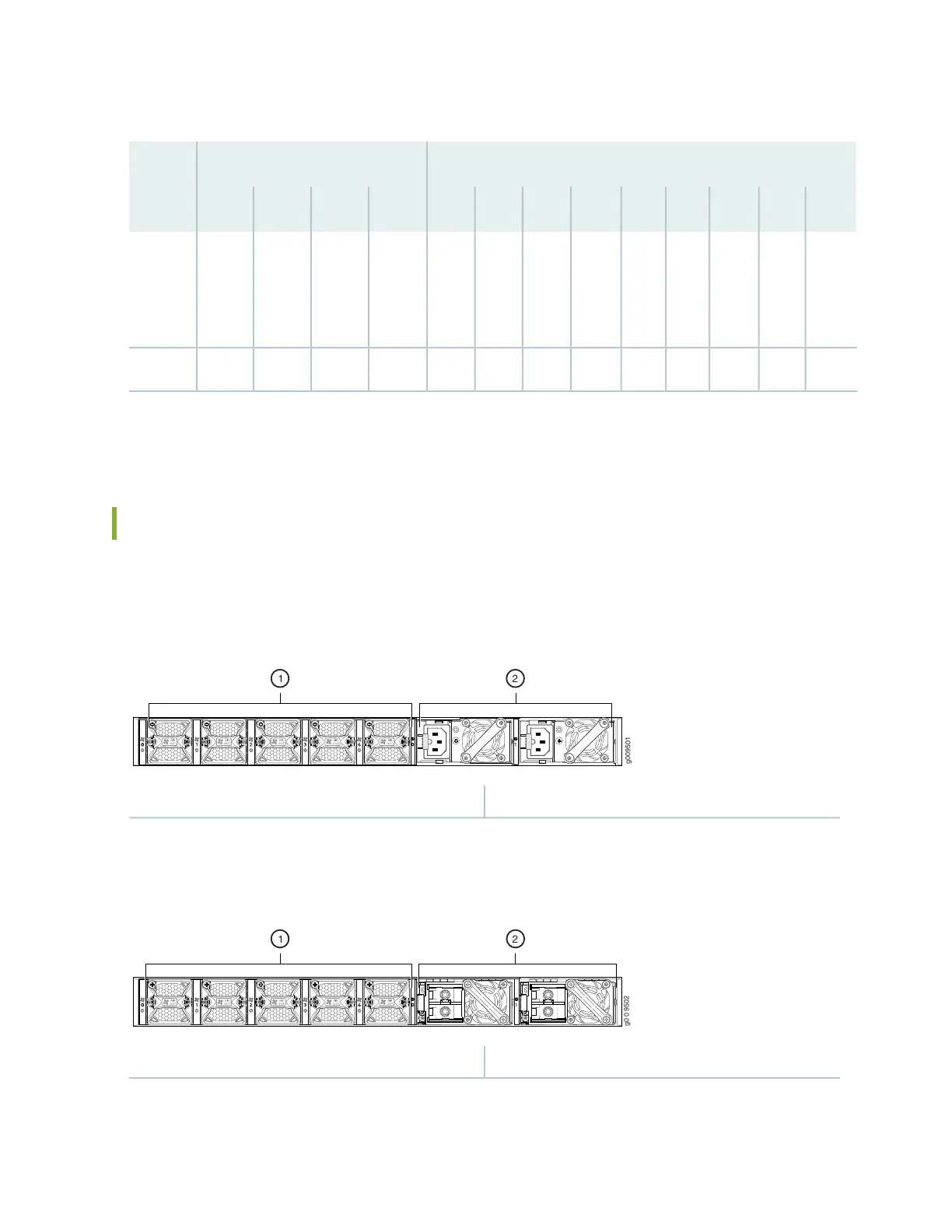Table 9: SRX4600 Services Gateway Port Configurations (continued)
PIC1PIC0
Interface
Options 1/1/71/1/61/1/51/1/41/1/31/1/21/1/11/1/01/1/01/0/31/0/21/0/11/0/0
1G
or
10G
1G
or
10G
1G
or
10G
1G
or
10G
1G
or
10G
1G
or
10G
1G
or
10G
1G
or
10G
1G
or
10G
4x10G
or
1x40G
4x10G
or
1x40G
100G100G2
---------100G100G100G100G3
For information on port configurations and rate-selectability, see SRX4600 Gateway Rate-Selectability
Overview and Supported Active Physical Rate-Selectable Ports to Prevent Oversubscription on SRX4600 Gateway.
Chassis Rear Panel
Figure 10 on page 31 shows the rear panel of the SRX4600 Services Gateway with AC power supplies.
Figure 10: Rear Panel of the SRX4600 Services Gateway with AC Power Supplies
2—1— AC power suppliesFan modules
Figure 11 on page 31 shows the rear panel of the SRX4600 Services Gateway with DC power supplies.
Figure 11: Rear Panel of the SRX4600 Services Gateway with DC Power Supplies
2—1— DC power suppliesFan modules
Table 10 on page 32 lists and describes the rear panel components of the services gateway.
31
