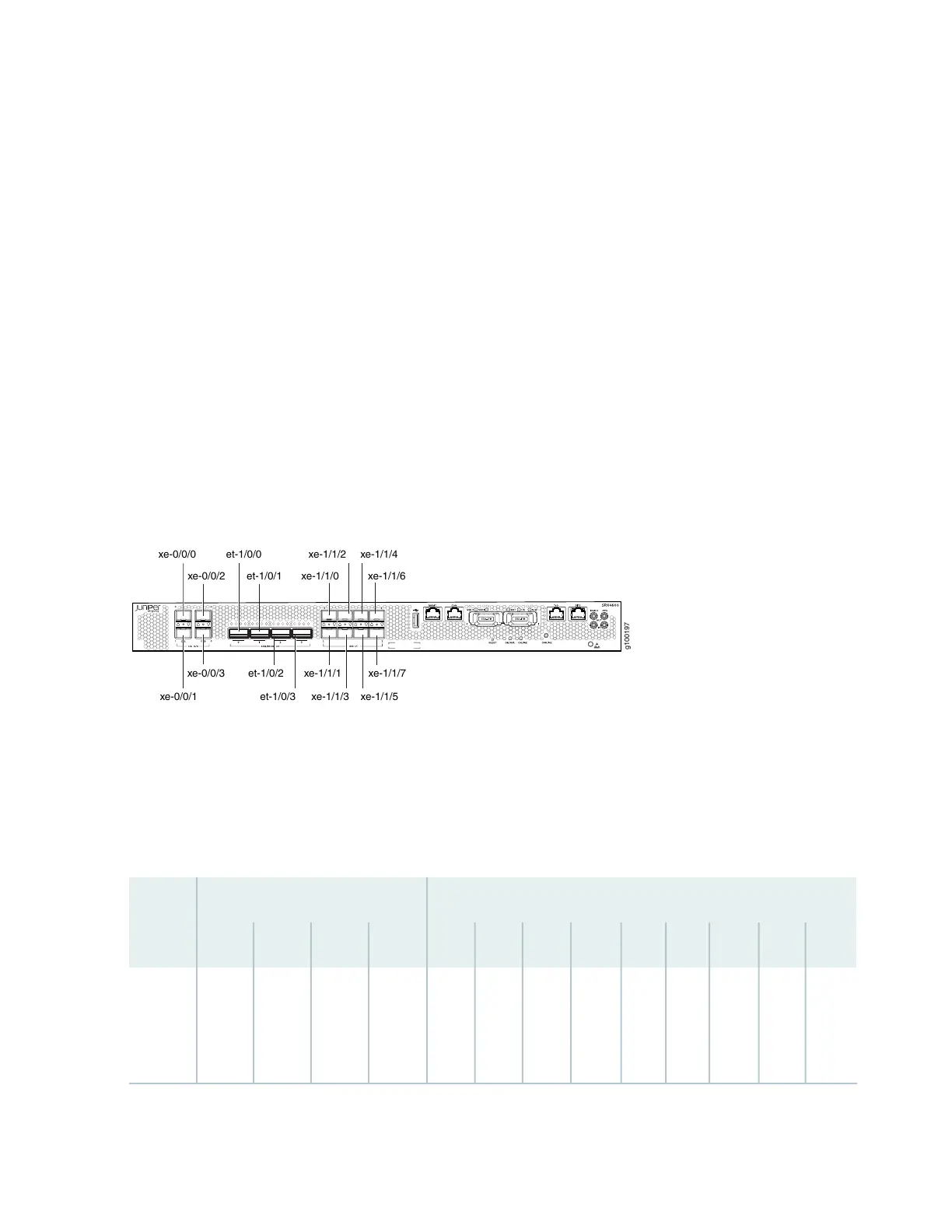matches the port number on the PIC. Slashes (/) separate the FPC number from the PIC number and port
number:
type-fpc/pic/port
•
type—Media type, which identifies the network device. For example:
•
ge—Gigabit Ethernet interface
•
so—SONET/SDH interface
•
xe—10-Gigabit Ethernet interface
For a complete list of media types, see Interface Naming Overview.
•
fpc—FPC number, 0 or 1.
•
pic—PIC number, 0 or 1.
•
port—Port number.
Figure 9: SRX4600 Interface Port Numbering
g100197
et-1/0/0
et-1/0/1
et-1/0/2
et-1/0/3
xe-0/0/2
xe-0/0/0
xe-1/1/2
xe-1/1/4
xe-1/1/6
xe-1/1/0
xe-1/1/3
xe-1/1/1
xe-1/1/5
xe-1/1/7
xe-0/0/1
xe-0/0/3
The maximum capacity of an SRX4600 Services Gateway is 400 Gbps, which cannot be oversubscribed.
In SRX4600, the network ports are available in two groups (referred to as PICs), with restrictions around
the number and type of ports that can be configured without over-subscribtion.
Table 9 on page 30 lists the different port configurations you can have on SRX4600.
Table 9: SRX4600 Services Gateway Port Configurations
PIC1PIC0
Interface
Options 1/1/71/1/61/1/51/1/41/1/31/1/21/1/11/1/01/1/01/0/31/0/21/0/11/0/0
1G
or
10G
1G
or
10G
1G
or
10G
1G
or
10G
1G
or
10G
1G
or
10G
1G
or
10G
1G
or
10G
1G
or
10G
4x10G
or
1x40G
4x10G
or
1x40G
4x10G
or
1x40G
4x10G
or
1x40G
1
30
