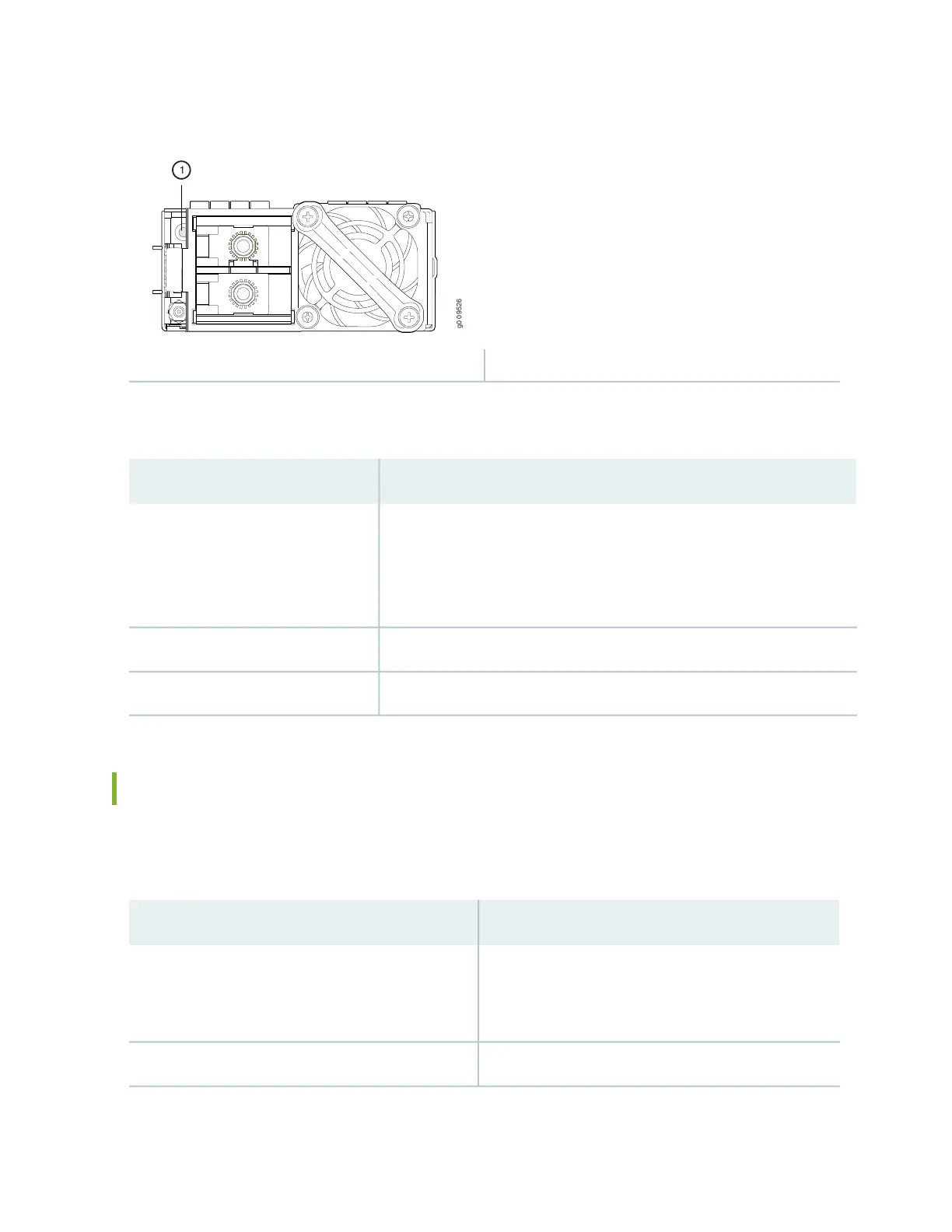Figure 18: Location of DC Power Supply LED
1—DC power supply LED
Table 13 on page 39 describes the LED on a DC power supply in an SRX4600 services gateway.
Table 13: DC Power Supply LED
DescriptionLED State
Indicates one of the following:
•
Power supply is disconnected from DC power feed.
•
DC power input voltage is not within normal operating range.
•
No DC power input.
Unlit
On steadily—Power supply is functioning normally.Green
Blinking—Power supply has failed.Amber
SRX4600 Services Gateway AC Power Supply Specifications
Table 14 on page 39 lists the specifications for an AC power supply.
Table 14: AC Power Supply Specifications
SpecificationItem
Operating range:
•
Low-voltage line: 110–127 VAC
•
High-voltage line: 200–240 VAC
AC input voltage
50–60 HzAC input line frequency
39
